一.状态码

二.基本使用
""" requests第三方库: pip install requests req参数: cookie cookies json[json数据格式] text[文本] content[二进制] status_code[请求状态码] headers[请求头] url[网址] history[请求历史] 1.请求参数 requests.get(url,headers=headers,params=data) """ #导入模块 import requests import re #请求网址 url = "" headers = { "User-Agent":"Mozilla/5.0 (Windows NT 10.0; Win64; x64) AppleWeb Kit/537.36 (KHTML, like Gecko) Chrome/80.0.3987.122 Safari/537.36" } #请求和添加请求头 req = requests.get(url,headers=headers) #匹配模式 pattern = re.compile('<div.*?"card".*?href="(.*?)".*?card-img-top lazyload.*?data-src="(.*?)".*?</a>',re.S) if not req.status_code == requests.codes.ok: exit() else: html = req.text #获取匹配内容 content = re.findall(pattern,html) print(content)
三.高级用法
1.文件上传
requests可以模拟提交一些数据,假如有的网站需要上传文件,我们也可以用它来实现
import requests #打开文件 files = {'file':open('demo.txt','rb')} #上传地址 url = "http://httpbin.org/post" r = requests.post(url,files=files) print(r.text)
上述打开demo.txt文件上传
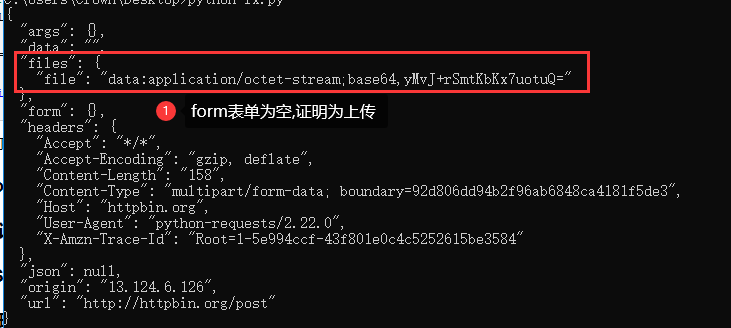
2.Cookies
前面学过urllib的模块使用Cookies比较繁琐,使用requests可以一步完成
import requests #使用get请求网址 r = requests.get("http://www.google.com/") #输出cookie cookie = r.cookies for key,value in cookie.items(): print(key + '=' + value)
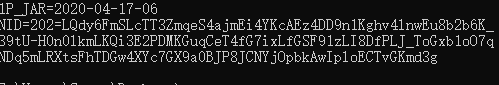
这里我们首先调用cookies属性即可成功得到Cookies,可以发现它是RequestCookieJar类型。然后用items()方法将其转换为
元组组成的列表,遍历输出每一个Cookie的名称和值,实现Cookie的遍历解析。
也可以复制Cookie进行登陆,打开浏览器,或者快捷键Ctrl + Shift + i
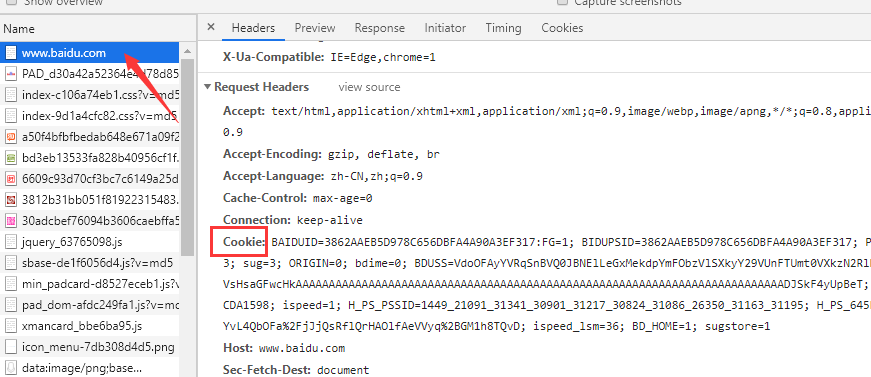
cookie里有许多参数,参数的意义自己查找,
下面使用cookie参数打开网页:
import requests headers={ "Cookie":"1P_JAR=2020-04-17-06 NID=202=LQdy6FmSLcTT3ZmqeS4ajmEi4YKcAEz4DD9n1Kghv4lnwEu8b2b6K_3 9tU-H0n0lkmLKQi3E2PDMKGuqCeT4fG7ixLfGSF91zLI8DfPLJ_To Gxb1oO7qNDq5mLRXtsFhTDGw4XYc7GX9a0BJP8JCNYjOpbkAwIploECTvGKmd3g", "Host":"www.google.com", "User-Agent":"Mozilla/5.0 (Windows NT 10.0; Win64; x64) AppleWeb Kit/537.36 (KHTML, like Gecko) Chrome/80.0.3987.122 Safari/537.36" } #使用get请求网址 r = requests.get("http://www.google.com/",headers=headers) html = r.text print(html)
当然,你也可以通过cookies参数来设置,不过这样就需要构造RequestsCookieJar对象,而且需要分割一下cookies。这相对繁琐,不过效果是相同的
import requests #Cookie参数 Cookies ="1P_JAR=2020-04-17-06; NID=202=LQdy6FmSLcTT3ZmqeS4ajmEi4YKcAEz4DD9n1Kghv4lnwEu8b2b6K_3 9tU-H0n0lkmLKQi3E2PDMKGuqCeT4fG7ixLfGSF91zLI8DfPLJ_To Gxb1oO7qNDq5mLRXtsFhTDGw4XYc7GX9a0BJP8JCNYjOpbkAwIploECTvGKmd3g" #创建Jar对象 jar = requests.cookies.RequestsCookieJar() #请求头 headers={ "Host":"www.google.com", "User-Agent":"Mozilla/5.0 (Windows NT 10.0; Win64; x64) AppleWeb Kit/537.36 (KHTML, like Gecko) Chrome/80.0.3987.122 Safari/537.36" } #使用分号将cookie参数分割开 for cookie in Cookies.split(';'): key,value = cookie.split('=',1) #数字1代表只分开第一个带等号的 #设置cookie jar.set(key,value) #使用get请求网址 r = requests.get("http://www.google.com/",headers=headers) #输出 print(r.text)
3.会话维持
在requests中,如果直接利用get()和post()等方法的确可以模拟网页的请求,但是这实际上是不同的会话,就相当于
浏览器打开一个网页,再次请求又打开一个网页,会话维持就是打开一个网页进行操作:
import requests url = "http://httpbin.org/get" #创建会话窗口 s = requests.Session() #先访问网页 s.get(url) #再次访问 r = s.get(url) print(r.text)
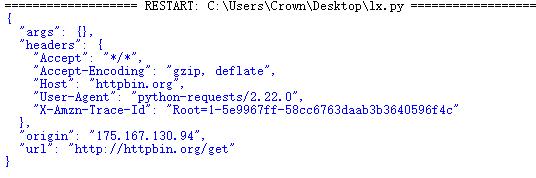
4.SSL证书验证
此外,requests还提供了证书验证的功能。当发送HTTP请求的时候,它会检查SSL证书,我们可以使用verify参数
控制是否检查此证书。其实如果不加verify参数的话,默认是True,会自动验证。
5.代理设置
代理就是防止自己的ip被封使用别人的ip
代理的使用用到proxies参数
""" 若代理需要使用HTTP Basic Auth: http://user:password@host:port proxies={ "http":"http://user:password@host:port", } 除了基本的HTTP代理外,requests还支持SOCKS协议的代理: 首先安装socks这个库: pip3 install 'requests[socks]' roxies={ "http":"socks5://user:password@host:port", } """ import requests url ="" proxies = { 'https': 'https://128.199.252.41:44344', 'http': 'https://128.199.252.41:44344' } headers = { 'user-agent': 'Mozilla/5.0 (Windows NT 10.0; Win64; x64) AppleWebKit/537.36
(KHTML, like Gecko) Chrome/56.0.2924.87 Safari/537.36' } r = requests.get(url,headers=headers,proxies=proxies,verify=False) if r.status_code == requests.codes.ok: html = r.text print(html)
6.超时设置
r = requests.get(url,headers=headers,timeout=1) #连接和读取 r = requests.get(url,headers=headers,timeout=(5,11))

import requests url ="http://www.google.com/" headers = { 'user-agent': 'Mozilla/5.0 (Windows NT 10.0; Win64; x64) AppleWebKit/537.36 (KHTML, like Gecko) Chrome/56.0.2924.87 Safari/537.36' } r = requests.get(url,headers=headers,timeout=None) #永远不会超时 if r.status_code == requests.codes.ok: html = r.text print(html)
7.身份认证
一般的使用情况
import requests #导入身份认证 from requests.auth import HTTPBasicAuth url ="https://account.cnblogs.com/signin?returnUrl=https%3A%2F%2Fi-beta.cnblogs.com%2Fposts%2Fedit-done%3BpostId%3D12652508" headers = { 'user-agent': 'Mozilla/5.0 (Windows NT 10.0; Win64; x64) AppleWebKit/537.36 (KHTML, like Gecko)
Chrome/56.0.2924.87 Safari/537.36' } username = "xxxx" #进行编码设置 username = username.encode('utf-8') password = "xxxxx" r = requests.get(url,headers=headers,auth=HTTPBasicAuth(username,password)) if r.status_code == requests.codes.ok: html = r.text print(html)
此外,requests还有其他认证方式,如OAuth认证,不过需要安装oauth包,安装命令
pip3 install requests_oauthlib

使用:
""" 官方文档:https://requests-oauthlib.readthedocs.org/ """ import requests from requests_oauthlib import OAuth1 url = "" auth = OAuth1("","","","") requests.get(url,auth=auth)
8.Prepared Request
from requests import Request,Session url = "http://httpbin.org/post" data = { "name":"Julia" } headers = { "User-Agent":"Mozilla/5.0 (Windows NT 10.0; Win64; x64) AppleWeb Kit/537.36 (KHTML, like Gecko) Chrome/80.0.3987.122 Safari/537.36" } #会话窗口 s = Session() req = Request('POST',url,data=data,headers=headers) #会话窗口添加准备窗口 prepped = s.prepare_request(req) #会话窗口发送请求 r = s.send(prepped) print(r.text)
四.抓取(实战)

import requests import re import json import time from requests.exceptions import RequestException #多线程 import threading #传入url链接请求传回网页文本 def get_one_page(url): try: headers = { "User-Agent":"Mozilla/5.0 (Windows NT 10.0; Win64; x64) AppleWeb Kit/537.36 (KHTML, like Gecko) Chrome/80.0.3987.122 Safari/537.36" } response = requests.get(url,headers=headers) if response.status_code == 200: return response.text return None except RequestException: return None #解析网页,将传入的网页解析 def parse_one_page(html): #匹配模式 视频地址 图片 标题 注释 pattern = re.compile('<div.*?"card".*?href="(.*?)".*?card-img-top lazyload.*?data-src="(.*?)".*?</a>.*?"card-block".*?"card-title m-t-0 m-b-10">(.*?)</h4></a>.*?"card-title m-t-0 m-b-10">(.*?)</h5></a>',re.S) #解析结果 items = re.findall(pattern,html) print("正在解析...") for item in items: #生成器产生一次就消失,将数据以return方式传出 yield{ 'video_url': item[0], 'image': item[1], 'title' : item[2], 'note' : item[3] } #将数据保存到文本文件 def write_to_file(content): with open("color.txt","a",encoding="utf-8") as f: #json.dumps()实现字典序列化,字典转化为字符串 #print(type(json.dumps(content))) #写入 f.write(json.dumps(content,ensure_ascii=False)+' ') #将图片保存 def image_to_file(image_url,name): headers = { "User-Agent":"Mozilla/5.0 (Windows NT 10.0; Win64; x64) AppleWeb Kit/537.36 (KHTML, like Gecko) Chrome/80.0.3987.122 Safari/537.36" } if re.match("http:",image_url) == None: image_url = "http:"+ image_url r = requests.get(image_url,headers=headers) with open(name+".jpg","wb") as f: f.write(r.content) #改变地址进行翻页 def main(offset): #网址 url = "https://page/8/#"+str(offset) #网页文本形式 html = get_one_page(url) #解析匹配出来每一项里的项 its = parse_one_page(html) print("第"+str(offset)+"页") for it in its: write_to_file(it) image_to_file(it["image"],it["title"]) print("写入一次") if __name__ == "__main__": for i in range(1,13): main(offset=i) time.sleep(1) print("完成")
多线程会更快
