
注:Paotai为大炮,所挂载的脚本为Move.
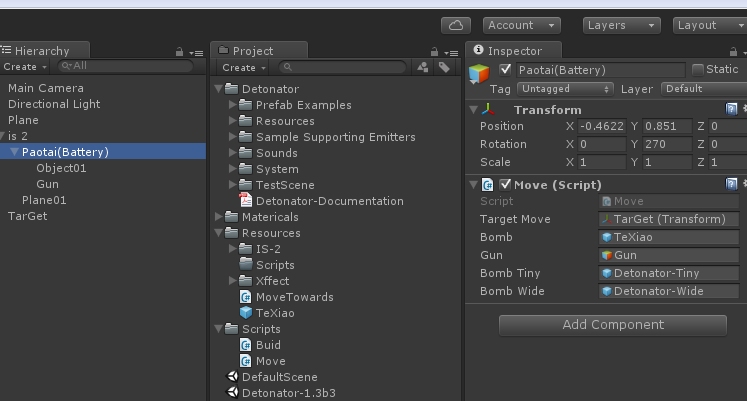
using UnityEngine;
using System.Collections;
public class Move : MonoBehaviour
{
public Transform TargetMove;//作为炮口的瞄准目标
private GameObject _gameuseY;
public GameObject bomb;//炮弹
public GameObject gun;//炮口
//爆炸特效
public GameObject BombTiny;//爆炸小特效
public GameObject BombWide;//爆炸大特效
void Start()
{
//实例化出名字为_gameuseY的参照物体
_gameuseY = new GameObject("_gameuseY");
}
void Update ()
{
Ray ray = Camera.main.ScreenPointToRay(Input.mousePosition);
RaycastHit hit;
if (Physics.Raycast(ray,out hit,100))
{
TargetMove.position = hit.point;
_gameuseY.transform.LookAt(hit.point);
//炮台沿着_gameuseY的Y轴旋转【旋转eulerAngles】。
transform.eulerAngles = new Vector3(transform.eulerAngles.x,_gameuseY.transform.eulerAngles.y,transform.eulerAngles.z);
if (Input.GetMouseButtonDown(0))
{
//按下鼠标左键
GameObject bombs = Instantiate(bomb) as GameObject;
//炮弹从炮口位置发射
bomb.transform.position = gun.transform.position;
//实例化出炮口位置的爆炸特效
GameObject bombTinys = Instantiate(BombTiny) as GameObject;
//炮弹小特效的父物体是炮口
bombTinys.transform.parent = gun.transform;
//设置爆炸特效的初始位置
bombTinys.transform.localPosition = Vector3.zero;
//调用爆炸特效脚本Detonator的size属性
bombTinys.GetComponent<Detonator>().size = 3;
//销毁特效
Destroy(bombTinys, 2.0f);
//调用Build脚本中的SetTarget()函数
bombs.GetComponent<Bomb>().SetTarget(TargetMove, BombWide);
//调用Bomb脚本中的SetTarget()函数
bombs.GetComponent<Bomb>().SetTarget(TargetMove, BombWide);
}
}
}
}
Bomb脚本
using UnityEngine;
using System.Collections;
public class Bomb : MonoBehaviour
{
GameObject chun;
Vector3 ve;
public void SetTarget(Transform trang ,GameObject chun)
{
ve = trang.position;
this.chun = chun;//爆炸范围的预设体
}
void Update()
{
if (ve != null)
{ //如果炮弹存在
if (Vector3.Distance(transform.position, ve) < 0.01f)
{
//实例化爆炸特效的爆炸范围的预设体
GameObject chunks = Instantiate(chun) as GameObject;
chunks.transform.position = ve;
destroy(gameObject);
}
//爆炸特效朝向发出的炮弹方向移动
gameObject.transform.position = Vector3.MoveTowards(transform.position, ve, 20f * Time.deltaTime);
}
}
}
效果图:


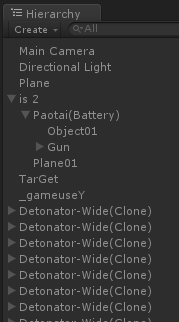
注:代码参考CannonFinal