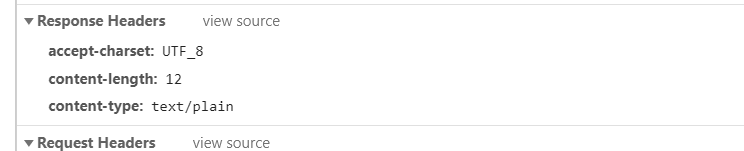Netty的入门基本使用流程代码,不做具体分析。使用版本为Netty 4.x版本。
服务端调用示例:
绑定端口号为8080端口
1 package com.cllover; 2 3 import com.sun.webkit.EventLoop; 4 import io.netty.bootstrap.ServerBootstrap; 5 import io.netty.channel.ChannelFuture; 6 import io.netty.channel.EventLoopGroup; 7 import io.netty.channel.nio.NioEventLoopGroup; 8 import io.netty.channel.socket.nio.NioServerSocketChannel; 9 10 public class Server { 11 public static void main(String[] args) { 12 13 //接受连接 14 EventLoopGroup parentEventLoopGroup = new NioEventLoopGroup(); 15 EventLoopGroup childEventLoopGroup = new NioEventLoopGroup(); 16 17 try { 18 //入口 19 ServerBootstrap serverBootstrap = new ServerBootstrap(); 20 serverBootstrap.group(parentEventLoopGroup,childEventLoopGroup). 21 channel(NioServerSocketChannel.class).childHandler(new Init()); 22 //绑定运行端口 23 ChannelFuture channelFuture = serverBootstrap.bind(8080).sync(); 24 channelFuture.channel().closeFuture().sync(); 25 } catch (InterruptedException e) { 26 e.printStackTrace(); 27 }finally { 28 //连接关闭 29 parentEventLoopGroup.shutdownGracefully(); 30 childEventLoopGroup.shutdownGracefully(); 31 } 32 33 34 } 35 }
Init:初始化类
1 package com.cllover; 2 3 import io.netty.channel.ChannelInitializer; 4 import io.netty.channel.ChannelPipeline; 5 import io.netty.channel.socket.SocketChannel; 6 import io.netty.handler.codec.http.HttpServerCodec; 7 8 public class Init extends ChannelInitializer<SocketChannel> { 9 10 @Override 11 protected void initChannel(SocketChannel ch) throws Exception { 12 ChannelPipeline pipeline = ch.pipeline(); 13 pipeline.addLast("httpServerCode",new HttpServerCodec()); 14 pipeline.addLast("httpServerHandler",new HttpServerHandler()); 15 16 } 17 }
HttpServerHandler:自定义服务端处理器
1 package com.cllover; 2 3 import io.netty.buffer.ByteBuf; 4 import io.netty.buffer.Unpooled; 5 import io.netty.channel.ChannelHandlerContext; 6 import io.netty.channel.SimpleChannelInboundHandler; 7 import io.netty.handler.codec.http.*; 8 import io.netty.util.CharsetUtil; 9 10 11 public class HttpServerHandler extends SimpleChannelInboundHandler<HttpObject> { 12 13 /* 14 * 数据处理方法 15 * */ 16 @Override 17 protected void channelRead0(ChannelHandlerContext ctx, HttpObject msg) throws Exception { 18 19 if (msg instanceof HttpRequest) { 20 ByteBuf byteBuf = Unpooled.copiedBuffer("Hello World!", CharsetUtil.UTF_8); 21 FullHttpResponse fullHttpResponse = new DefaultFullHttpResponse(HttpVersion.HTTP_1_1, 22 HttpResponseStatus.OK, byteBuf); 23
//加入头信息 24 fullHttpResponse.headers().set(HttpHeaderNames.ACCEPT_CHARSET, "UTF_8"); 25 fullHttpResponse.headers().set(HttpHeaderNames.CONTENT_TYPE, "text/plain"); 26 fullHttpResponse.headers().set(HttpHeaderNames.CONTENT_LENGTH, byteBuf.readableBytes()); 27 ctx.writeAndFlush(fullHttpResponse); 28 } 29 } 30 }
运行方式:
- 在本机windows/子系统linux上输入:curl locaclhost:8080
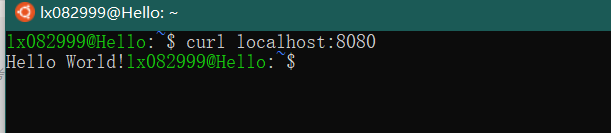
2.在浏览器输入localhost:8080
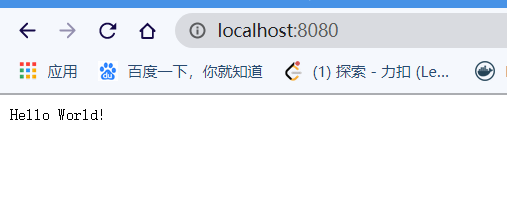
头信息: