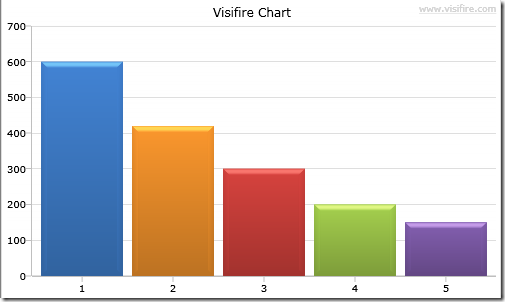silverlight不支持打印,不支持将元素转图片,所以很麻烦。所以采取一种取巧的做法.
目前我们用VisifireChart来作为图表呈现,这个开源软件同时支持silverlight和wpf,sl不能办到的事情,但wpf可以.
所以实现图表转图片可以分一下几步走.
一.写一份wpf客户端程序
思路很简单
1.1定义一个定时器,然后检测某目录的xml文件,这里暂定目录名字为chart
timer = new DispatcherTimer(); timer.Interval = new TimeSpan(0, 0, 2); timer.Tick += new EventHandler(timer_Tick); timer.Start();
void timer_Tick(object sender, EventArgs e) { string[] files = System.IO.Directory.GetFiles(AppDomain.CurrentDomain.BaseDirectory + "chart"); if (files.Length > 0) { } }
1.2如果有的话,则进行反序列化成Chart对象进行呈现
void timer_Tick(object sender, EventArgs e) { string[] files = System.IO.Directory.GetFiles(AppDomain.CurrentDomain.BaseDirectory + "chart"); if (files.Length > 0) { LoadXml(files[0]); } } private void LoadXml(string xmlFile) { XmlDocument doc = new XmlDocument(); doc.Load(xmlFile); StringReader stringReader = new StringReader(doc.InnerXml); XmlReader xmlReader = XmlReader.Create(stringReader); Chart chart = XamlReader.Load(xmlReader) as Chart; chart.AnimationEnabled = false; stringReader.Close(); xmlReader.Close(); this.Content=chart; }
1.3呈现好以后进行截图
void timer_Tick(object sender, EventArgs e) { string[] files = System.IO.Directory.GetFiles(AppDomain.CurrentDomain.BaseDirectory + "chart"); if (files.Length > 0) { LoadXml(files[0]); PrintPicture(files[0]); } } private void PrintPicture(string fileName) { this.Dispatcher.BeginInvoke(new Action(() => { int Height = (int)this.ActualHeight; int Width = (int)this.ActualWidth; RenderTargetBitmap bmp = new RenderTargetBitmap(Width, Height, 96, 96, PixelFormats.Pbgra32); bmp.Render(this); string file = "C:\\temp\\a.jpg"; BitmapEncoder encoder; encoder = new JpegBitmapEncoder(); encoder.Frames.Add(BitmapFrame.Create(bmp)); using (Stream stm = File.Create(file)) { encoder.Save(stm); } File.Delete(fileName); }), System.Windows.Threading.DispatcherPriority.Render); }
1.4转换成图片完毕则删除此xml文件
二.将编译好的wpf程序放置在web根目录,然后启动此程序
三.使用ajax交互将当前显示出来的xml传送到chart目录下
前端
$.ajax({
type: "POST",
url: "ajaxServer.aspx",
data: "name=" + vChart.dataUri,
success: function(msg) {
alert("Success");
}
});
后端
拷贝xml文件或者其他处理方式把xml弄到chart目录下
protected void Page_Load(object sender, EventArgs e) { File.Copy(Server.MapPath(this.Request["name"]), Server.MapPath("../chart/" + this.Request["name"])); }
注意点:转换的时候注意wpf和silverlight的命名空间.也算是一个方法,对付图表生成图片是绰绰有余的.小技巧分享一下