起因
在写博客的过程中有的话总是会反复的说,就是这一句(逃

所以考虑有没有直接能生成这段话的模板,防止每次发博客的时候都要去复制粘贴
配置
因为现在typro需要收费了,所以我在电脑上写博客现在都是用VScode+markdown插件,这里配置废话模板当然也是在VScode上进行配置
打开VScode的settings.json,添加
"[markdown]": {
"editor.quickSuggestions": true
}

保存之后打开 文件->首选项 -> 用户片段
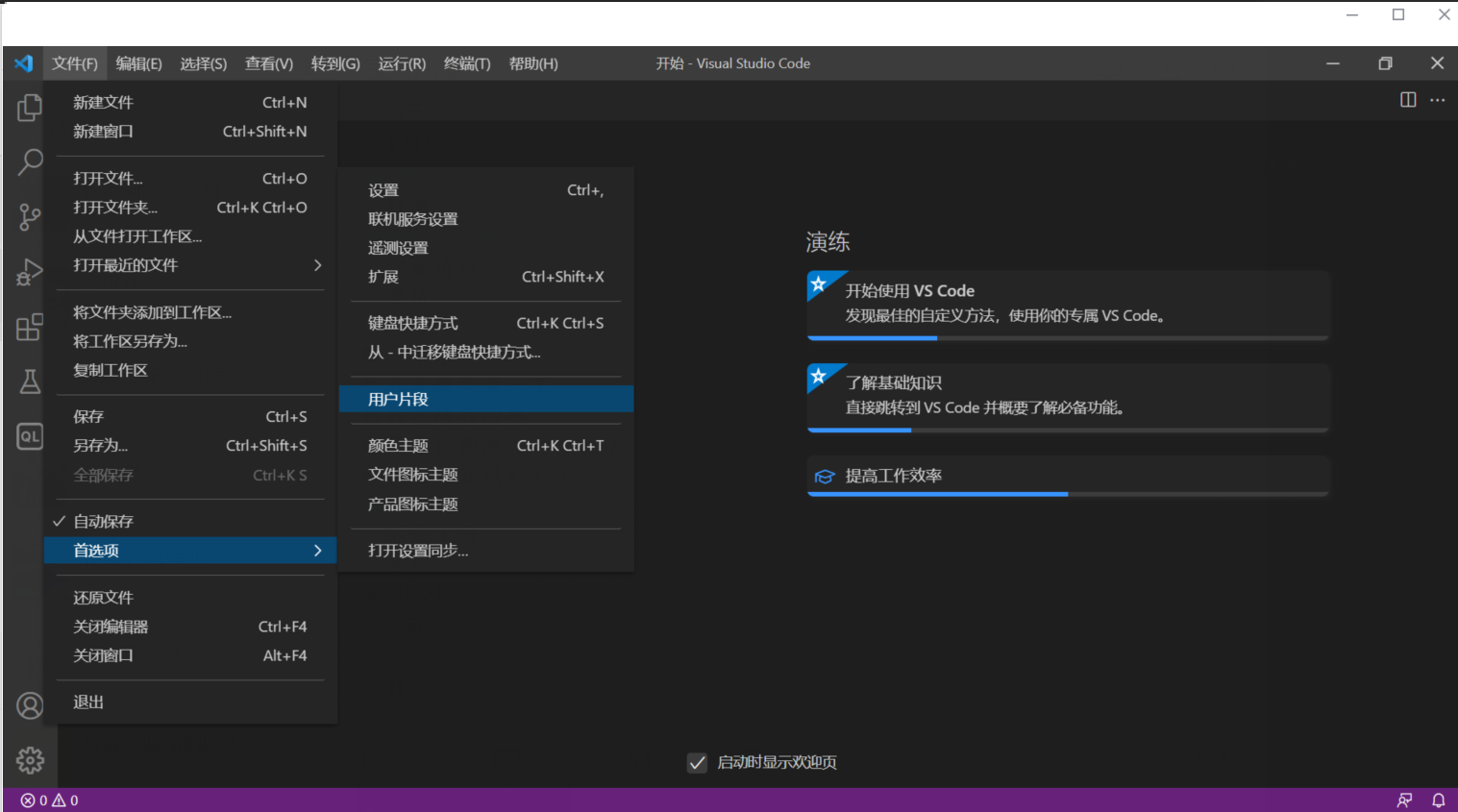
输入并选择markdown
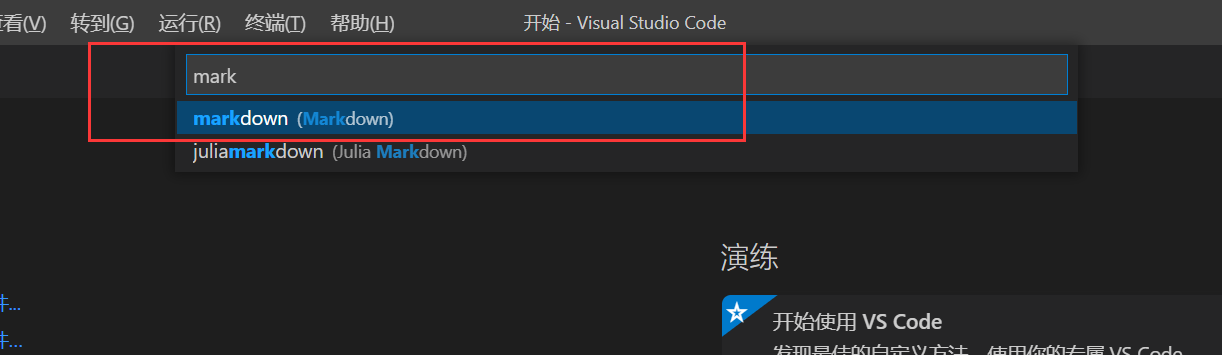
这里已经给了我们一个example,在body里面编写我们的模板

比如这里我编写的就是
{
// Place your snippets for markdown here. Each snippet is defined under a snippet name and has a prefix, body and
// description. The prefix is what is used to trigger the snippet and the body will be expanded and inserted. Possible variables are:
// $1, $2 for tab stops, $0 for the final cursor position, and ${1:label}, ${2:another} for placeholders. Placeholders with the
// same ids are connected.
// Example:
"Print to console": {
"prefix": "end",
"body": [
"## END ",
" ",
"建了一个微信的安全交流群,欢迎添加我微信备注`进群`,一起来聊天吹水哇,以及一个会发布安全相关内容的公众号,欢迎关注 :)",
" ",
"<div>",
" <img alt=\"GIF\" src=\"https://springbird.oss-cn-beijing.aliyuncs.com/img/mmqrcode1632325540724.png\" width=\"280px\" />",
" <img alt=\"GIF\" src=\"https://springbird.oss-cn-beijing.aliyuncs.com/img/qrcode_for_gh_cead8e1080d6_344.jpg\" width=\"280px\" />",
"</div>"
],
"description": "end output"
}
}
保存即可
效果
创建一个新的markdown文件,输入 上面prefix对应的内容,这里我对应的就是end
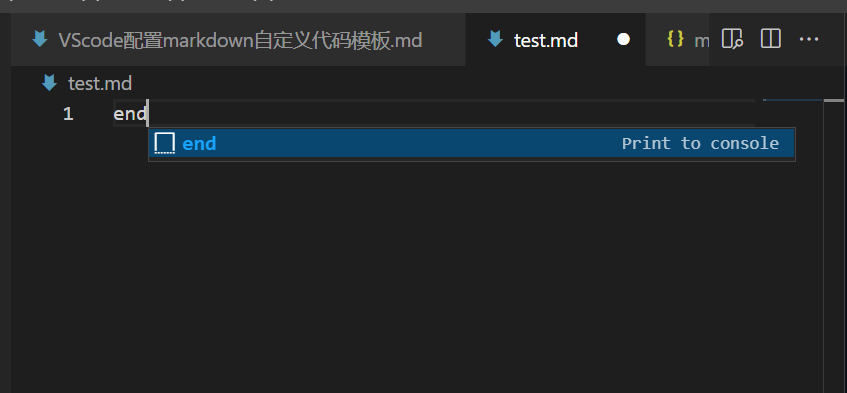
可以看到我输入end之后VScode出现了提示,回车或者tab即可

模板内容成功生成
参考链接
END
建了一个微信的安全交流群,欢迎添加我微信备注进群,一起来聊天吹水哇,以及一个会发布安全相关内容的公众号,欢迎关注

