1.资源图片的放置。
布局界面的时候需要将图片放到项目中,monotouch中图片可以直接加到项目根目录下,但是图片过多时就会显的比较乱。最好的做法就是放到Resources 文件下。该文件中的图片属性必须确保Build action 为BundleResource,Resources文件夹下不可以分子文件目录存放图片。
2.布局时,通常需要设置一个大的背景,monotouch中没有面板的概念,通常最基本的是UIView,可以用它来做分块。一个xib的顶级父容器就是UIView,由于UIView的Background在属性栏中只能设置颜色,不带有图片,所以可以选择使用一个UIImageView作为背景,设置UIImageView的大小坐标与父容器相同。如果一个界面上排列的元素过多,鼠标无法准确点到时,就需要用到Placeholders。如图所示:
eg1: eg2:
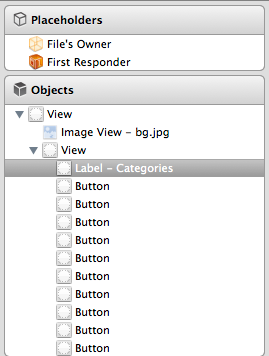
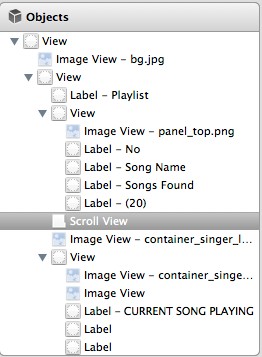
当前页所有元素都会排列出来。
3.使用代码添加控件到View中,例如添加按钮。
UIImage img=UIImage.FromFile("button_top.png"); UIButton btnRefresh=new UIButton (); //设置坐标大小 btnRefresh.Frame=new RectangleF (700,5,95,32); btnRefresh.Font = UIFont.SystemFontOfSize (12); btnRefresh.SetBackgroundImage(img,UIControlState.Normal); btnRefresh.SetTitle("Refresh",UIControlState.Normal); btnRefresh.SetTitleColor(UIColor.White,UIControlState.Normal); //点击事件 btnRefresh.TouchUpInside+= btnRefresh_Click; this.View.AddSubview(btnRefresh); void btnRefresh_Click (object sender, EventArgs e) { LoadData(); }
4.从View中删除控件
btnRefresh.TouchUpInside-= btnRefresh_Click;
btnDelete.RemoveFromSuperview();