1、无论在mysql中执行什么语句,都会报以下错误:
You must reset your password using ALTER USER statement before executing this statement.
在网上找了一下原因,看到以下信息
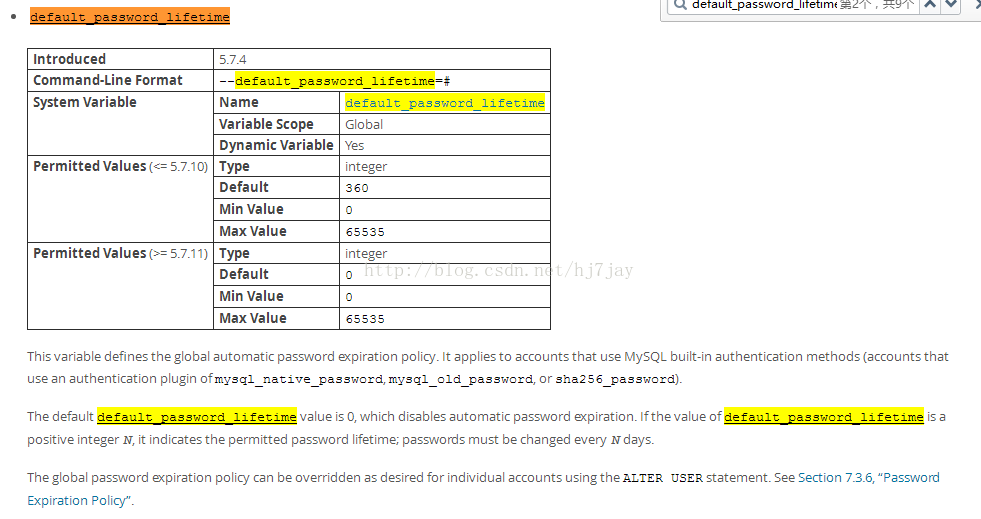
这就是因为数据库的这个默认的default_password_lifetime参数导致的
在数据库中执行select version(),显示我的版本是5.7.25,default_password_lifetime就该是0,查询之后果然是
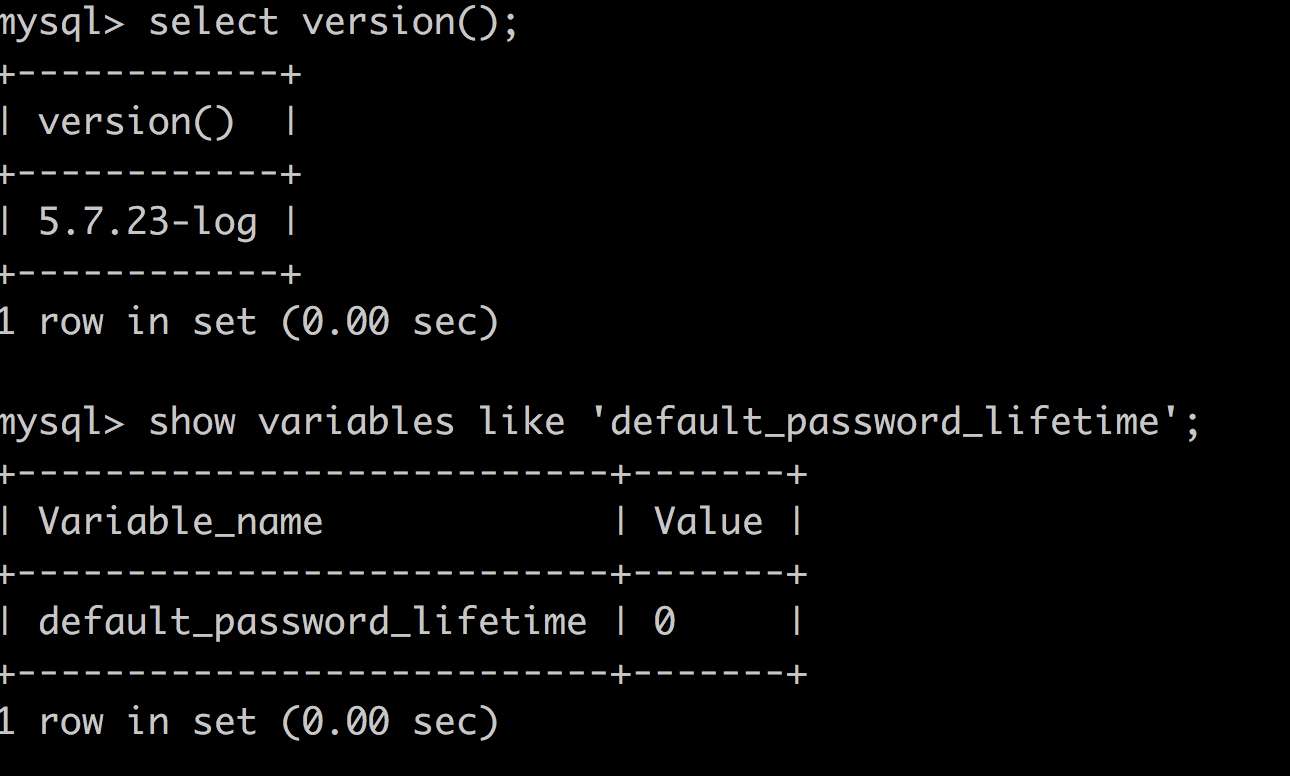
这个时候,我们需要更改密码就好了:
mysql>alter user user() identified by "yourpasswd";
然后再执行你需要的语句就没有问题了。
2、在mysql导入数据时,报错信息如下:
Multi-statement transaction required more than 'max_binlog_cache_size' bytes of storage; increase this mysqld variable and try again
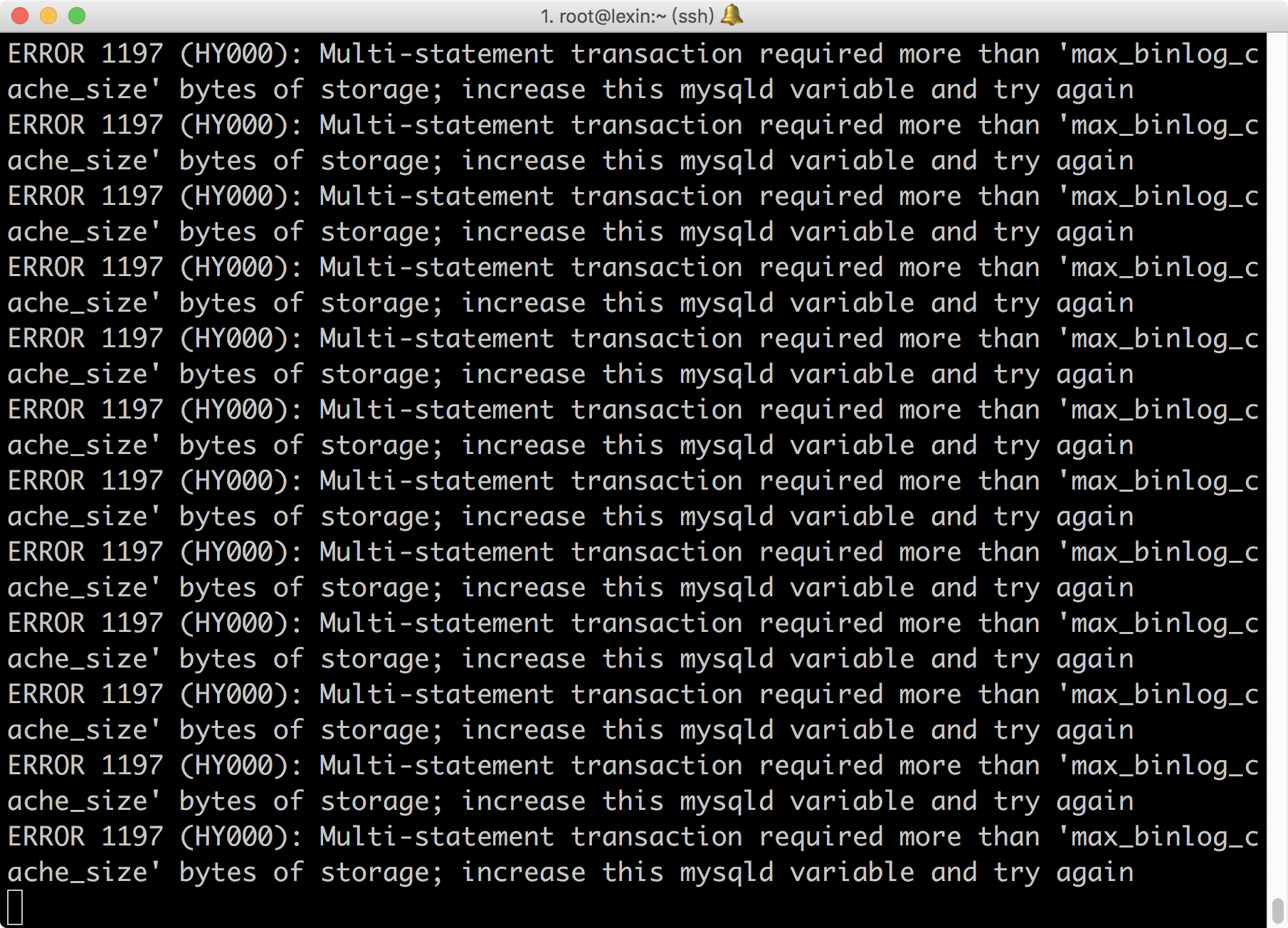
提示很明白了,是要求的缓存比设置的参数多,让增加max_binlog_cache_size这个参数并重试,那我们就修改一下参数吧
打开mysql的配置文件/etc/my.cnf ,找到max_binlog_cache_size,将参数设置得大一点(我以前是512M,现在修改成1024M),保存之后重启,重新导入数据就不会报错了。
3、在mysql导入数据时,报错信息如下:
error 1534 (HY000): writing one row to the row-based binary log failed
这是因为内存不足导致的binlog cache size不够不能写入binlog,导致语句无法执行
在配置文件中调整binlog_cache_size和max_binlog_cache_size参数的值,改大一点
binlog_cache_size = 128M
max_binlog_cache_size = 512M