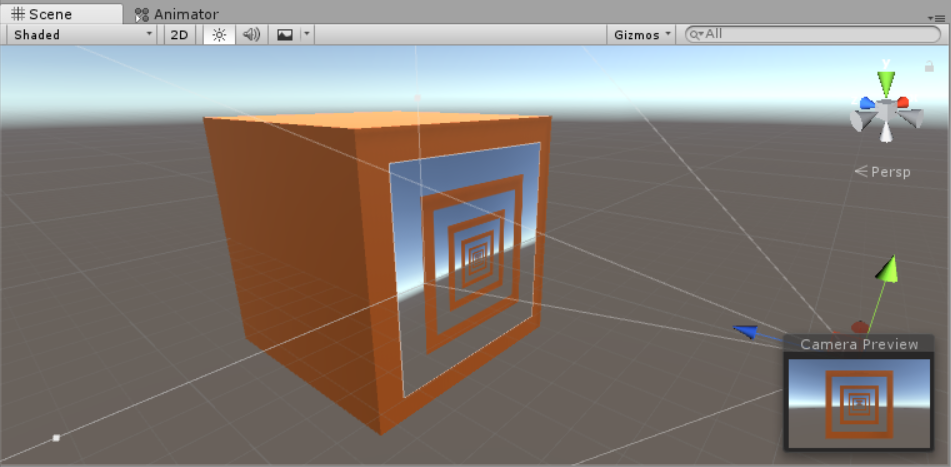摄像机目标纹理渲染(Target Texture)
在 Unity 中,Camera 上的 Target Texture 属性的作用是可以把某个摄像机的视野做成 Renderer Texture,然后添加到某一个材质 Material 上形成一个新的材质。呈现出类似监控显示画面、画中画的显示效果
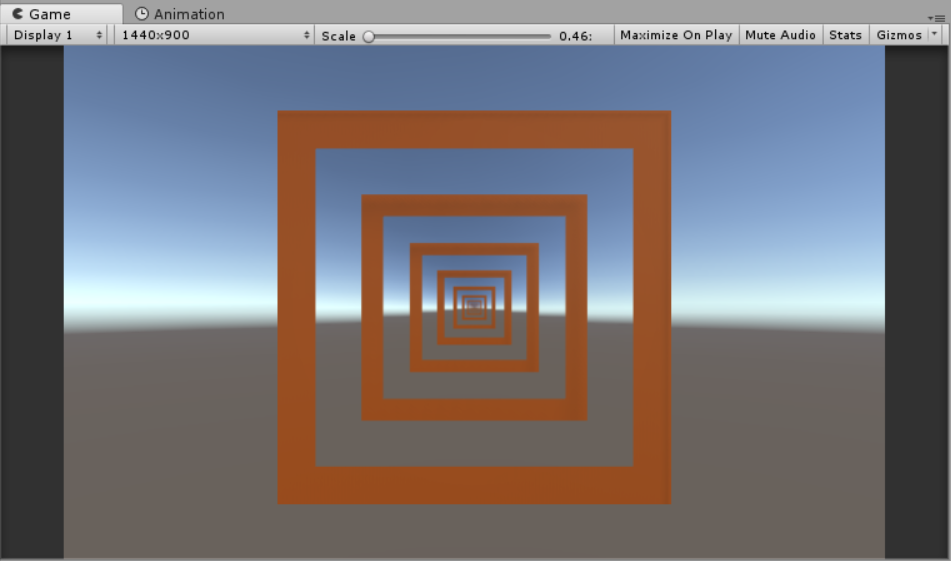
1. Create Material / Renderer Texture
创建一个新的材质 Material,将它的 Shader 修改为 Texture
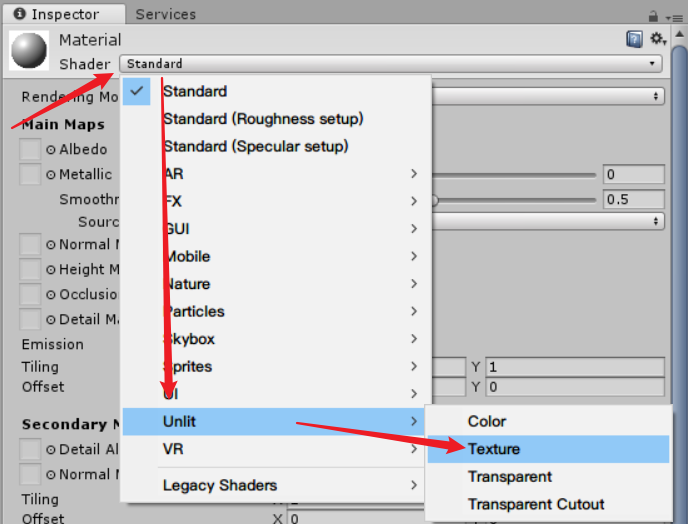
创建一个 Render Texture,将它拖拽到刚刚新建的材质 Material 上 Shader 的纹理区
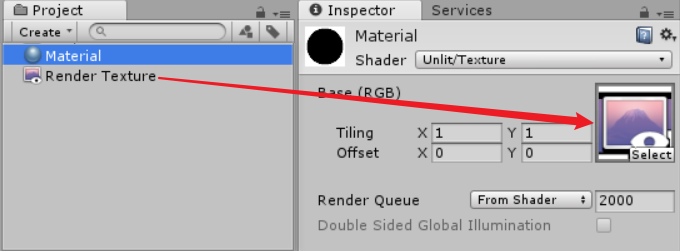
2. Create Camera
创建一个新的摄像机,并将刚刚新建的 Render Texture 拖拽到摄像机的 Target Texture 属性上

3. 测试
创建一个立方体 Cube,让它在场景中保持静止
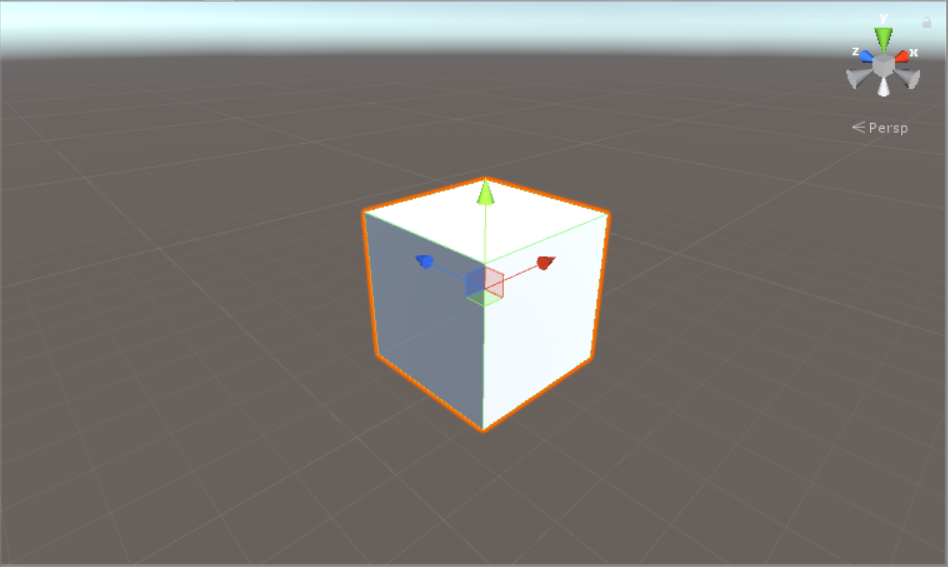
创建一个 Plane,并让 Plane 上 Image 组件的材质 Material 属性使用之前创建的 Material
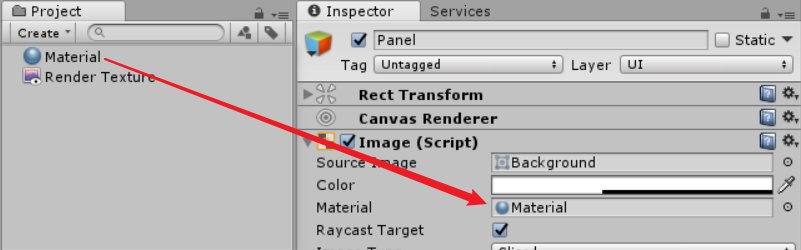
并将 Source Image 属性更改为 None
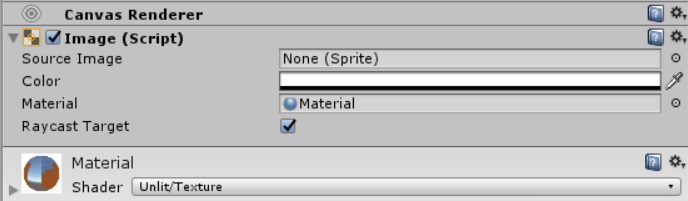
4. 效果
运行游戏,就可以看到 Plane 面板上会显示出场景中的 Cube;将 Plane 面板放置在 Cube 上,就能看到下图中的效果