
以微信登录界面的toast弹窗为例:
我的appium版本是1.17.1,服务器运行时日志有这样的打印信息
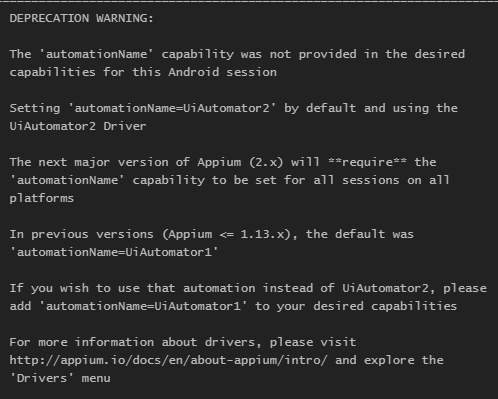
所以我的desired_caps如下(如果是之前的版本,需要安装uiautomator2,并且在初始化时指定automationName为uiautomator2):
desired_caps_a = {'platformName': "Android",
'platFormVersion': "10",
'deviceName': "dd",
'udid': "648d4f29",
'automationName': "UiAutomator2",
'noReset': False,
'unicodeKeyboard': True,
'resetKeyboard': True,
'appPackage': "com.tencent.mm",
'appActivity': "com.tencent.mm.ui.LauncherUI",
'autoGrantPermissions': True,
'chromedriverExecutable': r"C:Usersv_yddchenDesktopchromedriver_win32 77.0chromedriver.exe",
'chromeOptions': {'androidProcess': "com.tencent.mm:toolsmp"} # webview的进程名字,不然会报错
}
填写登录信息,获取toast(有时来不及获取登录界面的toast信息,会拿到登录成功后,加载数据的toast):
device_a = webdriver.Remote("http://localhost:4723/wd/hub", desired_caps_a) my_logging = output_log(logging.DEBUG) # toast弹窗处理 device_a.find_element_by_android_uiautomator('new UiSelector().text("登录")').click() time.sleep(1) device_a.find_element_by_android_uiautomator('new UiSelector().textContains("用微信号")').click() time.sleep(1) username_input = device_a.find_element_by_android_uiautomator('new UiSelector().textContains("请填写微信号")') username_input.clear() username_input.send_keys('xxx') pwd_input = device_a.find_element_by_android_uiautomator('new UiSelector().textContains("请填写密码")') pwd_input.clear() pwd_input.send_keys('xxx') device_a.find_element_by_android_uiautomator('new UiSelector().text("登录")').click() toast_el = WebDriverWait(device_a, 5, 0.00001). until(lambda x: x.find_element_by_xpath("//*[contains(@text,'正在')]")) # toast_el = WebDriverWait(device_a, 5, 0.000001). # until(lambda x: x.find_element_by_xpath('//*[@class="android.widget.Toast"]')) print(toast_el.text) device_a.quit()
当密码填写信息错误时,不管改定时器的间隔为多小,都找不到toast,比较奇怪。如果点击【登录】--登录完成,跳转,这个过程很短,也有可能获取不到toast。
一个未完成的更新......