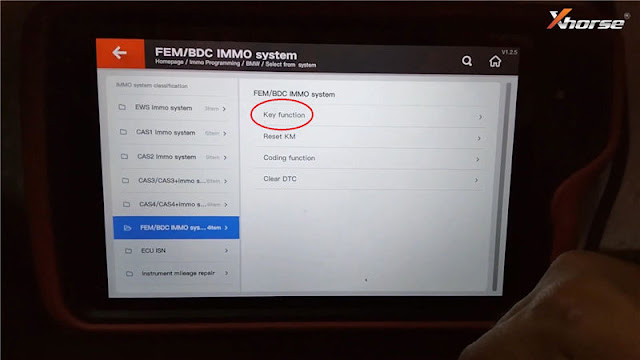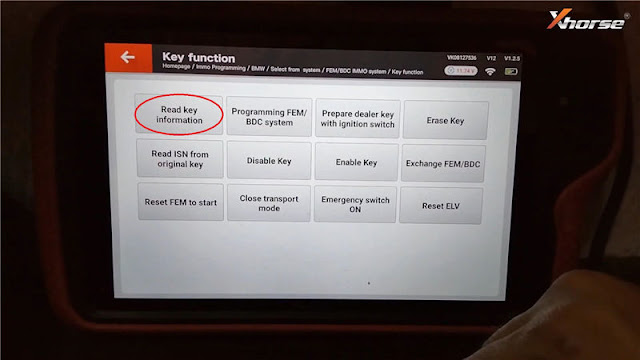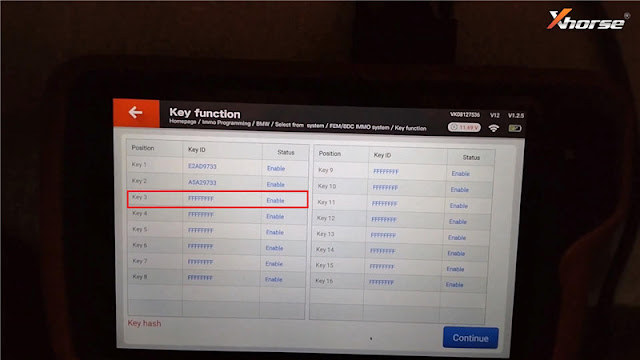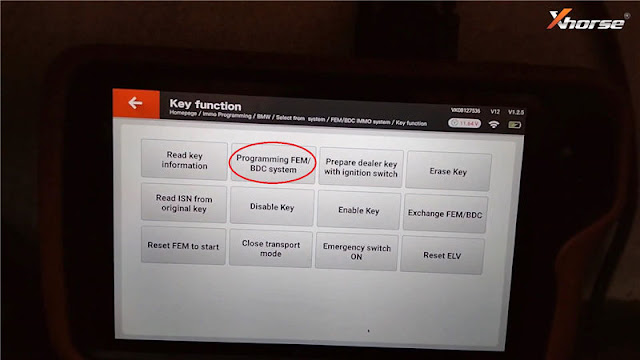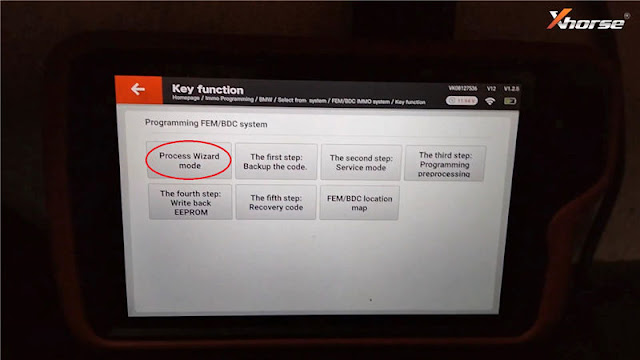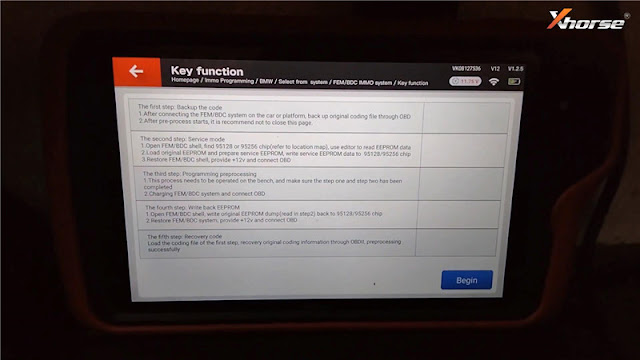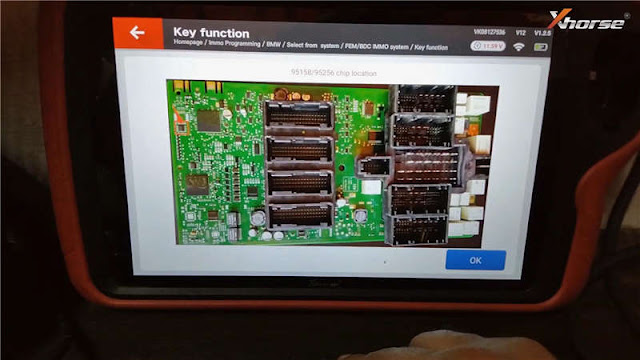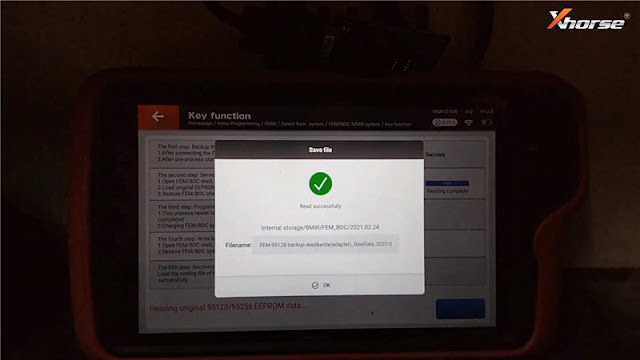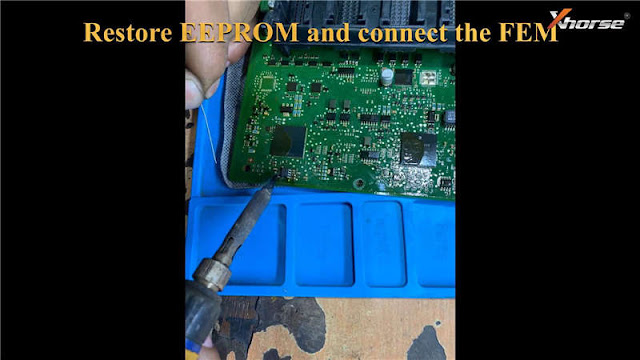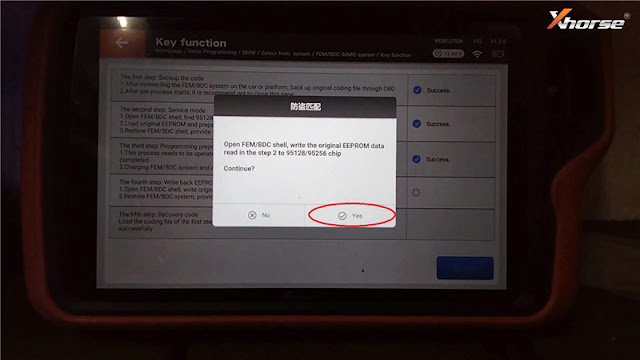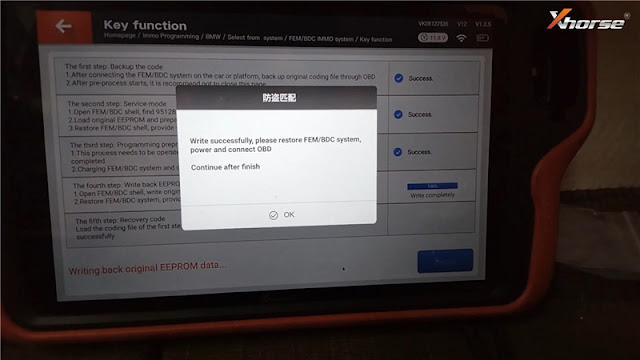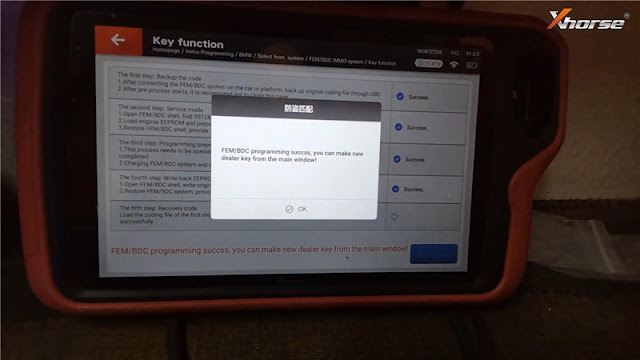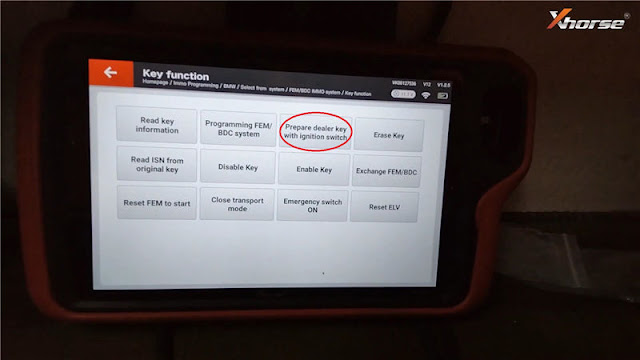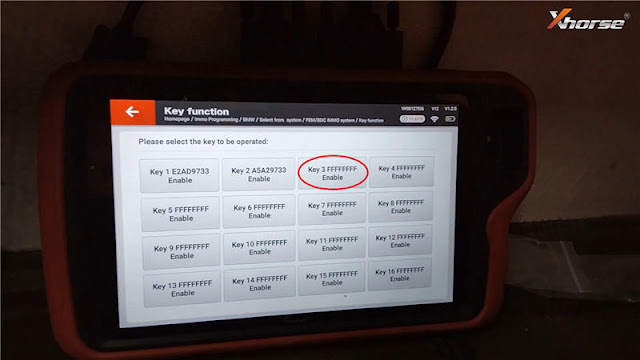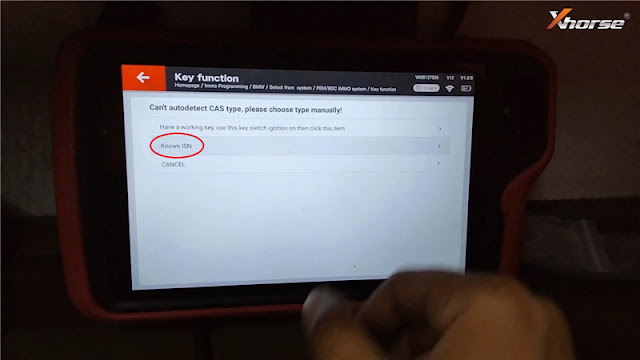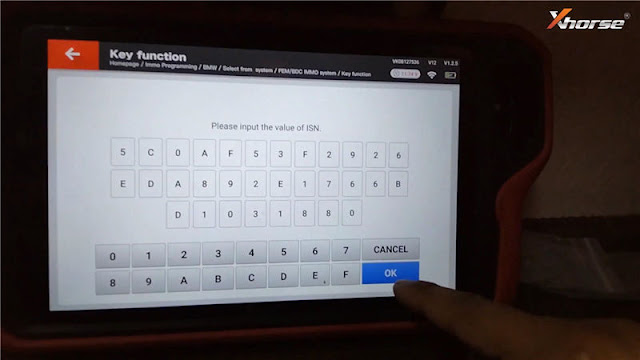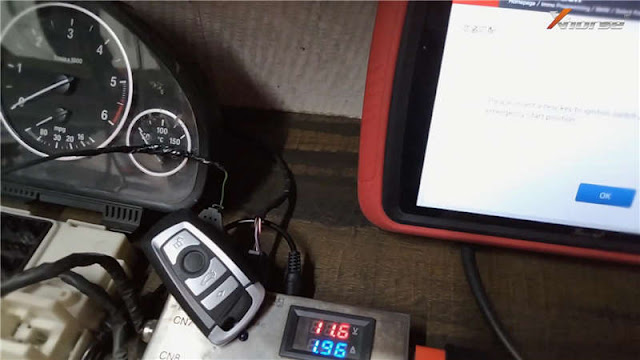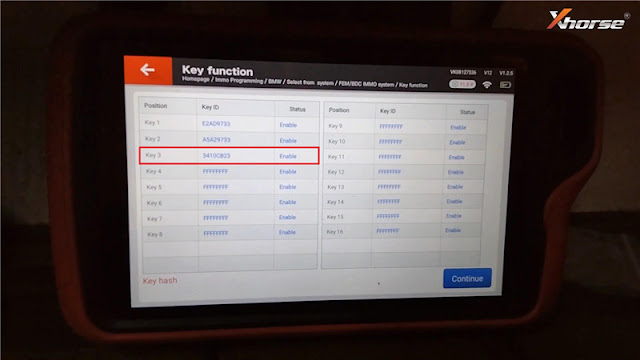Purpose: Using Xhorse VVDI Key Tool Plus Pad to program a key for BMW 320D 2013 FEM/BDC when all key lost on bench.
Preparation
Remove FEM/BDC from BMW, connect it with FEM platform & Key Tool Plus.
Read key info
Go to Key Tool Plus tablet,
IMMO programming >> Europe >> BMW >> Select from system >> FEM/BDC IMMO system >> Key function >. Start programming
Read key information >> Continue >> Continue
The Key 3 position is blank.
Note: prepare dealer key and reset KM require programming FEM/BDC, enable key and disable key no need programming FEM/BDC!
Program FEM/BDC
Programming FEM/BDC system >> Process Wizard mode >> Begin
Open FEM/BDC module, read EEPROM dump via programmer.
To view the 95128/95256 chip position, press
OK >> OK
Whether to use Xhorse Key Tool Plus prog function to write service mode data? Yes
Remove the EEPROM, connect it to Key Tool Plus via EEPROM adapter.
Make sure the adapter and chip connected, press “Continue”.
Read successfully, rename and press “OK”.
Make sure the adapter and chip connected, press “Continue”.
Please restore FEM/BDC system, provide +12v and connect OBD,
Press “Yes” to continue.
Restore EEPROM and connect the FEM.
Open FEM/BDC shell, write the original EEPROM data read in the step2 to 95128/95256 chip, press “Yes” to continue.
Remove the EEPROM, connect it again to Key Tool Plus via EEPROM adapter.
Make sure the adapter and chip connected, press “Continue”.
Restore EEPROM and connect the FEM.
Write successfully, please restore FEM/BDC system, power and connect OBD.
Continue after finish.
Press “OK”.
Do you want to verify the write coding? Press “Yes”.
FEM/BDC programming success, you can make new dealer key from the main window!
OK >> Exit
Program key
Go to “Prepare dealer key with ignition switch” >> Select a blank key position: Key 3
Note:
For all key lost, read ISN from ECU;
For adding key, read ISN from working key.
Known ISN >> Input ISN value >> OK
Insert a new key to ignition switch, turn on or put it close to emergency start position.
Press “OK”.
Key learn success!
Go to read key information again, Key 3 is with data now.
Key programming has done!
This is BMW 320D 2013 FEM/BDC all key lost key programming via VVDI Key Tool Plus successfully!