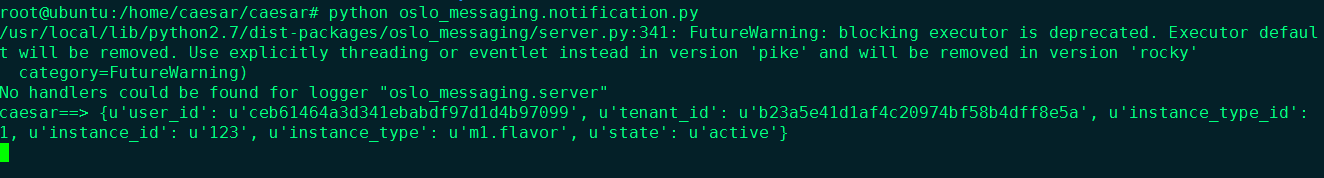oslo_messaging源于Openstack的一个经典的模块,用以实现服务间的RPC通信。Client端将数据放入rabbitmq中,server端从消息队列中获取传送数据。
oslo.messaging库就是把rabbitmq的python库做了封装,考虑到了编程友好、性能、可靠性、异常的捕获等诸多因素。让各个项目的开发者聚焦于业务代码的编写,而不用考虑消息如何发送和接收。
一张比较经典的图见下:

Target:作为消息发送者,需要在target中指定消息要发送到的topic,exchange, binding-key, consumer等信息。
Transport(传输层)主要实现RPC底层的通信(比如socket)以及事件循环,多线程等其他功能.可以通过URL来获得不同transport的句柄.URL的格式为:
transport://user:password@host:port[,hostN:portN]/virtual_host
目前支持的Transport有rabbit,qpid与zmq,分别对应不同的后端消息总线.用户可以使用oslo.messaging.get_transport函数来获得transport对象实例的句柄.
Notifier:消息的发送端,可以在不同的优先级别上发送通知,这些优先级包括sample,critical,error,warn,info,debug,audit等
Notification Listener和Server类似,一个Notification Listener对象可以暴露多个endpoint,每个endpoint包含一组方法.但是与Server对象中的endpoint不同的是,这里的endpoint中的方法对应通知消息的不同优先级。在发送消息时,指定方法info,warn等,在notifer listener监听消息队列,使用dispatcher对象根据消息的publish_id, event_type将消息路由到不同的endpoint方法上。
举个例子,在notifier listener端程序见下:
1 from oslo_config import cfg 2 import oslo_messaging 3 4 class NotificationEndpoint(object): 5 # filter_rule = oslo_messaging.NotificationFilter( 6 # publish_id='^compute.*') 7 def warn(self, ctxt, publish_id, event_type, payload, metadata): 8 print "caesar==> %s" % payload 9 10 class ErrorEndpoint(object): 11 # filter_rule = oslo_messaging.NotificationFilter( 12 # event_type='^instance..*.start', 13 # context={'ctxt_key':'regexp'}) 14 15 def error(self, ctxt, publish_id, event_type, payload, metadata): 16 print "caesar==> %s" % payload 17 18 transport = oslo_messaging.get_notification_transport(cfg.CONF) 19 endpoints = [ 20 NotificationEndpoint(), 21 ErrorEndpoint() 22 ] 23 targets = [ 24 oslo_messaging.Target(topic='notification'), 25 oslo_messaging.Target(topic='notification_bis') 26 ] 27 28 server = oslo_messaging.get_notification_listener(transport, targets, 29 endpoints) 30 server.start() 31 server.wait()
程序中,两个endpoint中分别有error和warn方法,当开启服务时,会创建四个topic消息 队列,见下:
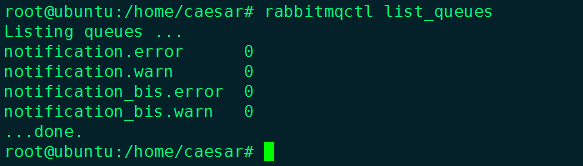
在客户端,通过notifier中topic和方法,比如topic=notification 方法为error,即可以向notification.error队列中传入数据。
1 from oslo_config import cfg 2 import oslo_messaging as messaging 3 4 transport = messaging.get_transport(cfg.CONF) 5 notifier = messaging.Notifier(transport, driver='messaging', topics=['notification']) 6 project_id = 'b23a5e41d1af4c20974bf58b4dff8e5a' 7 user_id = 'ceb61464a3d341ebabdf97d1d4b97099' 8 notifier.error(ctxt={}, 9 event_type='my_type', 10 payload={ 11 'tenant_id': project_id, 12 'user_id': user_id, 13 'instance_id': '123', 14 'instance_type_id': 1, 15 'instance_type': 'm1.flavor', 16 'state': 'active' 17 18 })
执行notifier程序,查询消息队列为空,即已经被notification listnener消费,消息无阻塞。:
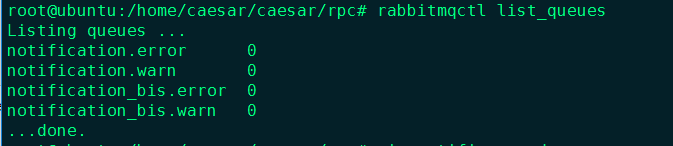
在notification listnener 路由到ErrorEndpoint的error方法,打印结果见下: