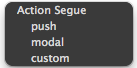- 下面以OldViewController(oldC)的按钮btn点击后跳转到NewViewController(newC)为例说明:
1.Storyboard的segues方式
- 鼠标点击按钮btn然后按住control键拖拽到newC页面,在弹出的segue页面中选择跳转模式即可
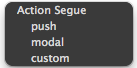
- 优点: 操作方便,无代码生成,在storyboard中展示逻辑清晰。
- 缺点: 页面较多时不方便查看,团队合作时可维护性差,多人合作时不建议使用这种方式。
2.选项卡UITabBarController控制器
- 通过调用UITabBarController的addChildViewController方法添加子控制器
- 实例代码:
UITabBarController *tabbarVC = [[UITabBarControlleralloc] init];
OldViewController *oldC = [[OldViewController] init];
oldC.tabBarItem.title = @"控制器1";
oldC.tabBarItem.image = [UIImageimageNamed:@"old.png"];
NewViewController *newC = [[NewViewController] init];
newC.tabBarItem.title = @"控制器2";
newC.tabBarItem.image = [UIImageimageNamed:@"new.png"];
// 添加子控制器(这些子控制器会自动添加到UITabBarController的viewControllers数组中)
[tabbarVC addChildViewController:recent];
[tabbarVC addChildViewController:friends];
- 优点: 代码量较少。
- 缺点: tabbar的ios原生样式不太好看,对设计有一定要求的可以自定义tabbar。
3.导航控制器UINavigationController
-
3.1 跳转到下一页面
[self.navigationController pushViewController:newC animated:YES];
-
3.2 返回上一页面
[self.navigationController popViewControllerAnimated:YES];
-
3.3 返回根控制器,即最开始的页面
[self.navigationController popToRootViewControllerAnimated:YES];
4.利用Modal形式展示控制器
[self presentViewController:newC animated:YES completion:nil];
[self dismissViewControllerAnimated:YES completion:nil];
5.直接更改 UIWindow的rootViewController
-
总结:
- Storyboard方式适合个人开发小程序时使用,有团队合作或者项目较大时不建议使用
- UITabBarController因为目前系统的原生样式不太美观,不建议使用
- 推荐使用UINavigationController和Modal,无明显缺点,而且目前大部分程序都使用这两种方式,只是看是否需要导航控制器而确定使用哪种方案