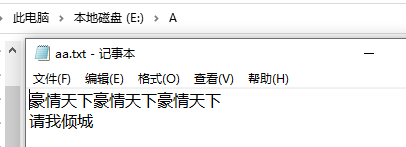package cn.bruce.IO; import java.io.File; import java.io.FileNotFoundException; import java.io.FileOutputStream; import java.io.IOException; //OutStream类 字节输出流 //从java程序中写出文件,每次操作一个字节,可以写任意文件 //方法都是写入的方法write //write(byte[] b) 将 b.length 个字节从指定的 byte 数组写入此输出流。 //write(byte[] b, int off, int len) 将指定 byte 数组中从偏移量 off 开始的 len 个字节写入此输出流。 //write(int b) 将指定的字节写入此输出流。 //close() 关闭此输出流并释放与此流有关的所有系统资源。 //需要使用子类来调用方法入FileOutStream //流对象创建步骤:1、创建流子类对象,绑定数据目的,2、调用流对象方法write3、close流 public class IODemo1 { public static void main(String[] args) throws IOException, InterruptedException { // 如果文件不存在 则创建文件,如果已经存在 会覆盖源文件 FileOutputStream F = new FileOutputStream("E:\AAAA.TXT"); F.write(49); F.write(48); F.write(48); byte[] b = { 65, 66, 67, 68 }; F.write(b); F.write("我是中国人".getBytes());// 将字符串转为字节数组进行字节流传输 F.close(); File f = new File("E:\A\aa.txt"); //续写文件,不写就是覆盖 FileOutputStream fout= new FileOutputStream(f,true); fout.write("豪情天下".getBytes()); //在文件中写入换行符 可以写在上一行末尾,也可以写在这一行的开头 fout.write(" 请我倾城".getBytes()); fout.close(); } }