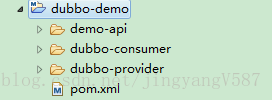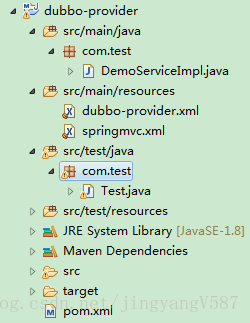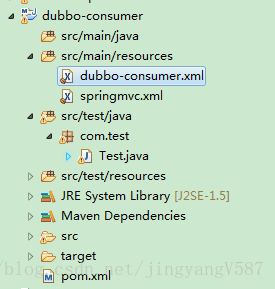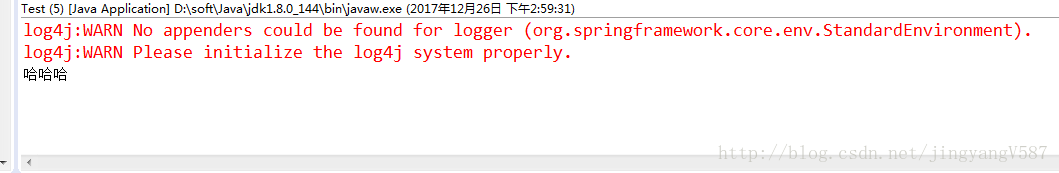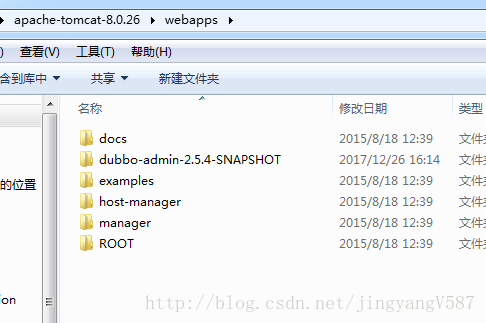所需环境
zookeeper作为dubbo的注册中心,dubbo服务提供方和消费方都需要在zookeeper注册中心注册。
可参考:http://blog.csdn.net/jingyangv587/article/details/78901508
注意:启动后,请勿关闭!
开始搭建
###1. 服务提供方和消费方都需要的包(这里我新建的maven工程为pom工程,将共同的项目依赖写到pom.xml中)
总的项目结构为
pom.xml文件内容为
<project xmlns="http://maven.apache.org/POM/4.0.0" xmlns:xsi="http://www.w3.org/2001/XMLSchema-instance" xsi:schemaLocation="http://maven.apache.org/POM/4.0.0 http://maven.apache.org/xsd/maven-4.0.0.xsd">
<modelVersion>4.0.0</modelVersion>
<groupId>com.test</groupId>
<artifactId>dubbo-demo</artifactId>
<version>0.0.1-SNAPSHOT</version>
<packaging>pom</packaging>
<properties>
<motan.version>0.3.0</motan.version>
<!-- 在阿里巴巴内部广泛使用的GA版本为:2.4.9,强烈推荐此版本 -->
<dubbo.version>2.5.3</dubbo.version>
<dubbox.version>2.8.4</dubbox.version>
<spring.version>4.3.6.RELEASE</spring.version>
<java.version>1.7</java.version>
<project.build.sourceEncoding>UTF-8</project.build.sourceEncoding>
</properties>
<dependencies>
<dependency>
<groupId>com.alibaba</groupId>
<artifactId>dubbo</artifactId>
<version>2.5.3</version>
<exclusions>
<exclusion>
<groupId>org.springframework</groupId>
<artifactId>spring</artifactId>
</exclusion>
</exclusions>
</dependency>
<dependency>
<groupId>com.github.sgroschupf</groupId>
<artifactId>zkclient</artifactId>
<version>0.1</version>
</dependency>
<!-- spring相关 -->
<dependency>
<groupId>org.springframework</groupId>
<artifactId>spring-core</artifactId>
<version>${spring.version}</version>
</dependency>
<dependency>
<groupId>org.springframework</groupId>
<artifactId>spring-beans</artifactId>
<version>${spring.version}</version>
</dependency>
<dependency>
<groupId>org.springframework</groupId>
<artifactId>spring-context</artifactId>
<version>${spring.version}</version>
</dependency>
<dependency>
<groupId>org.springframework</groupId>
<artifactId>spring-jdbc</artifactId>
<version>${spring.version}</version>
</dependency>
<dependency>
<groupId>org.springframework</groupId>
<artifactId>spring-web</artifactId>
<version>${spring.version}</version>
</dependency>
<dependency>
<groupId>org.springframework</groupId>
<artifactId>spring-webmvc</artifactId>
<version>${spring.version}</version>
</dependency>
<dependency>
<groupId>org.springframework</groupId>
<artifactId>spring-aop</artifactId>
<version>${spring.version}</version>
</dependency>
<dependency>
<groupId>org.springframework</groupId>
<artifactId>spring-tx</artifactId>
<version>${spring.version}</version>
</dependency>
<dependency>
<groupId>org.springframework</groupId>
<artifactId>spring-orm</artifactId>
<version>${spring.version}</version>
</dependency>
<dependency>
<groupId>org.springframework</groupId>
<artifactId>spring-context-support</artifactId>
<version>${spring.version}</version>
</dependency>
<dependency>
<groupId>org.springframework</groupId>
<artifactId>spring-test</artifactId>
<version>${spring.version}</version>
</dependency>
<dependency>
<groupId>org.springframework</groupId>
<artifactId>spring-jms</artifactId>
<version>${spring.version}</version>
</dependency>
<dependency>
<groupId>org.aspectj</groupId>
<artifactId>aspectjrt</artifactId>
<version>1.6.11</version>
</dependency>
<dependency>
<groupId>org.aspectj</groupId>
<artifactId>aspectjweaver</artifactId>
<version>1.6.11</version>
</dependency>
</dependencies>
<modules>
<module>demo-api</module>
<module>dubbo-consumer</module>
<module>dubbo-provider</module>
</modules>
</project>
---------------------
2. 在demo-api中定义服务接口(注意服务提供方和消费方都需要依赖这个项目)
package com.test; public interface DemoService{ String sayHello(String name); }
----------------------------
3. 服务提供方实现
项目结构
实现接口
package com.test;
import org.springframework.stereotype.Service;
import com.test.DemoService;
@Service("demoService")
public class DemoServiceImpl implements DemoService{
@Override
public String sayHello(String name) {
// TODO Auto-generated method stub
return name;
}
}
---------------------
声明暴露服务:
<?xml version="1.0" encoding="UTF-8"?>
<beans xmlns="http://www.springframework.org/schema/beans"
xmlns:xsi="http://www.w3.org/2001/XMLSchema-instance"
xmlns:dubbo="http://code.alibabatech.com/schema/dubbo"
xsi:schemaLocation="http://www.springframework.org/schema/beans
http://www.springframework.org/schema/beans/spring-beans.xsd
http://code.alibabatech.com/schema/dubbo
http://code.alibabatech.com/schema/dubbo/dubbo.xsd">
<!-- 提供方应用信息,用于计算依赖关系 -->
<dubbo:application name="dubbo_provider" />
<!-- 使用zookeeper注册中心暴露服务地址 -->
<dubbo:registry address="zookeeper://127.0.0.1:2181" />
<!-- 用dubbo协议在20880端口暴露服务 -->
<dubbo:protocol name="dubbo" port="20880" />
<!-- 声明需要暴露的服务接口 -->
<dubbo:service interface="com.test.DemoService" ref="demoService" />
</beans>
---------------------
在springmvc.xml中扫描service注解并将dubbo-provider.xml中的相关的dubbo配置引入进来
<?xml version="1.0" encoding="UTF-8"?>
<beans xmlns="http://www.springframework.org/schema/beans" xmlns:aop="http://www.springframework.org/schema/aop"
xmlns:context="http://www.springframework.org/schema/context"
xmlns:util="http://www.springframework.org/schema/util" xmlns:xsi="http://www.w3.org/2001/XMLSchema-instance"
xsi:schemaLocation="http://www.springframework.org/schema/aop
http://www.springframework.org/schema/aop/spring-aop-4.0.xsd
http://www.springframework.org/schema/beans
http://www.springframework.org/schema/beans/spring-beans-4.0.xsd
http://www.springframework.org/schema/context
http://www.springframework.org/schema/context/spring-context-4.0.xsd
http://www.springframework.org/schema/util
http://www.springframework.org/schema/util/spring-util-4.0.xsd"
default-autowire="byName">
<aop:aspectj-autoproxy />
<context:component-scan base-package="com.test" />
<import resource="classpath:dubbo-provider.xml" />
</beans>
---------------------
加载Spring配置,启动服务:
package com.test;
import java.io.IOException;
import org.springframework.context.support.ClassPathXmlApplicationContext;
public class Test {
public static void main(String[] args) throws Exception {
ClassPathXmlApplicationContext context = new ClassPathXmlApplicationContext("classpath:springmvc.xml");
context.start();
System.out.println("Dubbo provider start...");
try {
System.in.read(); // 按任意键退出
} catch (IOException e) {
e.printStackTrace();
}
}
}
---------------------
###4. 服务消费者实现
项目结构
在dubbo-consumer.xml中声明所所需要消费的服务
<?xml version="1.0" encoding="UTF-8"?>
<beans xmlns="http://www.springframework.org/schema/beans"
xmlns:xsi="http://www.w3.org/2001/XMLSchema-instance" xmlns:dubbo="http://code.alibabatech.com/schema/dubbo"
xsi:schemaLocation="http://www.springframework.org/schema/beans
http://www.springframework.org/schema/beans/spring-beans.xsd
http://code.alibabatech.com/schema/dubbo
http://code.alibabatech.com/schema/dubbo/dubbo.xsd ">
<!-- 消费方应用名,用于计算依赖关系,不是匹配条件,不要与提供方一样 -->
<dubbo:application name="dubbo_consumer" />
<!-- 使用multicast广播注册中心暴露发现服务地址 -->
<dubbo:registry protocol="zookeeper" address="zookeeper://127.0.0.1:2181" />
<!-- 生成远程服务代理,可以和本地bean一样使用demoService -->
<dubbo:reference id="demoService" interface="com.test.DemoService" />
</beans>
---------------------
在springmvc.xml中扫描service注解并将dubbo-consumer.xml中的相关的dubbo配置引入进来
<?xml version="1.0" encoding="UTF-8"?>
<beans xmlns="http://www.springframework.org/schema/beans" xmlns:aop="http://www.springframework.org/schema/aop"
xmlns:context="http://www.springframework.org/schema/context"
xmlns:util="http://www.springframework.org/schema/util" xmlns:xsi="http://www.w3.org/2001/XMLSchema-instance"
xsi:schemaLocation="http://www.springframework.org/schema/aop
http://www.springframework.org/schema/aop/spring-aop-4.0.xsd
http://www.springframework.org/schema/beans
http://www.springframework.org/schema/beans/spring-beans-4.0.xsd
http://www.springframework.org/schema/context
http://www.springframework.org/schema/context/spring-context-4.0.xsd
http://www.springframework.org/schema/util
http://www.springframework.org/schema/util/spring-util-4.0.xsd"
default-autowire="byName">
<aop:aspectj-autoproxy />
<context:component-scan base-package="com.test" />
<import resource="classpath:/dubbo-consumer.xml" />
</beans>
---------------------
加载Spring配置,调用服务:
package com.test;
import java.io.IOException;
import org.springframework.context.support.ClassPathXmlApplicationContext;
public class Test {
public static void main(String[] args) {
ClassPathXmlApplicationContext context = new ClassPathXmlApplicationContext(new String[] { "classpath:springmvc.xml" });
context.start();
DemoService demoService = (DemoService) context.getBean("demoService");
System.out.println(demoService.sayHello("哈哈哈"));
try {
System.in.read();
} catch (IOException e) {
e.printStackTrace();
}
}
}
---------------------
原文:https://blog.csdn.net/jingyangv587/article/details/78901937
通过dubbo-admin管理后台可以看到服务的提供方与消费方
2.安装
将下载好的dubbo-admin-2.5.4-SNAPSHOT.war包放到tomcat的webapps目录下。
启动tomcat解压war包,然后再关闭tomcat。
3.配置
在dubbo-admin-2.5.4-SNAPSHOTWEB-INF下修改dubbo.properties,默认地址为本机
dubbo.registry.address=zookeeper://127.0.0.1:2181
dubbo.admin.root.password=root
dubbo.admin.guest.password=guest
1
2
3
4.启动tomcat
访问地址:http://localhost:8080/dubbo-admin-2.5.4-SNAPSHOT/,
出现下面的界面表示搭建成功。
消费者:
有的JDK1.8的同学可能出现:Bean property ‘URIType’ is not writable or has an invalid错误,与dubbo-admin 存在兼容性问题,需要修改 tomcat 默认的 jdk到 1.7。
---------------------
原文:https://blog.csdn.net/jingyangv587/article/details/78904369
操作cmd技巧:进入到目录里打开cmd
RPC:远程过程调用
A B
client functions server functions
↓↑ ↓↑
client stub server stub
↓↑ ↓↑
sockets sockets
A-B做一个网络连接
client -> client stub server stub Server
客户端调用 序列化 反序列化成对象 调用服务
返回调用结果 <- 反序列化 返回结果序列化
影响RPC框架性能:1.各个服务的通讯建立连接,2.序列化和反序列化是否快
JavaRPC框架,提供三大核心能力:面向接口的远程调用,智能容错和负载均和,及服务自动注册和发现
Dubbo架构图
1、2初始化,3、5异步,4消费和提供是同步
搭建zookeeper注册中心
根目录新建data目录,更改配置zoo_sample: dataDir=../data,
启动zkServer.cmd,
测试zkCli.cmd:查看根节点
get/
ls/
create -e /atguigu 123456
ls/
get /atguigu
运行dubbo监控中心
主要保证注册中心的地址和zookeeper已启动服务
启动打开页面后↓localhost:8080
配置监控中心:<dubbo:monitor protocal="" addres=""></dubbo:monitor>
Springboot整合dubbo 第一种(简)
和ssm配置的大致区别:1.pom.xml,2.appliaction.properties,
3.@Service暴露服务端口,@Reference引用服务,@EnableDubbo
Springboot整合dubbo 第二种(中)
保留dubbo xml配置文件,导入dubbo-starter,使用@ImportResource导入dubbo的配置文件即可
Springboot整合dubbo 第三种(繁)
使用注解API的方式,将每一个组件手动创建到容器中,以代码的形式
dubbo.properties:优先策略 1.虚拟机vm参数,2.dubbo.xml,3.dubbo.properties
启动时检查:check=false时不检查,默认会检查注册中心是否有提供服务
统一配置启动时检查:<dubbo:consumer check="false" timeout=""></dubbo:consumer>
配置调用阻塞时时间:超时中段调用<dubbo:reference timeout="5000"></dubbo:reference>
配置方法调用阻塞时间:超时中段调用 <dubbo:reference interface="com.test" timeout="5000">
<dubbo:method name="getAll" timeout="1000"></dubbo:method>
</dubbo:reference>
retries=""重试次数,不包含第一次调用
幂等[设置重试次数]【查、删、改】,非幂等[不设置重试次数]【新增】
多版本version="2.0.0"
本地存根:1.实现一个接口,有参构造器,2.配置stub="com.test..."
注:详细的查看文档
高可用
1.注册中心全部宕机,提供者和消费者依然可以本地缓存通讯调用
2.没有注册中心也能调用,通过dubbo直连的方式:@Reference(url="127.0.0.1:20880")
负载均衡
四中方式:随机,轮询,最少,执行性
@Reference(loadbalance="roundrobin")
服务降级
两种:强制降级null(屏蔽),调用失败null(容错),都在控制台页面设置
集群容错
模式:Failover Cluster默认
Failfast Cluster
Failsafe Cluster
Failback Cluster
Failking Cluster
Broadcast Cluster
集群模式配置
需整合hystrix:导入pom依赖,@EnableHystrix开启服务容错,@HystrixCommand...
提供者是否可以绕过注册中心为消费者提供服务吗?
答案也是可以的,消费者通过@Reference(url="")注解,指明提供者的地址及端口号,就能够绕过注册中心,实现直连了
dubbo还有以下的健壮性:
1、监控中心宕机,只是不能进行数据的采集,还是不影响双方通信的
2、数据库宕机,双方仍可以通过本地缓存进行通信,但是不能注册新服务
3、注册中心对等集群,任意一台宕机后,将自动切换到另一台
4、服务提供者全部宕机,消费者将无法使用,并且会无限次重连,等待服务者提供服务