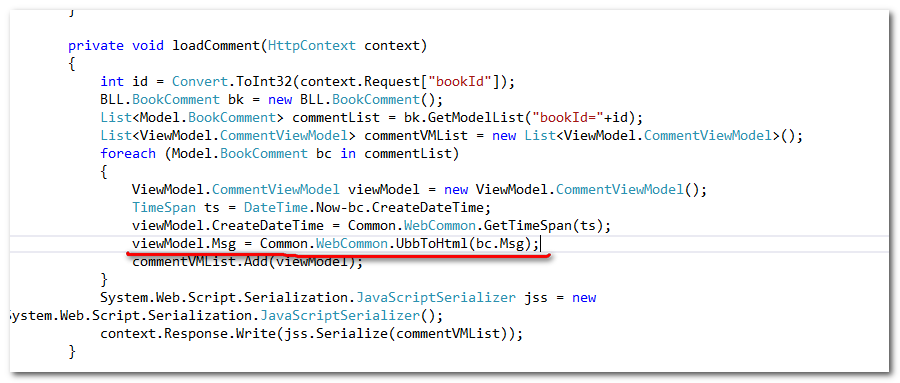第一步:
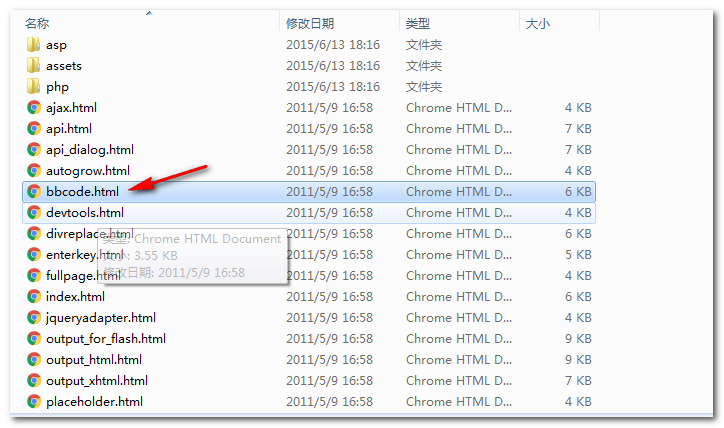
打开bbcode.html文件
第二步:复制下面这段代码封装成一个方法,在$(function (){调用})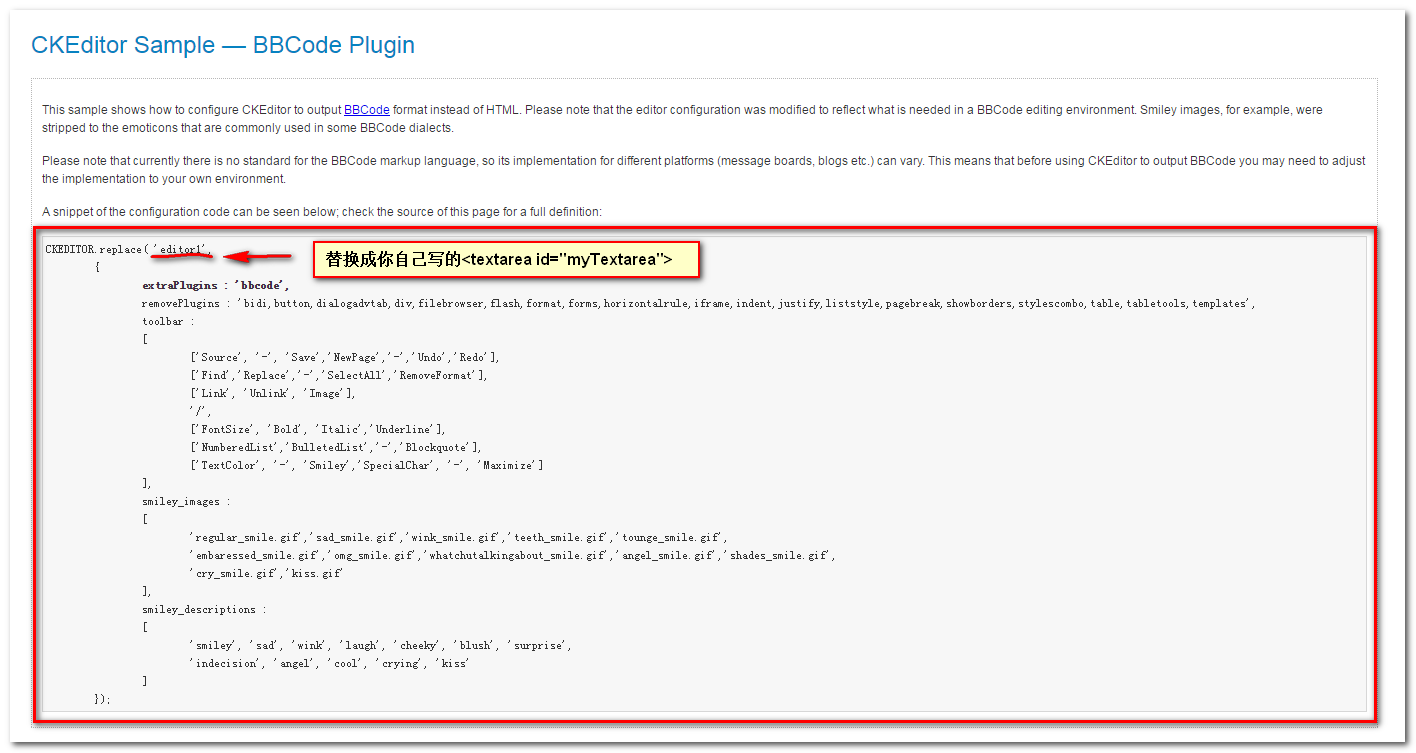
第三步:打开这个api.html,右键查看源代码
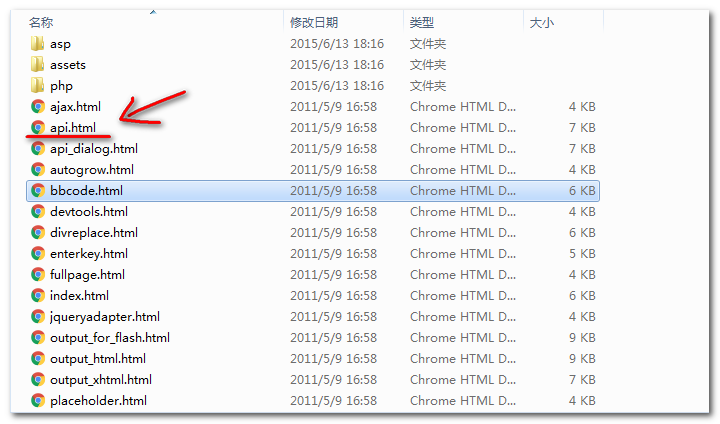
第四步:找到这两个方法,不能像以前通过$("#id").val()这种方式取文本框的值,要通过下面两个方法取值
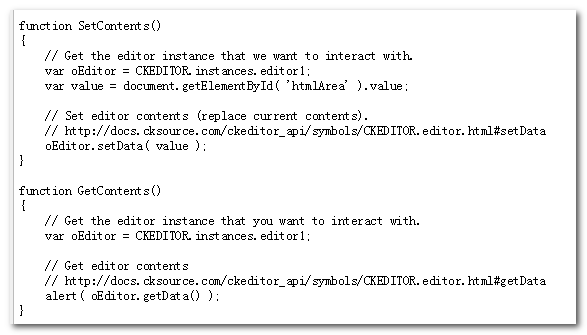
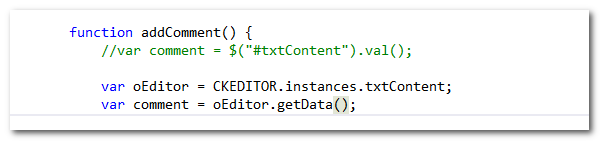 取值
取值
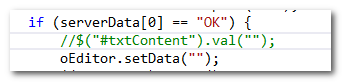 赋值
赋值
第五步:在WebCommon.cs共同工具类里面粘贴以下方法,通过正则表达式把UBB编码转成HTML编码
/// <summary> /// 将UBB编码转成HTML编码 /// </summary> /// <param name="argString"></param> /// <returns></returns> public static string UbbToHtml(string argString) { string tString = argString; if (tString != "") { Regex tRegex; bool tState = true; tString = tString.Replace("&", "&"); tString = tString.Replace(">", ">"); tString = tString.Replace("<", "<"); tString = tString.Replace(""", """); tString = Regex.Replace(tString, @"[br]", "<br />", RegexOptions.IgnoreCase); string[,] tRegexAry = { {@"[p]([^[]*?)[/p]", "$1<br />"}, {@"[b]([^[]*?)[/b]", "<b>$1</b>"}, {@"[i]([^[]*?)[/i]", "<i>$1</i>"}, {@"[u]([^[]*?)[/u]", "<u>$1</u>"}, {@"[ol]([^[]*?)[/ol]", "<ol>$1</ol>"}, {@"[ul]([^[]*?)[/ul]", "<ul>$1</ul>"}, {@"[li]([^[]*?)[/li]", "<li>$1</li>"}, {@"[code]([^[]*?)[/code]", "<div class="ubb_code">$1</div>"}, {@"[quote]([^[]*?)[/quote]", "<div class="ubb_quote">$1</div>"}, {@"[color=([^]]*)]([^[]*?)[/color]", "<font style="color: $1">$2</font>"}, {@"[hilitecolor=([^]]*)]([^[]*?)[/hilitecolor]", "<font style="background-color: $1">$2</font>"}, {@"[align=([^]]*)]([^[]*?)[/align]", "<div style="text-align: $1">$2</div>"}, {@"[url=([^]]*)]([^[]*?)[/url]", "<a href="$1">$2</a>"}, {@"[img]([^[]*?)[/img]", "<img src="$1" />"} }; while (tState) { tState = false; for (int ti = 0; ti < tRegexAry.GetLength(0); ti++) { tRegex = new Regex(tRegexAry[ti, 0], RegexOptions.IgnoreCase); if (tRegex.Match(tString).Success) { tState = true; tString = Regex.Replace(tString, tRegexAry[ti, 0], tRegexAry[ti, 1], RegexOptions.IgnoreCase); } } } } return tString; }
第六步:在加载评论的方法里面,取出模型的值放到一个ViewModel里面之前,调用上面工具类的UBB转HTML方法