Flask自带的helloworld:
1 app = Flask(__name__) 2 3 @app.route('/hello') #hello/字符串参数路径 4 #将url和函数hello_world的对应关系添加到路由中 5 def hello_world(): 6 return render_template('hello.html) #返回hello页面,并传参 7 8 9 if __name__ == '__main__': 10 #监听用户请求 11 #如果有用户请求,则执行app的__call__方法 12 app.run()
django请求的入口:
请求进来,执行class WSGIHandler的__call__方法
flask请求的入口:
先实例化对象,再将url对应的视图函数添加到路由当中,然后请求进来执行__call__
flask的配置文件写法
写法一:
在主代码文件中写
app.debug = True
app.config['debug'] = True
方法二:
将配置写到settings.py文件中:
app.config['debug'] = True
并在主文件中写
1 app.config.from_pyfile("settings.py")
注意上面写的是字符串,
源码执行逻辑:
root_path就是跟目录
拿到filename 也就是settings.py,然后打开读取所有的内容。
然后对其进行编译(exec),然后在执行,并放到__dict__中。
方法三:
主文件写
app.config.from_object("settings.DevelopmentConfig") #python类或类的路径
源码会先分割再通过importlib模块转换并通过反射找到这个类。
配置文件写:
1 class Config(object): 2 DEBUG = False 3 TESTING = False 4 DATABASE_URI = 'sqlite://:memory' 5 6 class ProductionConfig(Config): 7 DATABASE_URI = 'mysql://user@localhost/foo' 8 9 class DevelopmentConfig(Config): 10 DEBUG = True 11 ''' 12 继承父类,并重写父类''' 13 14 class TestingConfig(Config): 15 TESTING = True
settings配置文件默认放到根目录。
如果instance_relative_config 为True,则需要放到instance_path目录,具体可以看源码:
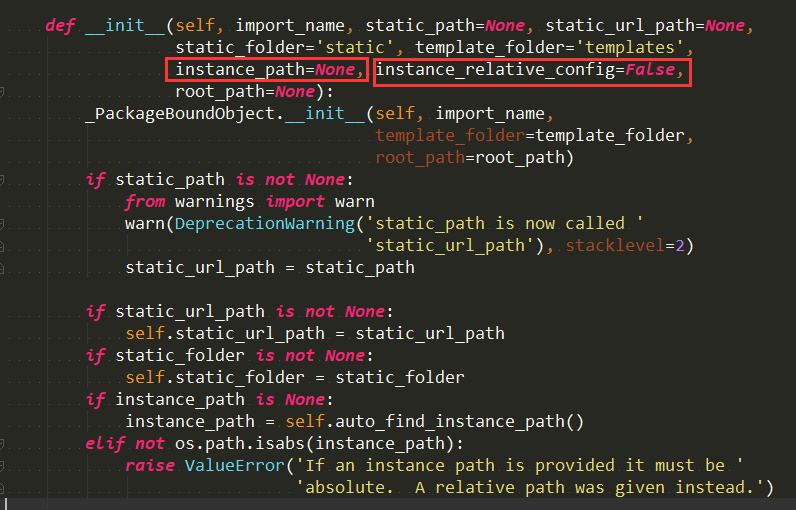
#######################################################################
Flask框架的初步demo代码:
该demo实现通过账户tom密码123登陆,并存session,如果不登录无法访问index页面。
该页面通过url_for反向生成url并跳转回login.
登陆成功渲染字典USERS,前端通过三种方式取值。并通过a标签的herf给url传参,后端detail获取参数。
渲染单独信息。
主代码文件:
1 from flask import Flask,request,render_template,redirect,session,url_for 2 from flask import render_template 3 4 app = Flask(__name__) #实例化flask对象 5 app.debug = True #能够随时更改自动重启,不加的话每次更改代码需要手动重启 6 app.config['SECRET_KEY'] = '123456' #secret_key,用于给session加密 7 8 # @app.route('/hello/') #hello这个路由 9 # @app.route('/hello/<name>') #hello/字符串参数路径 10 # def hello_world(name=None): 11 # return render_template('hello.html',name=name) #返回hello页面,并传参 12 13 USERS = { 14 1:{'name':'jerry','age':15,'text':'jerry is a cat'}, 15 2:{'name':'tom','age':14,'text':'tom is a mouse'}, 16 3:{'name':'doffy','age':16,'text':'doffy is a dog'}, 17 4:{'name':'micheal','age':13,'text':'micheal is a frog'} 18 } 19 20 @app.route('/detail/<int:nid>',methods=['GET']) #methods 注明该函数可以通过的methods方法。 21 def detail(nid): 22 info = USERS.get(nid) #<int:nid> 通过url给函数传值 23 return render_template('detail.html',info=info) 24 25 @app.route('/index',methods=['GET']) 26 def index(): 27 userinfo = session.get('userinfo') 28 if not userinfo: #通过session判断登录状态 29 no = url_for('t1') 30 ''' 31 url_for相当于django的reverse通过Url的别名反向生成url用的。 32 注意login函数的endpoint 33 ''' 34 return redirect(no) 35 return render_template('index.html',user_dict = USERS) 36 37 @app.route('/login',methods=['GET','POST'],endpoint='t1') #endpoint是url的别名,相当于django中Url的name 38 def login(): 39 if request.method == "GET": 40 # res = request.query_string 41 # print(res) 获取通过GET请求url传过来的参数 42 return render_template('login.html') 43 else: 44 user = request.form.get('user') 45 pwd = request.form.get('pwd') 46 if user == 'tom' and pwd == '123': 47 session['userinfo'] = user #设置session 48 return render_template('hello.html') 49 return render_template('login.html', error='用户名或密码错误') 50 51 if __name__ == '__main__': 52 app.run()
templates目录:
login.html:
1 <!DOCTYPE html> 2 <html lang="en"> 3 <head> 4 <meta charset="UTF-8"> 5 <meta http-equiv="x-ua-compatible" content="IE=edge"> 6 <meta name="viewport" content="width=device-width, initial-scale=1"> 7 <title>Title</title> 8 </head> 9 <body> 10 <hi>用户登录</hi> 11 <form method="post"> 12 <input type="text" name="user"> 13 <input type="text" name="pwd"> 14 <input type="submit" value="登录">{{error}} 15 </form> 16 17 </body> 18 </html>
index.html:

1 <!DOCTYPE html> 2 <html lang="en"> 3 <head> 4 <meta charset="UTF-8"> 5 <meta http-equiv="x-ua-compatible" content="IE=edge"> 6 <meta name="viewport" content="width=device-width, initial-scale=1"> 7 <title>Title</title> 8 </head> 9 <body> 10 <h1>STAFF INFO</h1> 11 {% for k,v in user_dict.items() %} 12 <table> 13 <tr> 14 <td>number</td> 15 <td>name</td> 16 <td>age</td> 17 <td>options</td> 18 </tr> 19 <tr> 20 <td>{{ k }}</td> 21 <td>{{ v.name }} {{ v['name'] }}{{ v.get('name') }}</td> 22 {# 三种数据的取法都可以使用#} 23 <td>{{ v.age }}</td> 24 <td><a href="/detail/{{ k }}">info</a></td> 25 </tr> 26 </table> 27 {% endfor %} 28 </body> 29 </html>
hello.html:

1 <!DOCTYPE html> 2 <html lang="en"> 3 <head> 4 <meta charset="UTF-8"> 5 <meta http-equiv="x-ua-compatible" content="IE=edge"> 6 <meta name="viewport" content="width=device-width, initial-scale=1"> 7 <title>hello from flask</title> 8 </head> 9 <body> 10 {% if name %} 11 <h1>Hello {{ name }}</h1> 12 {# 可以通过后端传值显示name #} 13 {% else %} 14 <h1>Hello,World!</h1> 15 {% endif %} 16 </body> 17 </html>
detail.html:

1 <!DOCTYPE html> 2 <html lang="en"> 3 <head> 4 <meta charset="UTF-8"> 5 <meta http-equiv="x-ua-compatible" content="IE=edge"> 6 <meta name="viewport" content="width=device-width, initial-scale=1"> 7 <title>Title</title> 8 </head> 9 <body> 10 <h1>information {{ info.name }}</h1> 11 <div> 12 {{ info.text }} 13 </div> 14 </body> 15 </html>
