本文为大家分享了Unity使用鼠标旋转物体效果的具体代码,供大家参考,具体内容如下
1.在Main Camera下新建一个Cube
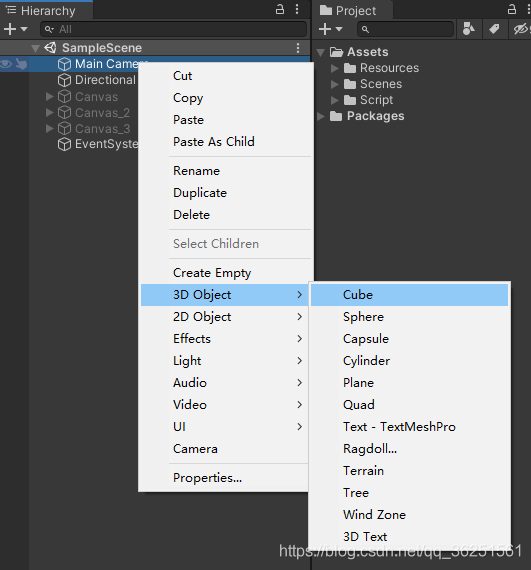
然后调整一下Cube的位置,把他放置在相机前方
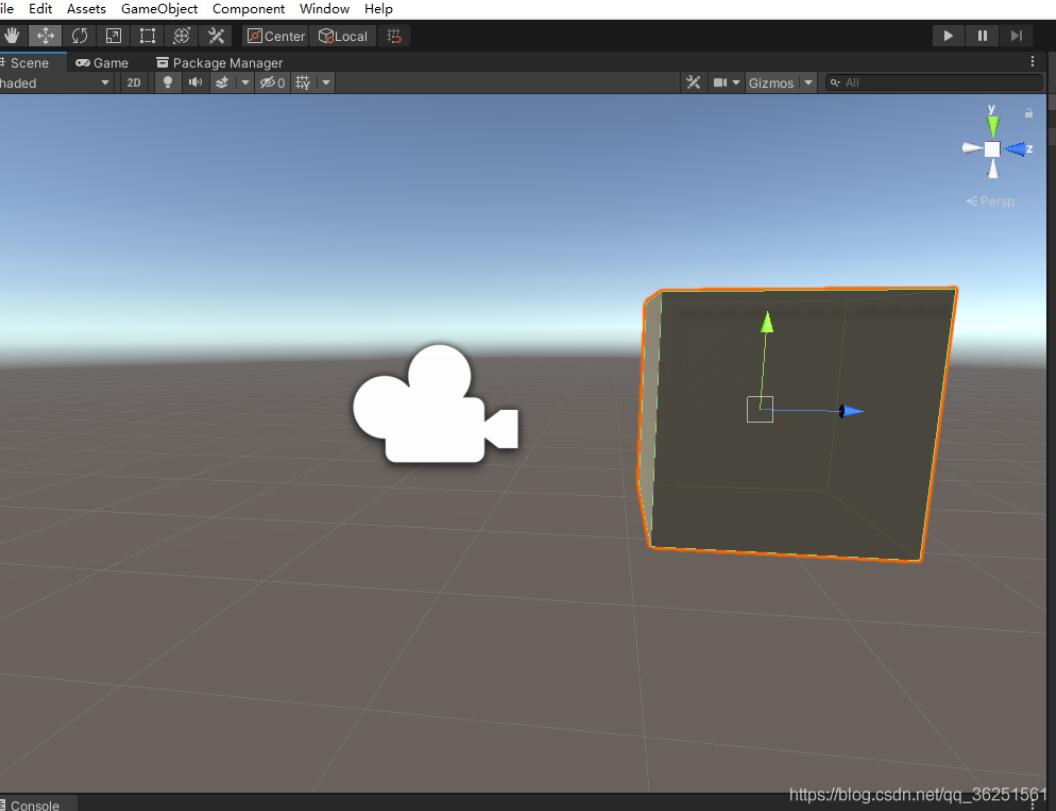
2.给Cube挂载脚本
using System.Collections;
using System.Collections.Generic;
using UnityEngine;
public class CubeControlScript : MonoBehaviour
{
// Start is called before the first frame update
void Start()
{
//隐藏或者显示物体
//transform.gameObject.SetActive(true);
}
// Update is called once per frame
void Update()
{
//如果鼠标左键按下
if (Input.GetMouseButton(0))
{
float speed = 2.5f;//旋转跟随速度
float OffsetX = Input.GetAxis("Mouse X");//获取鼠标x轴的偏移量
float OffsetY = Input.GetAxis("Mouse Y");//获取鼠标y轴的偏移量
transform.Rotate(new Vector3(OffsetY, -OffsetX, 0) * speed, Space.World);//旋转物体
}
}
}
3.点击运行,按下鼠标左键拖动即可