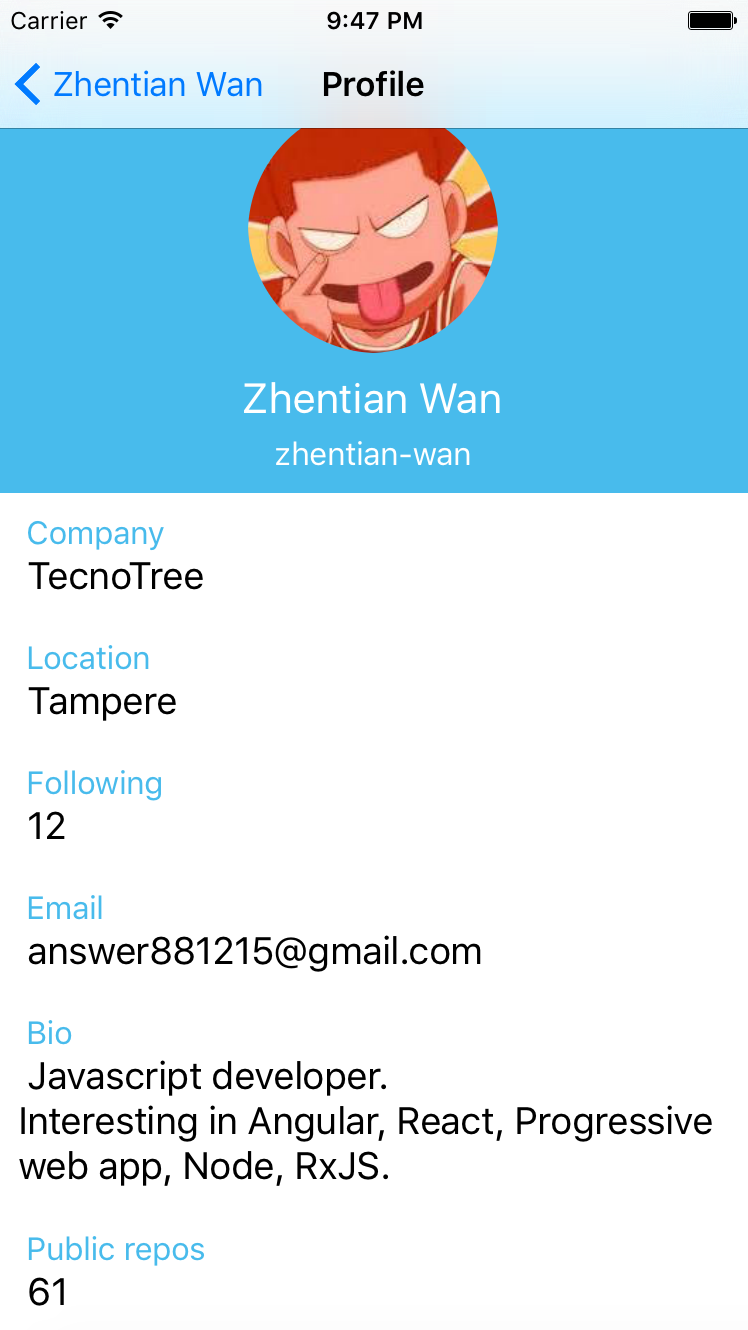To show a list of unchanging data in React Native you can use the scroll view component. In this lesson, we'll map through the data we got back from the Github API, and fill complete ScrollView component for the user profile.
After call goToProfile function in Dashboard:
goToProfile(){ this.props.navigator.push({ title: 'Profile', component: Profile, passProps: {userInfo: this.props.userInfo} }); }
We create a new component 'Profile.js'
import React, {Component} from 'react';
import {View, StyleSheet, Text, ScrollView} from 'react-native';
import Badge from './Badge';
const styles = StyleSheet.create({
container: {
flex: 1
},
buttonText: {
fontSize: 18,
color: 'white',
alignSelf: 'center'
},
rowContainer: {
padding: 10
},
rowTitle: {
color: '#48BBEC',
fontSize: 16
},
rowContent: {
fontSize: 19
}
});
class Profile extends React.Component{
getRowTitle(userInfo, item){
item = (item === 'public_repos') ? item.replace('_', ' ') : item;
return item[0] ? item[0].toUpperCase() + item.slice(1) : item;
}
createList(userInfo, topicArr){
return topicArr.map( (item, index) => {
if(!userInfo[item]){
return <View key={index}></View>
}else{
return (
<View style={styles.rowContainer}>
<Text style={styles.rowTitle}> {this.getRowTitle(userInfo, item)} </Text>
<Text style={styles.rowContent}> {userInfo[item]} </Text>
</View>
);
}
})
}
render(){
const userInfo = this.props.userInfo;
const topicArr = ['company', 'location', 'followers', 'following', 'email', 'bio', 'public_repos'];
return (
<ScrollView style={styles.container} >
<Badge userInfo={this.props.userInfo} />
{this.createList(userInfo, topicArr)}
</ScrollView>
);
}
}
module.exports = Profile;