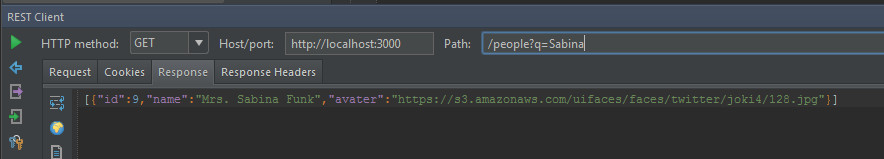json-server makes it extremely easy to setup robust JSON apis to use for demos and proof of concepts. John walks you through the process of using pre-built json files for a server and how to generate larger datasets using lodash and faker.
Install:
npm install -g json-server
Create a json file:
{ "people": [ { "id": 0, "name": "John" } ] }
Run:
json-server db.json
It will run the localhost:3000:
It return the data:
[{"id":0,"name":"John"}]
or db:
{"people":[{"id":0,"name":"John"}]}
You also can do POST; DELETE; GET;
For example POST:
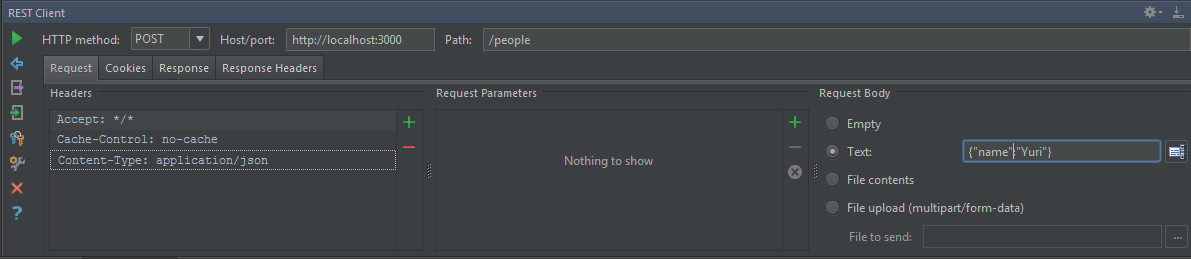
After I post twice, we got three results:
[{"id":0,"name":"John"},{"name":"Yuri","id":1},{"name":"Yuri","id":2}]
We can UPDATE the last one also:
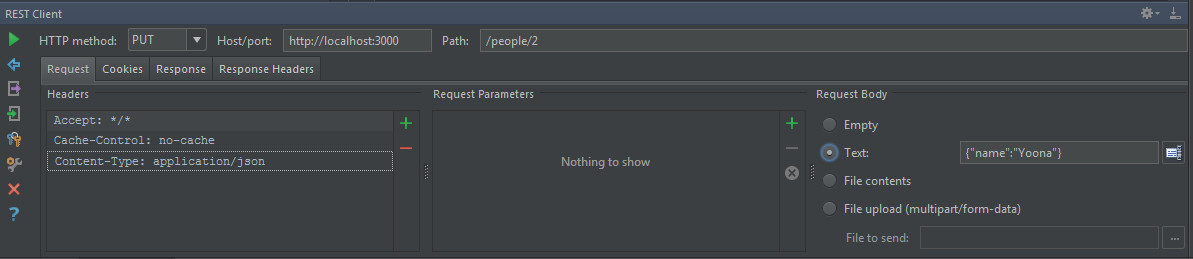
Get more data to play with:
/** * Created by Answer1215 on 1/13/2015. */ module.exports = function() { var faker = require('faker'); var _ = require('lodash'); return { people: _.times(100, function(n) { return{ id: n, name: faker.name.findName(), avater: faker.internet.avatar() } }) } }
Query: