IoC
1、Inverse of Control ,控制反转(控制权的翻转)
2、控制:对对象的创建、对对象的属性赋值等一系列操作本来应该是我们做的事情
Java Application :
Date birthdate = new Date(); Student s = new Student(); s.setId( 1001 ); s.setName( "张三丰" ); s.setGender( '男' ) ; s.setBirthdate( birthdate )
类似于自己在家吃饭得自己动手做
3、反转:
- 将对对象的创建、为属性赋值等操作的权限反转给容器,通常我们将控制权反转给Ioc container(ioc 容器)
- Java程序中自主控制权限,包括创建对象,设置对象的值。逆转交给容器来做,做之前交给容器来做,文件名和路径没有要求
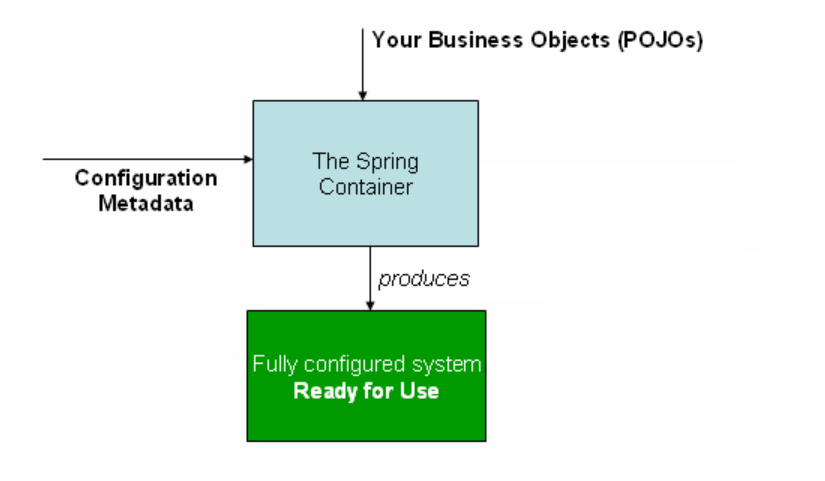
spring 容器 读取配置文件生产相应的对象, Configuration Metadata ( "配置元数据" ) 用来 "告诉" Spring IoC 容器怎么产生对象,你的业务对象如果我们依赖于另一个对象,需要拿过来的时候,那个对象就是你的业务对象。类似去外面吃饭,spring容器相当于一个厨房,配置元数据相当于普通的材料,你的业务对象相当于特殊要求,例如加辣椒,由”厨房”做好之后直接吃就好了。
Spring Bean Configuration File :
<bean id="d" class="java.util.Date" /> <bean id="s" class="io.spring.ioc.base.Student" > <property name="id" value="1001" /> <property name="name" value="张三丰" /> <property name="gender" value="男" /> <property name="birthdate" ref="d" /> </bean>
id为d的bean就是你的业务对象
Spring IoC Container :
//指定configuration metadata配置元数据 String configLocations = "classpath:ecut/**/base/ioc.xml" ; //创建spring IOC容器,在容器创建的时候调用无参构造 AbstractApplicationContext container = new ClassPathXmlApplicationContext( configLocations ); //ready for use (此时可以从指定的IOC容器中获取指定名称的bean实例了) Student s = container.getBean( "s" , Student.class ); //从容器中获取的bean实例中获取属性值 System.out.println( s.getId() );
BeanFactory就表示一个ioc容器,XmlBeanFactory是BeanFactory的实现类。
ApplicationContext是BeanFactory的子接口,ClassPathXmlApplicationContext是ApplicationContext的实现类。
WebApplicationContext是ApplicationContext的子接口,XmlWebApplicationContext是WebApplicationContext的实现类。
4、测试案例
Student类
package ecut.ioc.base; import java.util.Date; public class Student { private Integer id; private String name; private char gender; private Date birthdate; public Student() { super(); System.out.println( "调用 Student 无参构造创建对象" ); } public Integer getId() { return id; } public void setId(Integer id) { this.id = id; System.out.println( "为id属性赋值: " + id ); } public String getName() { return name; } public void setName(String name) { this.name = name; } public char getGender() { return gender; } public void setGender(char gender) { this.gender = gender; } public Date getBirthdate() { return birthdate; } public void setBirthdate(Date birthdate) { this.birthdate = birthdate; System.out.println( "为birthdate属性赋值: " + birthdate ); } }
ioc.xml(Spring Bean Configuration File)名称不一定需要交applicationContext.xml,可以安装spring插件方便生成配置文件
<?xml version="1.0" encoding="UTF-8"?> <beans xmlns="http://www.springframework.org/schema/beans" xmlns:xsi="http://www.w3.org/2001/XMLSchema-instance" xsi:schemaLocation="http://www.springframework.org/schema/beans http://www.springframework.org/schema/beans/spring-beans-4.3.xsd"> <bean id="d" class="java.util.Date" /> <bean id="s" class="ecut.ioc.base.Student"> <property name="id" value="1001" /> <property name="name" value="张三丰" /> <property name="gender" value="男" /> <property name="birthdate" ref="d" /> </bean> <!-- <bean id="s" class="io.spring.ioc.base.Student"> <property name="id" value="1001" /> <property name="name" value="张三丰" /> <property name="gender" value="男" /> <property name="birthdate" > <bean class="java.util.Date" /> </property> </bean>--> </beans>
测试类
package ecut.ioc.base; import org.springframework.context.support.AbstractApplicationContext; import org.springframework.context.support.ClassPathXmlApplicationContext; public class TestSpringContainer { public static void main(String[] args) { //指定configuration metadata配置元数据 String configLocations = "classpath:ecut/**/base/ioc.xml" ; //创建spring IOC容器,在容器创建的时候调用无参构造 AbstractApplicationContext container = new ClassPathXmlApplicationContext( configLocations ); //ready for use (此时可以从指定的IOC容器中获取指定名称的bean实例了) Student s = container.getBean( "s" , Student.class ); //从容器中获取的bean实例中获取属性值 System.out.println( s.getId() ); System.out.println( s.getName() ); System.out.println( s.getGender() ); System.out.println( s.getBirthdate() ); //关闭spring的IOC容器 container.close(); } }
classpath是指当前工程下bin目录,/**/指多级目录
转载请于明显处标明出处