RadioButton是单选按钮,允许用户在一个组中选择一个选项。同一组中的单选按钮有互斥效果。
这个控件可以由非选中状态通过点击事件转为选中状态,但是不能通过点击实现逆向的状态转换,一个默认样式RadioButton控件的非选中和选中状态如下:
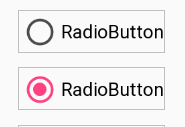
其组成和CheckBox一样,我们同样可以分别对其中的字体和Button进行设置,实现达到和CheckBox一样的效果。
RadioButton的特点
1.RadioButton是圆形单选框;
2.RadioGroup是个可以容纳多个RadioButton的容器;
3.在RadioGroup中的RadioButton控件可以有多个,但同时有且仅有一个可以被选中。
Demo:
- 在布局文件中定义RadioGroup
- 在RadioGroup中添加RadioButton(至少两个)
- 在Java代码中获取控件对象
- 为对象添加监听器,实现OnCheckedChangeListener接口,(选择RadioGroup包下的那个);
- 重写onCheckedChanged方法。
xml文件:
<?xml version="1.0" encoding="utf-8"?> <LinearLayout xmlns:android="http://schemas.android.com/apk/res/android" android:layout_width="match_parent" android:layout_height="match_parent" android:orientation="vertical" > <TextView android:layout_width="wrap_content" android:layout_height="wrap_content" android:text="请选择性别" /> <RadioGroup android:id="@+id/rg_sex" android:layout_width="match_parent" android:layout_height="wrap_content" android:orientation="horizontal" > <RadioButton android:id="@+id/rb_Male" android:layout_width="wrap_content" android:layout_height="wrap_content" android:text="男" /> <RadioButton android:id="@+id/rb_FeMale" android:layout_width="wrap_content" android:layout_height="wrap_content" android:text="女" /> </RadioGroup> </LinearLayout>
java文件:
import android.support.v7.app.AppCompatActivity;
import android.os.Bundle;
import android.util.Log;
import android.widget.RadioButton;
import android.widget.RadioGroup;
import android.widget.RadioGroup.OnCheckedChangeListener;
public class MainActivity extends AppCompatActivity{
private RadioGroup rg;
private RadioButton rb_Male, rb_Female;
@Override
protected void onCreate(Bundle savedInstanceState) {
super.onCreate(savedInstanceState);
setContentView(R.layout.activity_radiobutton);
rg = (RadioGroup) findViewById(R.id.rg_sex);
rb_Male = (RadioButton) findViewById(R.id.rb_Male);
rb_Female = (RadioButton) findViewById(R.id.rb_FeMale);
//注意是给RadioGroup绑定监视器
rg.setOnCheckedChangeListener(new MyRadioButtonListener() );
}
class MyRadioButtonListener implements OnCheckedChangeListener {
@Override
public void onCheckedChanged(RadioGroup group, int checkedId) {
// 选中状态改变时被触发
switch (checkedId) {
case R.id.rb_FeMale:
// 当用户选择女性时
Log.i("sex", "当前用户选择"+rb_Female.getText().toString());
break;
case R.id.rb_Male:
// 当用户选择男性时
Log.i("sex", "当前用户选择"+rb_Male.getText().toString());
break;
}
}
}
}
运行效果
