安装插件
cmd切换到Elasticsearch安装目录下
C:UsersAdministrator>D:
D:>cd D:Program FilesElasticElasticSearch6.8.4in
安装的插件需要跟Elasticsearch的版本匹配,也就是说我要装的是6.8.4版本的ik分词插件。
访问下载页面:Releases · medcl/elasticsearch-analysis-ik
找到6.8.4的下载链接,执行以下命令
elasticsearch-plugin install https://github.com/medcl/elasticsearch-analysis-ik/releases/download/v6.8.4/elasticsearch-analysis-ik-6.8.4.zip
执行结果示例:
D:Program FilesElasticElasticsearch6.8.4in>elasticsearch-plugin install https://github.com/medcl/elasticsearch-analysis-ik/releases/download/v6.8.4/elasticsearch-analysis-ik-6.8.4.zip
-> Downloading https://github.com/medcl/elasticsearch-analysis-ik/releases/download/v6.8.4/elasticsearch-analysis-ik-6.8.4.zip
[=================================================] 100%??
@@@@@@@@@@@@@@@@@@@@@@@@@@@@@@@@@@@@@@@@@@@@@@@@@@@@@@@@@@@
@ WARNING: plugin requires additional permissions @
@@@@@@@@@@@@@@@@@@@@@@@@@@@@@@@@@@@@@@@@@@@@@@@@@@@@@@@@@@@
* java.net.SocketPermission * connect,resolve
See http://docs.oracle.com/javase/8/docs/technotes/guides/security/permissions.html
for descriptions of what these permissions allow and the associated risks.
Continue with installation? [y/N]y
-> Installed analysis-ik
不知道如何验证是否安装成功,可以先使用帮助命令elasticsearch-plugin -h查看可用的命令
D:Program FilesElasticElasticsearch6.8.4in>elasticsearch-plugin -h
A tool for managing installed elasticsearch plugins
Commands
--------
list - Lists installed elasticsearch plugins
install - Install a plugin
remove - removes a plugin from Elasticsearch
Non-option arguments:
command
Option Description
------ -----------
-h, --help show help
-s, --silent show minimal output
-v, --verbose show verbose output
由上文得出,可以使用elasticsearch-plugin list查看已安装得插件。
D:Program FilesElasticElasticsearch6.8.4in>elasticsearch-plugin list
analysis-icu
analysis-ik
analysis-ik ik插件已成功安装。
测试ik分词
测试ik分词可以由多种方式
chrome浏览器插件elasticsearch-head
下载地址:ElasticSearch Head - Chrome 网上应用店
如果不能咳咳,可以访问 mobz/elasticsearch-head: A web front end for an elastic search cluster按照指示自行安装。
测试结果类似以下界面
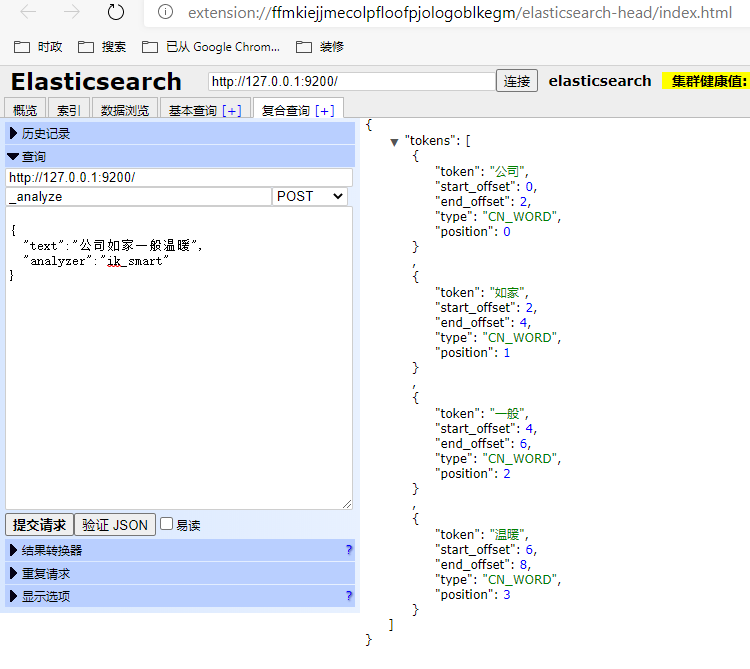
kibana的Dev Tools
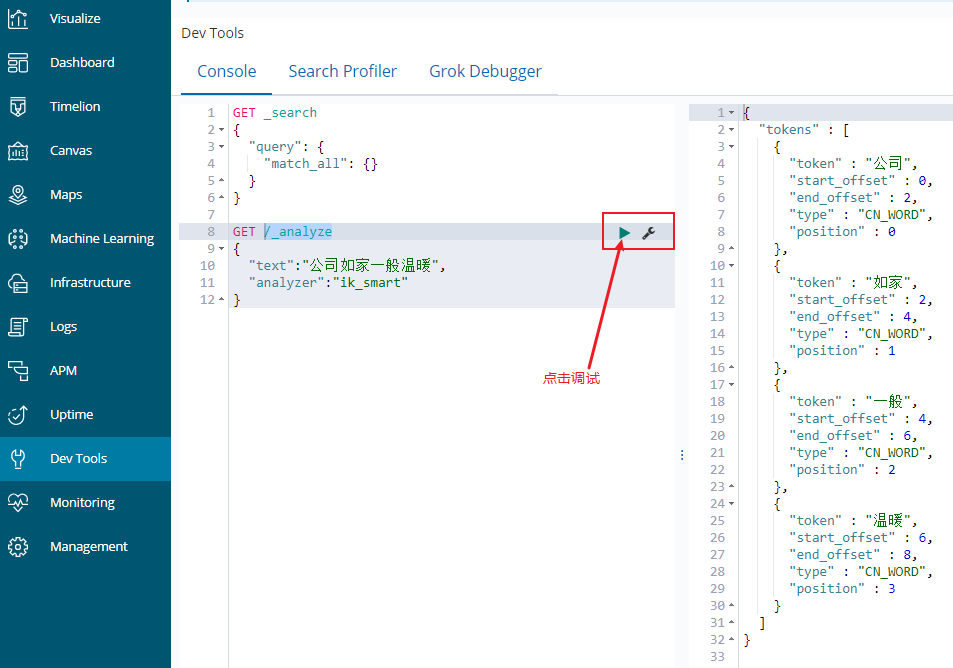
Postman
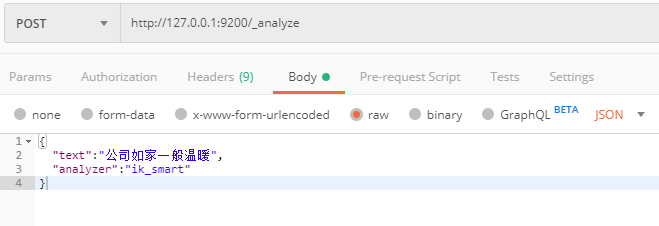
自定义词典
词典配置IKAnalyzer.cfg.xml,我的配置路径D:ProgramDataElasticElasticsearchconfiganalysis-ik
<?xml version="1.0" encoding="UTF-8"?>
<!DOCTYPE properties SYSTEM "http://java.sun.com/dtd/properties.dtd">
<properties>
<comment>IK Analyzer 扩展配置</comment>
<!--用户可以在这里配置自己的扩展字典 -->
<entry key="ext_dict"></entry>
<!--用户可以在这里配置自己的扩展停止词字典-->
<entry key="ext_stopwords"></entry>
<!--用户可以在这里配置远程扩展字典 -->
<!-- <entry key="remote_ext_dict">words_location</entry> -->
<!--用户可以在这里配置远程扩展停止词字典-->
<!-- <entry key="remote_ext_stopwords">words_location</entry> -->
</properties>
初始配置如上所示,配置文件当前目录下,新建文本文件temp.dic
输入以下内容,保存,不同词之间使用换行
如家
周树人
修改配置如下,保存,然后重启Elasticsearch服务,即可使用拓展词典。
<?xml version="1.0" encoding="UTF-8"?>
<!DOCTYPE properties SYSTEM "http://java.sun.com/dtd/properties.dtd">
<properties>
<comment>IK Analyzer 扩展配置</comment>
<!--用户可以在这里配置自己的扩展字典 -->
<entry key="ext_dict">temp.dic;</entry>
<!--用户可以在这里配置自己的扩展停止词字典-->
<entry key="ext_stopwords"></entry>
<!--用户可以在这里配置远程扩展字典 -->
<!-- <entry key="remote_ext_dict">words_location</entry> -->
<!--用户可以在这里配置远程扩展停止词字典-->
<!-- <entry key="remote_ext_stopwords">words_location</entry> -->
</properties>
多个词典,以英文分号分隔。