RPC(远程过程调用)
解决的问题:之前的模式都是基于一对一的发,另外端收到,不能继续发。
使用多个队列对多个消费者之间分配耗时的任务
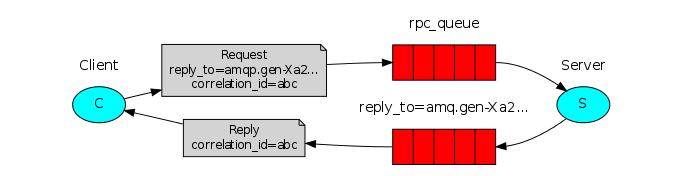
客服端
1 #!/usr/bin/env python 2 # -*- coding:utf-8 -*- 3 4 import pika 5 import uuid 6 7 8 class FibonacciRpcClient(object): 9 10 def __init__(self): 11 self.credentials = pika.PlainCredentials('admin', 'admin123456') 12 self.connection = pika.BlockingConnection(pika.ConnectionParameters(host='192.168.1.6', credentials=self.credentials)) 13 self.channel = self.connection.channel() 14 15 result = self.channel.queue_declare(queue='', exclusive=True) 16 self.callback_queue = result.method.queue 17 18 self.channel.basic_consume( 19 queue=self.callback_queue, 20 on_message_callback=self.on_response, 21 auto_ack=True) 22 23 def on_response(self, ch, method, props, body): 24 if self.corr_id == props.correlation_id: 25 self.response = body 26 27 def call(self, n): 28 self.response = None 29 self.corr_id = str(uuid.uuid4()) # 唯一标识 发的消息标个记号 然后服务端处理之后才能一一对应 30 self.channel.basic_publish( 31 exchange='', 32 routing_key='rpc_queue', # 服务端生成的rpc_queue 33 properties=pika.BasicProperties( 34 reply_to=self.callback_queue, # 客服端申明回调queue 35 correlation_id=self.corr_id, # 唯一值 服务端收到请求,在响应的时候,不清楚属于哪个请求的 36 ), 37 body=str(n)) 38 count = 0 39 while self.response is None: 40 # 一直循环检测 并且在这里不会阻塞 41 self.connection.process_data_events() 42 count += 1 43 print(".......select.....", count) 44 return int(self.response) 45 46 47 fibonacci_rpc = FibonacciRpcClient() 48 49 print(" [x] Requesting fib(5)") 50 response = fibonacci_rpc.call(5) 51 print(" [.] Got %r" % response)
服务端
1 #!/usr/bin/env python 2 # -*- coding:utf-8 -*- 3 4 import pika 5 6 credentials = pika.PlainCredentials('admin', 'admin123456') 7 connection = pika.BlockingConnection(pika.ConnectionParameters(host='192.168.1.6', credentials=credentials)) 8 channel = connection.channel() 9 10 channel.queue_declare(queue='rpc_queue') 11 12 13 def fib(n): 14 if n == 0: 15 return 0 16 elif n == 1: 17 return 1 18 else: 19 return fib(n - 1) + fib(n - 2) 20 21 22 def on_request(ch, method, props, body): 23 n = int(body) 24 25 print(" [.] fib(%s)" % n) 26 response = fib(n) 27 28 ch.basic_publish(exchange='', 29 routing_key=props.reply_to, 30 properties=pika.BasicProperties(correlation_id = 31 props.correlation_id), 32 body=str(response)) 33 ch.basic_ack(delivery_tag=method.delivery_tag) 34 35 36 channel.basic_qos(prefetch_count=1) # 根据任务处理能力,如果客服端处理不过来,那么就不会取任务继续处理 37 channel.basic_consume(queue='rpc_queue', on_message_callback=on_request) 38 39 print(" [x] Awaiting RPC requests") 40 channel.start_consuming()
运行结果:
1 D:pythonpython.exe F:/abc/messagequeue/rpc_client.py 2 [x] Requesting fib(5) 3 .......select..... 1 4 .......select..... 2 5 .......select..... 3 6 .......select..... 4 7 .......select..... 5 8 .......select..... 6 9 .......select..... 7 10 .......select..... 8 11 .......select..... 9 12 .......select..... 10 13 .......select..... 11 14 .......select..... 12 15 .......select..... 13 16 .......select..... 14 17 .......select..... 15 18 .......select..... 16 19 .......select..... 17 20 .......select..... 18 21 .......select..... 19 22 .......select..... 20 23 .......select..... 21 24 .......select..... 22 25 .......select..... 23 26 .......select..... 24 27 .......select..... 25 28 .......select..... 26 29 .......select..... 27 30 .......select..... 28 31 [.] Got 5