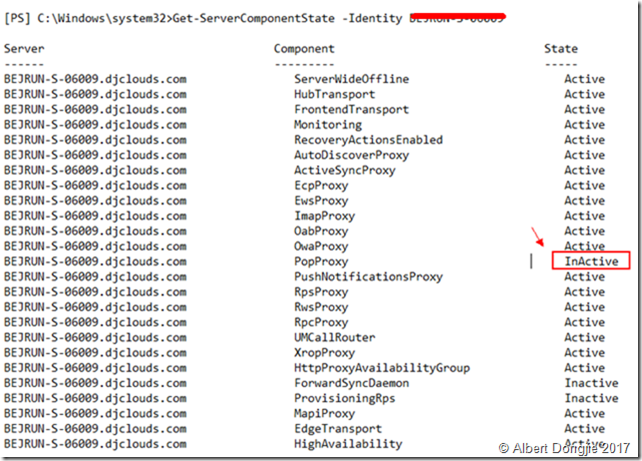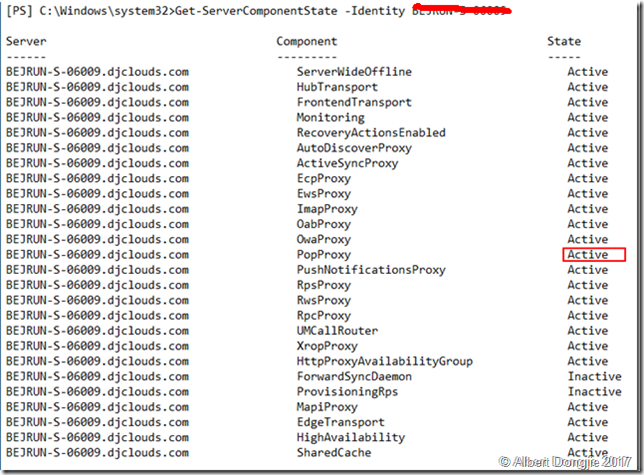使用POP3帐户时,您可能在Outlook 2013/2016中看到以下错误。我在Exchange Server 2013环境中遇到此问题,在Windows 8.1上运行的Microsoft Outlook 2013以及在Windows 10 Enterprise上运行Outlook 2016。您或许可能还会在其他版本中遇到此错误。“指出您的服务器不支持您当前正在使用的加密类型”
Task ‘UserAcctName – Receiving’ reported error *(0x800CCC1A): ‘Your server does not support the connection encryption type you have specified. Try changing the encryption method. Contact your email server administrator or Internet service provider (ISP) for additional assistance.’
其中UserAcctName是您在Microsoft Outlook 2013/2016中为POP3帐户提供的帐户信息,不是电子邮件地址。
# 1
尽管可能有其他解决方案解决此问题,但您可能会收到此错误的一个原因可能是您的PopProxy状态设置为不活动状态。即使您已经在Outlook中使用POP3帐户,也可能发生这种情况。您可以通过在Exchange命令行管理程序中使用以下命令来进行验证
Get-ServerComponentstate -Identity Exchange2013
Exchange2013是Exchange服务器的名称。请注意下面的屏幕截图,PopProxy的状态设置为“InActive”,这可能就是Outlook中获取POP3错误的原因。
#2
可以使用以下命令使PopProxy处于活动状态:
Set-ServerComponentState -Identity Exchange2013 -Component PopProxy -Requester HealthAPI -State Active
在运行上述命令之后,请验证是否发生了更改并且PopProxy的状态现在处于活动状态。
Get-ServerComponentstate -Identity Exchange2013
完成上述更改后,只需返回到Outlook 2013/2016并执行发送/接收。无需重新启动Exchange Serer 2013或重新启动Outlook。这些更改立即生效。希望你不会再收到Outlook中的错误信息,POP帐户可以正常工作。
![clip_image001[4] clip_image001[4]](https://images2018.cnblogs.com/blog/1015389/201803/1015389-20180320174836918-1108865245.png)