- What:当前地址路径下又拼接的内容,显示不同的页面
- How:
1.编辑文件index.html,contact.html以及Api文件夹下的user.html
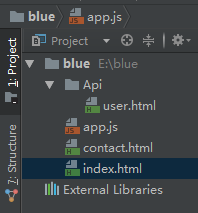
2.app.js文件
var http = require('http'); var fs = require('fs'); //搭建服务器 var server = http.createServer(function (req,res) { if (req.url !== '/favicon.ico') { //判断用户所访问的页面地址 if (req.url === '/home' || req.url ==='/') { res.writeHead(200,{"Content-type":"text/html"}); fs.createReadStream('index.html', 'utf8').pipe(res); }else if(req.url === '/contact'){ res.writeHead(200,{"Content-type":"text/html"}); fs.createReadStream('contact.html', 'utf8').pipe(res); }else if (req.url === '/Api/user'){ var data = [{name:"Jona",age:21}, {name:"Daneil",age:25}]; res.writeHead(200,{"Content-type":"application/json"}); res.end(JSON.stringify(data));//展示JSON数据 } } }); server.listen(3033,'127.0.0.1'); console.log("OK");
3.在页面中打开
http://127.0.0.1:3033/Api/user,根据3033后的文件名不同,展示不同的画面