Kendo UI目前最新提供Kendo UI for jQuery、Kendo UI for Angular、Kendo UI Support for React和Kendo UI Support for Vue四个控件。Kendo UI for jQuery是创建现代Web应用程序的最完整UI库。
编辑是Kendo UI网格的基本功能,可让您操纵其数据的显示方式。
Kendo UI Grid提供以下编辑模式:
- 批量编辑
- 内联编辑
- 弹出式编辑
- 自定义编辑
入门指南
要启用编辑:
- 熟悉Kendo UI中常见编辑概念
- 配置Grid的数据源
- 通过schema配置定义字段
- 设置editable选项
配置数据源
下面的示例演示如何为CRUD(创建、读取、更新、销毁)数据操作配置数据源。
var dataSource = new kendo.data.DataSource({
transport: {
read: "/Products",
update: {
url: "/Products/Update",
type: "POST"
},
destroy: {
url: "/Products/Destroy",
type: "POST"
},
create: {
url: "/Products/Create",
type: "POST"
}
},
// Determines if changes will be send to the server individually or as batch.
batch: true
//...
});
通过schema定义字段
下面的示例演示如何通过DataSource schema.model声明字段定义。
注意:
- 在schema.model.id中定义数据项的id字段,这样可以确保正确添加、编辑和删除项目。
- 定义字段的数据类型来利用内置编辑器、可过滤的UI以及正确的排序、过滤和分组功能。
下图列出了可用的数据类型:
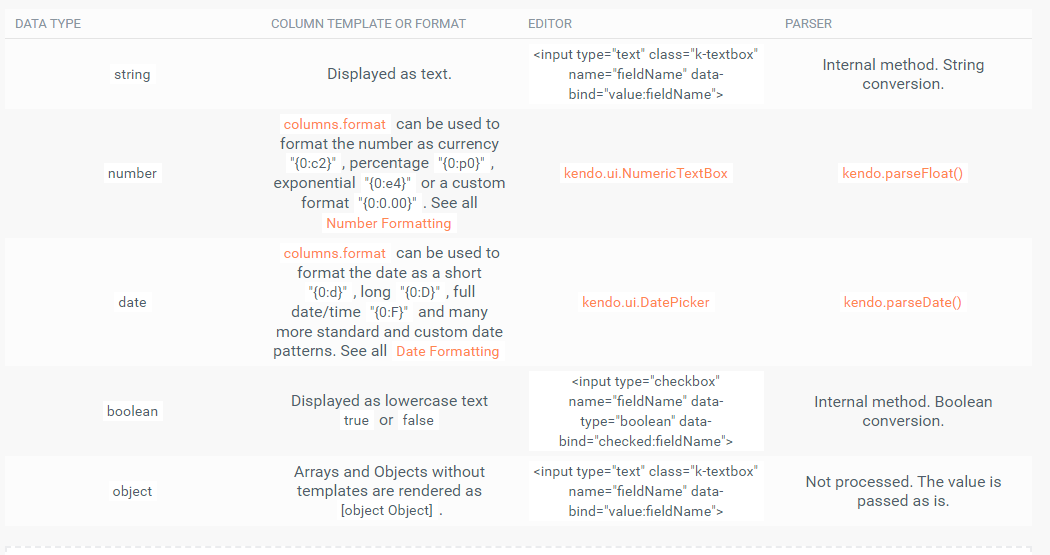
var dataSource = new kendo.data.DataSource({
schema: {
model: {
id: "id",
fields: {
id: {
editable: false,
// a defaultValue will not be assigned (default value is false)
nullable: true
},
name: {
type: "string",
validation: { required: true }
},
price: {
// A NumericTextBox editor will be initialized in edit mode.
type: "number",
// When a new model is created, this default will be used.
defaultValue: 42
},
discontinued:{
// A checkbox editor will be initialized in edit mode.
type: "boolean"
},
created: {
// A date picker editor will be initialized in edit mode.
type: "date"
},
supplier: {
type: "object" ,
defaultValue: { companyName: "Progress", companyId: 1 }
}
}
}
}
});
设置可编辑选项
默认情况下,Grid是不可编辑的。要启用编辑功能,请添加所需的编辑类型。Kendo UI jQuery Grid支持单元内、内联和弹出编辑模式。为了使编辑功能完全起作用,请添加带有Create按钮和用于更新、销毁操作的命令列工具栏。
下面的示例演示如何在incell编辑模式下为CRUD操作配置基本Grid。
// Incell editing.
$("#grid").kendoGrid({
// To enable the insertion of new records, save or cancel changes.
toolbar: [ "create", "save", "cancel" ],
columns: [ "name",
// To trigger the in-cell destroy operation.
{ command: [ "destroy" ] }
],
dataSource: dataSource,
editable: true
});
以下示例演示如何以内联或弹出编辑模式为CRUD操作配置基本Grid。
// Inline OR Popup editing.
$("#grid").kendoGrid({
// To enable the insertion of new records.
toolbar: [ "create" ],
columns: [ "name",
// To trigger the inline or popup edit and destroy operations.
{ command: [ "edit", "destroy" ] }
],
dataSource: dataSource,
editable: "inline" // OR editable: { mode : "popup" }
});
了解最新Kendo UI最新资讯,请关注Telerik中文网!
扫描关注慧聚IT微信公众号,及时获取最新动态及最新资讯
