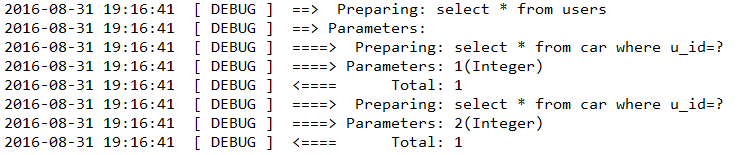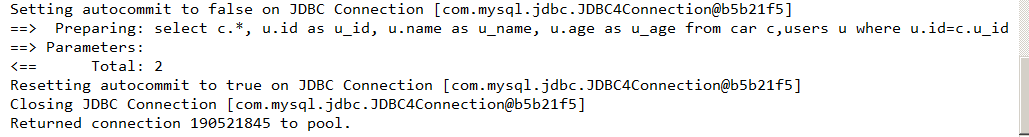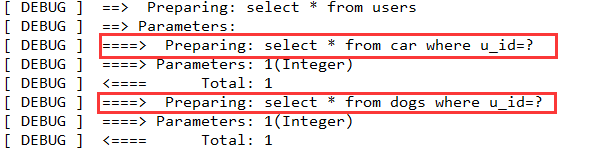一对一
方法一:嵌套查询语句
1.现在实体类里添加对应表的实体类
package me.model;
import java.util.List;
public class User {
private int id;
private String name;
private String age;
//对应表的实体类
private Car car;
.
.
.
getter,setter
}
2.在对应的Mapper.xml文件的 resultMap 标签下添加 association 标签
<?xml version="1.0" encoding="UTF-8" ?>
<!DOCTYPE mapper
PUBLIC "-//mybatis.org//DTD Mapper 3.0//EN"
"http://mybatis.org/dtd/mybatis-3-mapper.dtd">
<mapper namespace="me.dao.UserDao">
<resultMap type="User" id="User">
<id property="id" column="id"/>
<result property="name" column="name"/>
<result property="age" column="age"/>
<!-- 对应表,select:另一条语句的id,column:根据主表的哪个属性来执行select -->
<association property="car" column="id" select="getCar" />
</resultMap>
<select id="selectById" parameterType="int" resultType="User">
select * from users where id = #{id}
</select>
<!-- 一对一 -->
<!-- 嵌套语句 -->
<select id="selectUser" resultMap="User">
select * from users
</select>
<select id="getCar" resultMap="Car">
select * from car where u_id=#{id}
</select>
</mapper>3.创建相关借口并调用,结果如下,
可见分成两条语句来执行。
方法二:嵌套结果
1.实体类
package me.model;
public class Car {
private int id;
private String name;
private String money;
private int age;
private int uId;
<!-- 对应实体 -->
private User user;
.
.
.
getter,setter
}2.Mapper
<?xml version="1.0" encoding="UTF-8" ?>
<!DOCTYPE mapper
PUBLIC "-//mybatis.org//DTD Mapper 3.0//EN"
"http://mybatis.org/dtd/mybatis-3-mapper.dtd">
<mapper namespace="me.dao.UserDao">
<resultMap type="Car" id="Car">
<id property="id" column="id"/>
<result property="name" column="name"/>
<result property="money" column="money"/>
<result property="age" column="age"/>
<result property="uId" column="u_id"/>
<!-- 嵌套结果 -->
<association property="user" javaType="User">
<id property="id" column="u_id"/>
<result property="name" column="u_name"/>
<result property="age" column="u_age"/>
</association>
</resultMap>
<!-- 当两张表里有相同字段时,要为相同字段取别名,否则同名字段只有一个不为空 -->
<select id="selectCar" resultMap="Car">
select
c.*,
u.id as u_id,
u.name as u_name,
u.age as u_age
from car c,users u where u.id=c.u_id
</select>
</mapper>3.结果
一对多
方法一:嵌套查询语句
1.实体类
package me.model;
import java.util.List;
public class User {
private int id;
private String name;
private String age;
//对应表的实体类
private Car car;
//对应多方的实体
private List<Dog> dogs;
.
.
.
getter,setter
}2.mapper
<?xml version="1.0" encoding="UTF-8" ?>
<!DOCTYPE mapper
PUBLIC "-//mybatis.org//DTD Mapper 3.0//EN"
"http://mybatis.org/dtd/mybatis-3-mapper.dtd">
<mapper namespace="me.dao.UserDao">
<resultMap type="User" id="User">
<id property="id" column="id"/>
<result property="name" column="name"/>
<result property="age" column="age"/>
<association property="car" column="id" select="getCar" />
<!-- 与一对一类似 -->
<collection property="dogs" column="id" select="selectDogsWithUid"/>
<resultMap type="Dog" id="Dog">
<id property="id" column="id"/>
<result property="name" column="name"/>
<result property="age" column="age"/>
<result property="sex" column="sex"/>
<result property="uId" column="u_id"/>
</resultMap>
<!-- 一对多 -->
<!-- 嵌套语句 -->
<select id="selectDogs" resultMap="User">
select * from users
</select>
<select id="selectDogsWithUid" resultMap="Dog">
select * from dogs where u_id=#{id}
</select>
</mapper>3.结果
方法二:嵌套结果
Mappeer
<?xml version="1.0" encoding="UTF-8" ?>
<!DOCTYPE mapper
PUBLIC "-//mybatis.org//DTD Mapper 3.0//EN"
"http://mybatis.org/dtd/mybatis-3-mapper.dtd">
<mapper namespace="me.dao.UserDao">
<resultMap type="User" id="User">
<id property="id" column="id"/>
<result property="name" column="name"/>
<result property="age" column="age"/>
<association property="car" column="id" select="getCar" />
<!-- 与一对一类似 -->
<collection property="dogs" ofType="Dog">
<id property="id" column="d_id"/>
<result property="name" column="d_name"/>
<result property="age" column="d_age"/>
<result property="sex" column="d_sex"/>
<result property="uId" column="d_u_id"/>
</collection>
</resultMap>
<!-- 嵌套结果 -->
<select id="selectUserWithDog" resultMap="User">
select
u.*,
d.id as d_id,
d.name as d_name,
d.age as d_age,
d.sex as d_sex,
d.u_id as d_u_id
from users u,dogs d where u.id=d.u_id;
</select>
</mapper>