用户设计
-|学生
-|老师
-|管理员
学生结构设计
-|个人信息管理
-|修改个人信息
-|修改登录密码
-|选课中心
-|显示所有老师所开课的信息可进行选课
-|显示自己已选课程
-|在线考试
-|对已选老师开设的课程选择进行考试
-|成绩查询
-|查看自己考试成绩
老师结构设计
-|个人信息管理
-|修改个人信息
-|修改登录密码
-|课程管理
-|显示学校开设的课程(老师可选择添加课程)
-|显示老师开设的课程
-|考试管理
-|显示老师自己开设的课程
-|对课程添加试题(选择、填空、简答)
-|查看所开设课程的考试信息(查看该课程学生考试情况)
管理员结构设计**
-|初始教师信息(写入老师编号,老师根据编号才能注册)
-|初始课程信息(写入课程信息,老师可选择课程进行开设)
数据库支撑:
 管理员表
管理员表
 老师表
老师表
 学生表
学生表
 选择题表 XZe_yi存放正确答案,在前台进行调整选项,减少数据冗余。
选择题表 XZe_yi存放正确答案,在前台进行调整选项,减少数据冗余。
XZe_Type:该选择题属于哪个科目,直接写课程ID。XZe_Zl:是真题还是练习题。XZe_Zj:题目章节。
 填空题表 这里TK_k1, 该题第一个空的答案,TK_k2 第二个空的答案,类推
填空题表 这里TK_k1, 该题第一个空的答案,TK_k2 第二个空的答案,类推
【这里TK_F字段,判断这几个答案是否可以乱序回答,例如,请说出四书是那四书,那么此时的答案可能是乱序的。答辩时碰到导师问道这个问题//0.0,后加上的】
 简答题表
简答题表
 课程表
课程表
 老师选课表
老师选课表
 学生选课表
学生选课表
界面支撑:





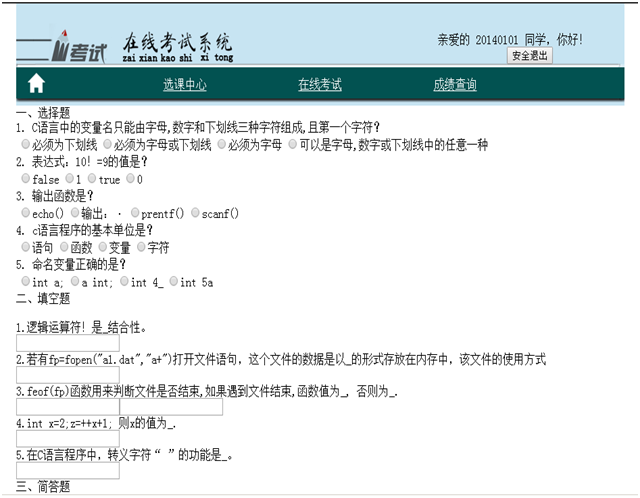
其他页面不在展示......
总结点(大牛勿喷):
在本次实训中,对学过的ASP.net进行了实践,个人感觉关键点:对整体考试系统的把握、数据库的分析与创建、在线考试页面的技术支撑。
再细一点,整个系统运行的流程,三个不同角色的功能。数据库表的分析,尽量的“优”。各个页面技术的实现细节。
整个系统不再赘述。数据库要分析好【如果读者觉得本次数据库设计还有什么好的意见请留言博主,先谢谢】。
各页面技术的实现。
对数据的操作封装,代码设计细节参见:http://www.cnblogs.com/A--Q/p/5172009.html
前台三个角色的登录,设计细节参见:http://www.cnblogs.com/A--Q/p/5323971.html
在线考试页面,设计细节:
附加函数:
1 public Random a = new Random();//对试卷选项进行排序生成随机顺序 2 public int[] PaiXu() //随机排序,返回一个整形数组,长度为4,值为3 4 5 6,不确定值的顺序,用于选择题的选项排序 3 { 4 int[] i = new int[4]; 5 6 i[0] = a.Next(3, 6); 7 switch (i[0]) 8 { 9 case 3: i[1] = a.Next(4, 5); i[2] = 6; i[3] = 9 - i[1]; break; 10 case 4: i[1] = a.Next(5, 6); i[2] = 3; i[3] = 11 - i[1]; break; 11 case 5: i[1] = a.Next(3, 4); i[2] = 7 - i[1]; i[3] = 6; break; 12 case 6: i[1] = a.Next(3, 4); i[2] = 5; i[3] = 7 - i[1]; break; 13 } 14 return i; 15 } 16
页面代码:
1 using System; 2 using System.Collections; 3 using System.Configuration; 4 using System.Data; 5 using System.Linq; 6 using System.Web; 7 using System.Web.Security; 8 using System.Web.UI; 9 using System.Web.UI.HtmlControls; 10 using System.Web.UI.WebControls; 11 using System.Web.UI.WebControls.WebParts; 12 using System.Xml.Linq; 13 using MySql.Data.MySqlClient; 14 using DB_; 15 16 public partial class student3 : System.Web.UI.Page 17 { 18 static int[] da = new int[6];//存放答案 xz 19 int daa = 0;//记录第几条 ,答案选项0123 xz 20 public static string[,] tkda = new string[10, 3];//存放答案 tk 最多十条填空,3用来标识关键字只有k1-k3 21 public static string[,] jdda = new string[10, 6];//存放答案 jd 同填空题 22 DB db = new DB();//创建对象 23 //------ 24 //生成试卷 选择5 50 填空5 25 简答题 2 25 25 // 26 int xzt = 5, tkt = 5, jdt = 2, xzf = 50, tkf = 25, jdf = 25; 27 int jdcj = 0, tkcj = 0, xzcj = 0; 28 static int tkkk = 0;//填空题记录有几个空 填空 29 static string Kid = "", Tid = ""; 30 protected void Page_Load(object sender, EventArgs e) 31 { 32 try 33 { 34 35 if (!IsPostBack) 36 { 37 if (Request["kid"] != null && Request["tid"] != null) 38 { 39 Kid = Request["kid"].ToString(); 40 Tid = Request["tid"].ToString(); 41 } 42 XZZ(); 43 TKK(); 44 JDD(); 45 } 46 } 47 catch 48 { Response.Write("<script>alert('载入有误请重新登录!');window.location.href='Login.aspx';</script>"); } 49 50 51 } 52 protected void XZZ() 53 { 54 // MySqlConnection con=null; 55 try 56 { 57 int tm = 1; 58 string sqlstr = "SELECT * from XZe_ where XZe_Type='"+Kid+"' and XZe_TeaId='"+Tid+"' order by rand() limit "+xzt; 59 // con = db.conntent(); 60 MySqlDataReader selectcom = db.Select1(sqlstr);//, con 61 while (selectcom.Read()) 62 { 63 Label j1 = new Label(); 64 RadioButtonList i1 = new RadioButtonList(); 65 //i1.ID = js.ToString(); 66 j1.Text = tm.ToString()+". "+selectcom.GetString("XZe_T");//题目 67 tm++;//1. 2. 3. 68 int[] a1 = new int[4];//存放随机结果 a[0-3]=>3-6 69 RepeatDirection Horizontal = new RepeatDirection();//设置单选按钮组为横排 70 i1.RepeatDirection = Horizontal;//设置单选按钮组为横排+ 71 72 a1 = db.PaiXu();//使用排序得到随机的3456 73 for (int j = 0; j < 4; j++) 74 { 75 if (a1[j] == 3) { da[daa++] = j; } 76 ListItem a22 = new ListItem();//建立列表组 77 a22.Value = j.ToString();//用于取出value 值与答案比较 78 a22.Text = selectcom.GetString(a1[j]);//将数据付给listItem 对象 79 i1.Items.Add(a22);//添加数据到列表项 80 } 81 XZ.Controls.Add(j1); 82 XZ.Controls.Add(i1); 83 } 84 } 85 catch(Exception e) { Response.Write("取数据有错误"); } 86 finally { } 87 88 } 89 protected void TKK() 90 { 91 tkkk = 0; 92 int a = 0; 93 string sqlstr ="SELECT * from tk_ where TK_Type='"+Kid+"' and TK_TeaId='"+Tid+"' order by rand() limit "+tkt; 94 MySqlDataReader selectcom = db.Select1(sqlstr); 95 while (selectcom.Read()) 96 { 97 for (int j = 0, i = 3; i < 6; i++)//数据库中答案字段 3-6 98 { 99 tkda[a, j++] = selectcom.GetString(i); 100 } 101 Label j1 = new Label();//存放题目 102 string abc = selectcom.GetString("TK_T"); 103 string[] arr = abc.Split('_');//用 _ 来分割有几个空 104 j1.Text = "<br />"+ (++a).ToString()+"."+selectcom.GetString("TK_T")+"<br />";//题目 105 TK.Controls.Add(j1);//添加题目到网页中 106 for (int i = 0; i < arr.Length - 1; i++) 107 { 108 tkkk++; 109 TextBox q = new TextBox(); 110 TK.Controls.Add(q); 111 //生成相应的填空 112 } 113 } 114 } 115 protected void JDD() 116 { 117 int j = 0; 118 string sqlstr = "SELECT * from jd_ where JD_Type='" + Kid + "' and JD_TeaId='" + Tid + "' order by rand() limit "+jdt; 119 MySqlDataReader selectcom = db.Select1(sqlstr);//, con 120 while (selectcom.Read()) 121 { 122 123 for (int a = 0, i = 3; i < 9; i++) 124 { 125 jdda[j, a++] = selectcom.GetString(i);//i用来取数,a用来写入数组,j用来表示第几条数据 126 } 127 Label j1 = new Label();//存放题目 128 j1.Text = "<br />"+ (++j).ToString()+"."+selectcom.GetString("JD_T")+"<br />";//题目 129 TextBox a1 = new TextBox(); 130 a1.TextMode = TextBoxMode.MultiLine;///设置文本框为多行输入 131 a1.Rows = 4;//设置文本框的行数 132 JD.Controls.Add(j1);//添加题目到网页中 133 JD.Controls.Add(a1);//添加文本框 134 } 135 } 136 protected void LOOK_Click(object sender, EventArgs e) 137 { 138 XZCJ(); TKCJ(); JDCJ(); 139 int zz = xzcj + tkcj + jdcj; 140 string cjj = "insert into xsks_ values('"+Session["id"]+"','" + Tid + "','" + Kid + "',CURDATE( ),'" + zz + "')"; 141 if (db.ZSG(cjj)) { Response.Write("<script>alert('成绩提交成功!你的成绩是 "+zz.ToString()+"');window.location.href='students.aspx'</script>"); } 142 else{ Response.Write("<script>alert('成绩提交失败!');</script>"); } 143 } 144 protected void XZCJ() 145 { 146 int j = xzt, i = 0; 147 try 148 { 149 while (i < xzt) 150 { 151 int xzx = Convert.ToInt32(Request.Form[j++].ToString());//*得到选择项 152 if (da[i++] == xzx) 153 xzcj += (xzf / xzt); 154 } 155 156 } 157 catch 158 { 159 160 } 161 } 162 protected void TKCJ() 163 { 164 165 int xx = xzt*2; 166 try 167 { 168 for (int i = 0; i < tkt; i++) 169 { 170 for (int j = 0; j < 3; j++) 171 { 172 if (tkda[i, j] == " ") continue; 173 if (tkda[i, j] == Request.Form[xx++].ToString()) 174 tkcj += (tkf / tkkk); 175 } 176 } 177 178 } 179 catch 180 { 181 182 } 183 } 184 protected void JDCJ() 185 { 186 187 int xx = 2*xzt+tkcj; 188 try 189 { 190 for (int i = 0; i < tkt; i++) 191 { 192 for (int j = 0; j < 6; j++) 193 { 194 if (jdda[i, j] == " ") continue; 195 if (Request.Form[xx].ToString().IndexOf(jdda[i, j]) + 1 >= 1) 196 { if (jdcj < (jdf / jdt))jdcj += 3; else break; } 197 } 198 xx++; 199 } 200 201 } 202 catch(Exception e) 203 { } 204 205 } 206 }
该项目已被学姐要走。=_=!