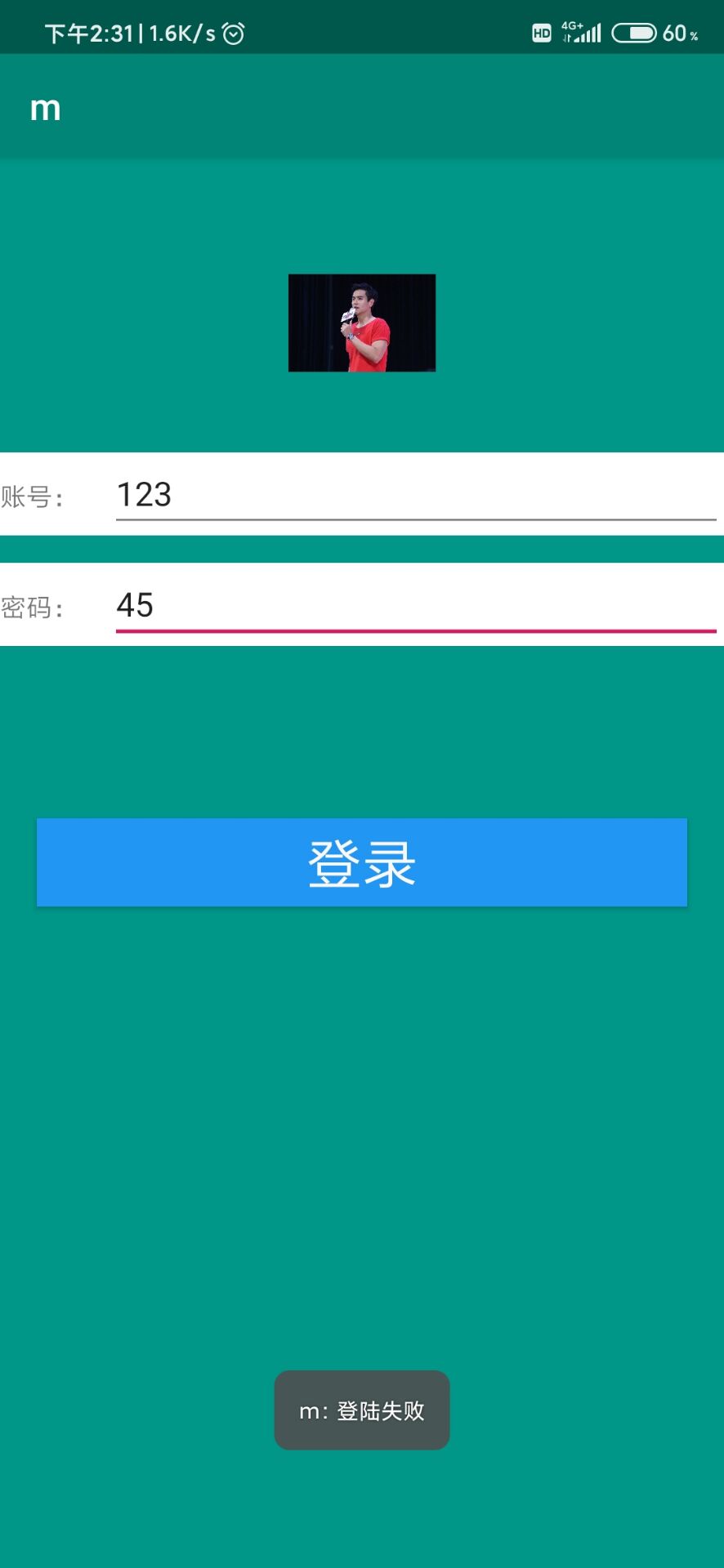1 <?xml version="1.0" encoding="utf-8"?> 2 <RelativeLayout 3 xmlns:android="http://schemas.android.com/apk/res/android" 4 xmlns:app="http://schemas.android.com/apk/res-auto" 5 xmlns:tools="http://schemas.android.com/tools" 6 android:layout_width="match_parent" 7 android:layout_height="match_parent" 8 android:background="#009688" 9 tools:context=".MainActivity"> 10 <Button 11 android:id="@+id/button" 12 android:layout_width="match_parent" 13 android:layout_height="wrap_content" 14 android:layout_marginLeft="20dp" 15 android:layout_marginRight="20dp" 16 android:text="登录" 17 android:textSize="30dp" 18 android:textColor="#FCF8F7" 19 android:background="#2196F3" 20 tools:layout_editor_absoluteX="165dp" 21 tools:layout_editor_absoluteY="224dp" 22 android:layout_centerHorizontal="true" 23 android:layout_centerVertical="true" 24 android:onClick="qq" 25 /> 26 27 <LinearLayout 28 android:layout_width="match_parent" 29 android:layout_height="wrap_content" 30 android:layout_below="@+id/imageView" 31 android:layout_marginTop="90dp" 32 android:background="#FFFFFF" 33 android:orientation="horizontal"> 34 35 <TextView 36 android:layout_width="wrap_content" 37 android:layout_height="wrap_content" 38 android:text="密码:" /> 39 40 <EditText 41 android:id="@+id/mima" 42 android:layout_width="match_parent" 43 android:layout_height="wrap_content" 44 android:hint="输入密码" 45 android:textColorHint="#1CB9B3" 46 47 48 android:layout_marginLeft="20dp" /> 49 </LinearLayout> 50 <LinearLayout 51 android:layout_width="match_parent" 52 android:layout_height="wrap_content" 53 android:layout_below="@+id/imageView" 54 android:layout_marginTop="30dp" 55 android:background="#FFFFFF" 56 android:orientation="horizontal"> 57 58 <TextView 59 android:layout_width="wrap_content" 60 android:layout_height="wrap_content" 61 android:text="账号:" /> 62 63 <EditText 64 android:id="@+id/zh" 65 android:layout_width="match_parent" 66 android:layout_height="wrap_content" 67 android:hint="输入账号" 68 android:textColorHint="#358691" 69 70 android:layout_marginLeft="20dp" /> 71 </LinearLayout> 72 <ImageView 73 android:id="@+id/imageView" 74 android:layout_width="80dp" 75 android:layout_height="80dp" 76 android:layout_marginTop="50dp" 77 android:layout_centerHorizontal="true" 78 app:srcCompat="@drawable/ty" /> 79 80 </RelativeLayout>
package com.example.m;
import androidx.appcompat.app.AppCompatActivity;
import android.os.Bundle;
import android.view.View;
import android.widget.EditText;
import android.widget.Toast;
public class MainActivity extends AppCompatActivity {
EditText zh;
EditText mima;
@Override
protected void onCreate(Bundle savedInstanceState) {
super.onCreate(savedInstanceState);
setContentView(R.layout.activity_main);
zh=findViewById(R.id.zh);
mima=findViewById(R.id.mima);
}
public void qq(View view) {
String z=zh.getText().toString();
String m=mima.getText().toString();
if (z.equals("1234")){
if (m.equals("1234")){
Toast.makeText(MainActivity.this,"登陆成功",Toast.LENGTH_SHORT).show();
}else {
Toast.makeText(MainActivity.this,"密码错误",Toast.LENGTH_SHORT).show();
}
}else{
Toast.makeText(MainActivity.this,"登陆失败",Toast.LENGTH_SHORT).show();
}
}
}