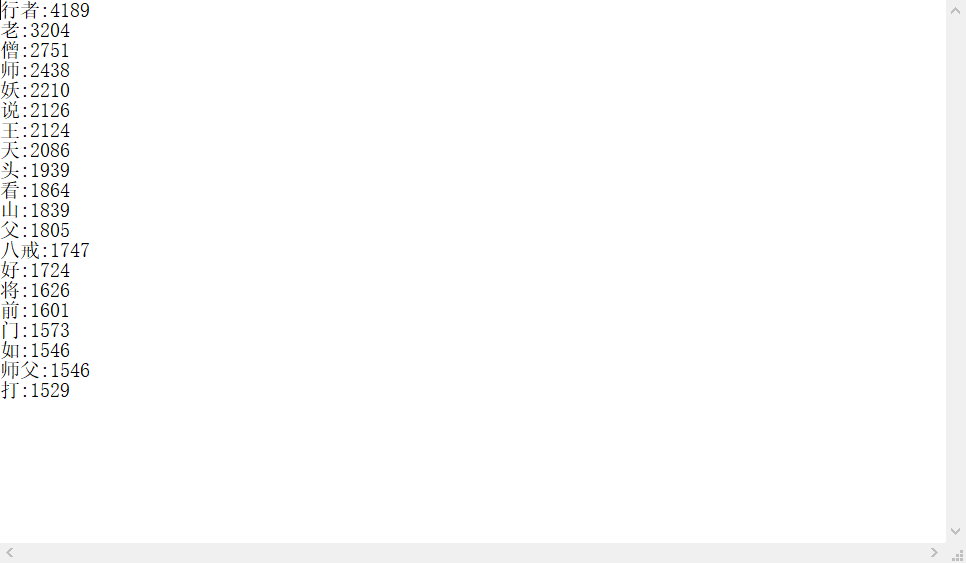综合练习
词频统计预处理
1、下载一首英文的歌词或文章
将所有,.?!’:等分隔符全部替换为空格
将所有大写转换为小写
生成单词列表
生成词频统计
排序
排除语法型词汇,代词、冠词、连词
输出词频最大TOP20
将分析对象存为utf-8编码的文件,通过文件读取的方式获得词频分析内容。
f=open("file.txt","r") news=f.read() f.close() sep=''',().;--''' exclude={'the','to','and','of','in','for','on','a','when','as','not','with','that'} for c in sep: news = news.replace(c,'') wordList=news.lower().split() wordDict={} wordSet=set(wordList)-exclude for w in wordSet: wordDict[w]=wordList.count(w) dictList = list(wordDict.items()) dictList.sort(key=lambda x:x[1],reverse=True) for i in range(20): print(dictList[i])
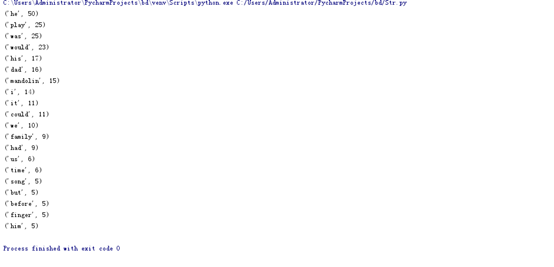
2、下载一长篇中文文章。
从文件读取待分析文本。
news = open('gzccnews.txt','r',encoding = 'utf-8')
安装与使用jieba进行中文分词。
pip install jieba
import jieba
list(jieba.lcut(news))
生成词频统计
排序
排除语法型词汇,代词、冠词、连词
输出词频最大TOP20(或把结果存放到文件里)
import jieba f = open('gzccnews.txt','r',encoding = 'utf-8') story=f.read() f.close() jieba.add_word('行者') jieba.add_word('八戒') jieba.add_word('师父') sep=''',。‘’“”:;()!?、《》 ''' exclude={'的','\n','曰','之','不','人', '行','者','来','德','有','于','下','兵','此', '玄','公','见','为','何','中','而','可','吾', '出','也','以','与','上','后','今','其','去', '日','明','言','道','了','那','我','是','他', '个','你','得','这','在','子','里','行','者', '却','大','又','就','八','戒','三','着','只', '儿','一','只','把',} for c in sep: story = story.replace(c,'') tem=list(jieba.cut(story)) wordDict={} words=list(set(tem)-exclude) for w in range(0,len(words)): wordDict[words[w]]=story.count(str(words[w])) dictList = list(wordDict.items()) dictList.sort(key=lambda x:x[1],reverse=True) f = open('Count.txt', 'a',encoding="utf-8") for i in range(20): f.write(dictList[i][0] + ':' + str(dictList[i][1]) + '\n') f.close()