在我们开发Web应用的时候,需要引用大量的js、css、图片等静态资源。
默认配置
Spring Boot默认提供静态资源目录位置需置于classpath下,目录名需符合如下规则:
/static
/public
/resources
/META-INF/resources
- 举例:我们可以在src/main/resources/目录下创建static,在该位置放置一个图片文件。启动程序后,尝试访问http://localhost:8080/D.jpg。如能显示图片,配置成功。

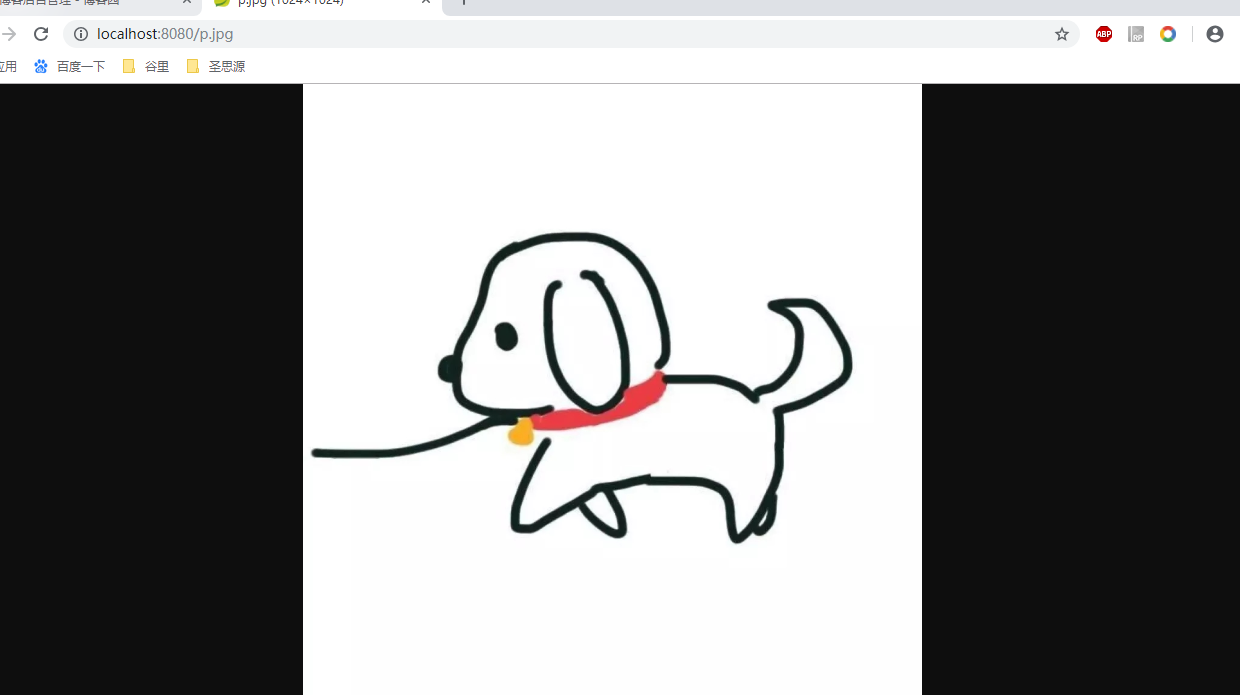
2 .springboot 使用freemarker模板引擎,模板引擎的作用:是为了使用户界面与业务数据(内容)分离而产生的。
导入freemarker模板引擎所需要的依赖:
<project xmlns="http://maven.apache.org/POM/4.0.0" xmlns:xsi="http://www.w3.org/2001/XMLSchema-instance" xsi:schemaLocation="http://maven.apache.org/POM/4.0.0 http://maven.apache.org/xsd/maven-4.0.0.xsd"> <modelVersion>4.0.0</modelVersion> <groupId>com.jiahou</groupId> <artifactId>springboot</artifactId> <version>0.0.1-SNAPSHOT</version> <!-- 引入springboot 父类依赖 --> <parent> <groupId>org.springframework.boot</groupId> <artifactId>spring-boot-starter-parent</artifactId> <version>1.5.2.RELEASE</version> </parent> <dependencies> <!-- 用于web开发的话 导入 springboot -web组件 --> <dependency> <groupId>org.springframework.boot</groupId> <artifactId>spring-boot-starter-web</artifactId> </dependency> <dependency> <groupId>org.springframework.boot</groupId> <artifactId>spring-boot-starter-thymeleaf</artifactId> </dependency> <dependency> <groupId>org.springframework.boot</groupId> <artifactId>spring-boot-starter-freemarker</artifactId> </dependency> </dependencies> <build> <resources> <resource> <directory>src/main/resources</directory> <excludes> <exclude>*</exclude> </excludes> <filtering>true</filtering> </resource> </resources> </build> </project>
编写 测试的controller
package com.springboot.hello; import java.util.ArrayList; import java.util.List; import java.util.Map; import org.springframework.stereotype.Controller; import org.springframework.ui.ModelMap; import org.springframework.web.bind.annotation.RequestMapping; // 该注解的作用 是表示 在HelloSpringboot类的所有方法 返回的都是json格式 @Controller public class Springbootfmk { @RequestMapping("/index1") public String index(ModelMap map) {// ModelMap转发值的作用 map.addAttribute("name", "springboot使用freemarker"); return "index1"; }
然后 在src/main/resources目录下创建templates文件夹 并且 创建一个名字为index1 后缀是.ftl的文本格式:
<!DOCTYPE html> <html> <head lang="en"> <meta charset="UTF-8" /> <title></title> </head> <body> ${name} </body> </html>
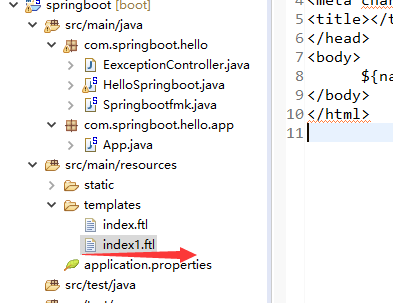
运行结果: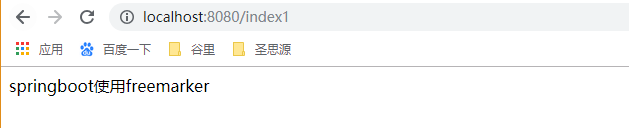
3.全局异常捕获,在程序中不能给用户 返回404 或者500 可以进行统一的处理消息 针对返回json格式
package com.springboot.hello; import java.util.HashMap; import java.util.Map; import org.springframework.web.bind.annotation.ControllerAdvice; import org.springframework.web.bind.annotation.ExceptionHandler; import org.springframework.web.bind.annotation.ResponseBody; // @ControllerAdvice 是 controller 的一个辅助类,最常用的就是作为全局异常处理的切面类 (可以指定扫描的范围) @ControllerAdvice public class EexceptionController { // 拦截运行时异常 @ExceptionHandler(RuntimeException.class) @ResponseBody public Map<String, String> disException() { Map<String, String> map = new HashMap<String, String>(); map.put("异常处理", "500"); return map; } }
@RequestMapping("testException")
public void testException() {
System.out.println(1 / 0);
}
运行结果: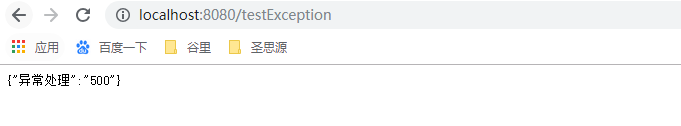
4。springboot 一般不推荐使用jsp,不过 要使用jsp 创建springboot的项目的时候 一定要时候war类型。不然会一直找不到页面,这里不记录