一、整合步骤
1)加入Maven坐标
<!-- actuator监控模块 -->
<dependency>
<groupId>org.springframework.boot</groupId>
<artifactId>spring-boot-starter-actuator</artifactId>
<version>2.0.3.RELEASE</version>
</dependency>
<!--amqp-->
<dependency>
<groupId>org.springframework.boot</groupId>
<artifactId>spring-boot-starter-amqp</artifactId>
<version>2.0.3.RELEASE</version>
</dependency>
<!--spring cloud bus-->
<dependency>
<groupId>org.springframework.cloud</groupId>
<artifactId>spring-cloud-starter-bus-amqp</artifactId>
<version>2.0.2.RELEASE</version>
</dependency>
2) 添加配置
spring.rabbitmq.host=localhost spring.rabbitmq.port=5672 spring.rabbitmq.username=guest spring.rabbitmq.password=guest
# 开放actuator/bus-refresh断点 management: endpoints: web: exposure: include: bus-refresh
3)程序代码引入配置参数的地方,添加@RefreshScope 注解,如下:
/** * @author zhangboqing * @date 2019-09-03 */ @RestController @RefreshScope public class UserController { @Value("${pro1}") private String pro1; @ApiOperation(value = "用户模块-GET操作") @GetMapping(value = "get") public ApiResponseT get() { return ApiResponseT.builder().setData(pro1); } }
4)启动程序,访问打印参数。然后修改参数,post方式请求http://localhost:10802/actuator/bus-refresh来刷新程序参数值,再访问参数发现值自动就更新来。
在同一个程序多实例的情况下,刷新其中一个实例,其他实例也会自动被刷新。
二、Spring Cloud Bus整合最佳实践
1)上面的整合步骤,在整个架构上如下图所示,这些微服务应用的实例中都引入了Spring Cloud Bus,所以它们都连接到了RabbitMQ的消息总线上。
我们可以从Git仓库中配置的修改到发起actuator/bus-refresh的POST请求这一步可以通过Git仓库的Web Hook来自动触发。由于所有连接到消息总线上的应用都会接收到更新请求,所以在WebHook中就不需要维护所有节点内容来进行更新,这样就不用通过Web Hook来逐个进行刷新每个程序配置的问题。
注意:actuator/bus-refresh断点有提供destination参数,用来定位具体要刷新的应用程序。此时总线上的各应用实例会根据destination属性的值来判断是否为自己的实例名,
,实例的默认命名按此规则生成:${spring.cloud.client.hostname}:${spring.applica-tion.name}:${spring.application.instance_id:${server.port}}};
若符合才进行配置刷新,若不符合就忽略该消息。比如,我们可以请求actuator/bus/refresh?destination=user:9000或者actuator/bus/refresh?destination=user:**
2)基于上面的架构优化及最佳实践,如下图:
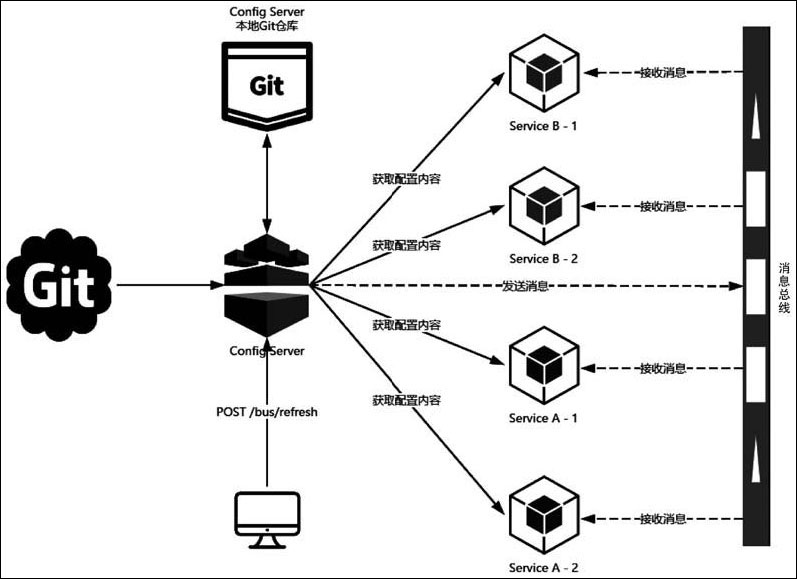
相关改动如下:
1. 在Config Server中也引入Spring Cloud Bus,将配置服务端也加入到消息总线中来。
2. actuator/bus/refresh请求不再发送到具体服务实例上,而是发送给Config Server,并通过destination参数来指定需要更新配置的服务或实例。
通过上面的改动,我们的服务实例不需要再承担触发配置更新的职责。同时,对于Git的触发等配置都只需要针对ConfigServer即可,从而简化了集群上的一些维护工作。