微服务意味着要将单体应用中的业务拆分成一个个子服务,每个服务的粒度相对较小,
因此系统中会出现大量的服务,由于每个服务都需要必要的配置信息才能运行,
所以一套集中式的、动态的配置管理是必不可少的。Spring Cloud 提供了 ConfigServer 来解决这个问题。
Spring Cloud Config 分为两个部分:Config Server 和 Config Client。
很多服务,每个服务都是自己的配置, 分多环境, 必须3份, 每个服务的配置信息位于服务下
1) 当项目上线: 交给运维, 运维人员对项目不是很精通, 修改某个配置, 找到某个配置, 很麻烦
2) 某个模块的微服务, 部署为集群, , 修改配置, 某个模块的集群服务都需要修改, 重复修改, 可能漏了某些服务没有修改
3) 修改了配置,需要重启服务,
配置中心:
1) 整个微服务群所有的配置集中管理
2) 结合SpringCloud bus(总线) 修改了配置,自动更新微服务
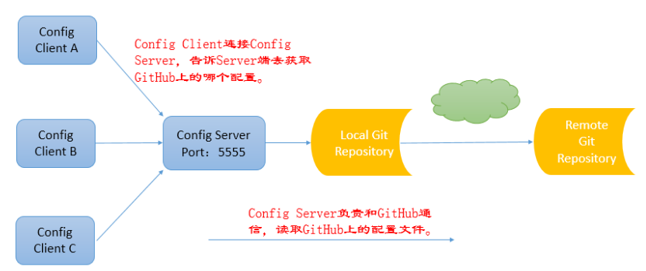
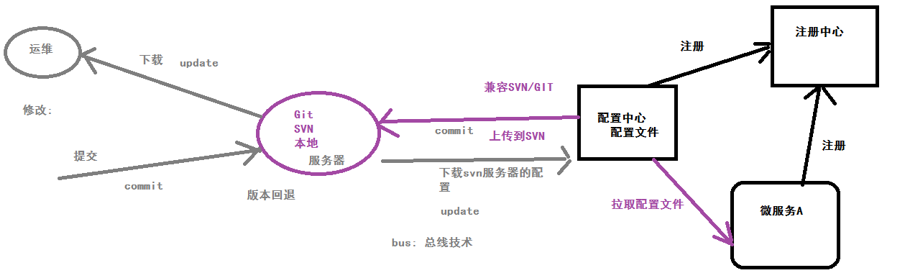
配置中心的步骤
1、创建一个配置中心的服务,作为Eureka的客户端
//pom.xml文件中继承父项目 <parent> <groupId>com.zl.house</groupId> <artifactId>house-parent</artifactId> <version>0.0.1-SNAPSHOT</version> <relativePath>../house-parent/pom.xml</relativePath> </parent>
2、添加Eureka-client,config-server的依赖(删除测试类依赖,并且测试文件夹删除)
<!--添加Eureka-client的依赖 --> <dependency> <groupId>org.springframework.cloud</groupId> <artifactId>spring-cloud-starter-netflix-eureka-client</artifactId> </dependency> <!-- config-server的依赖 --> <dependency> <groupId>org.springframework.cloud</groupId> <artifactId>spring-cloud-config-server</artifactId> </dependency>
3、在启动类添加注解:
@SpringBootApplication @EnableEurekaClient //作为Eureka的client @EnableConfigServer //作为配置中心 public class HouseCloudConfigServerApplication { public static void main(String[] args) { SpringApplication.run(HouseCloudConfigServerApplication.class, args); }
4、添加相关配置
在资源文件夹下创建一个config的文件夹,其中创建每个服务配置的文件夹
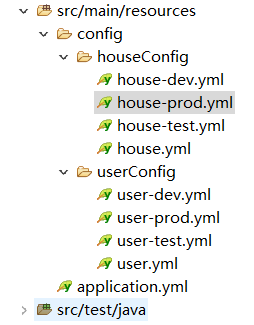
例:user-dev.yml (文件名中间必须以“-”分割,另外的环境只需要更改环境名、端口号)
#user服务的开发环境的配置文件
server: port: 9099 spring: profiles: active: dev
user.yml的配置 (Eureka的配置必须在自己的服务中配置,因为都要交给注册中心管理才能起效)
#存放的不同环境的公共的配置, #配置中心, 访问 user-dev.yml, 自动把user.yml的配置合并到user-dev.yml中 #指令日志的配置文件 logging: config: classpath:logback-user.xml #Mybatisplus的配置 mybatis-plus: type-aliases-package: com.zl.house.user.entity mapper-locations: classpath*:mapper/*Mapper.xml #mysql数据库四大参数 spring: datasource: driver-class-name: oracle.jdbc.driver.OracleDriver url: jdbc:oracle:thin:@localhost:1521:orcl username: scott password: tiger #指定使用哪个数据源 #type: org.apache.commons.dbcp2.BasicDataSource #type: com.alibaba.druid.pool.DruidDataSource druid: initSize: 10 maxSize: 100 minSize: 10 jackson: time-zone: Asia/Shanghai date-format: yyyy-MM-dd HH:mm:ss #json对属性值为null 忽略 default-property-inclusion: NON_NULL application: name: house-userService #服务的描述信息 info: app: name: helloServer-microcloud author: name: suke build: artifactId: $project.artifactId$ version: $project.version$ company: name: www.zl.com server: port: ${server.port} ribbon: eureka: enabled: true #允许Feign客户端使用Hystrix feign: hystrix: enabled: true
application.yml的配置文件:
server: port: 8866 #eureka相关配置 eureka: instance: hostname: 127.0.0.1 #修改eureka-client在注册中心页面显示的名字 #${spring.cloud.client.ipaddress} 获取服务的ip地址 instance-id: configServer-${spring.cloud.client.ipaddress}-${server.port} #服务信息显示的真实的ip, 开发中一定要设置为true, 如果不设置, 其他电脑访问不到你的服务 prefer-ip-address: true client: serviceUrl: defaultZone: http://${eureka.instance.hostname}:10001/eureka/ spring: application: name: houseCloud-configServer #配置中心相关的配置 profiles: active: native #设置使用本地配置(默认是git,可以设置:subversion(SVN),native(本地)) cloud: config: server: #如下是本地文件配置 native: search-locations: classpath:/config/ #配置文件存放的目录
注意: 配置中心,每个微服务的eureka相关配置,一定不要在配置中心的配置文件写
其他微服务拉取配置中心对应的配置信息
1、添加依赖 config-client
<!--config client依赖 --> <dependency> <groupId>org.springframework.cloud</groupId> <artifactId>spring-cloud-starter-config</artifactId> </dependency>
2、 微服务的配置文件,名字: bootstrap.yml(springBoot读取配置文件的顺序: bootstrap.yml --> application.yml)
注意: 一定不能直接把application.yml改名为bootstrap.yml, 需要删除application.yml, 再创建bootstrap.yml
spring:
application:
name: house-userService
cloud:
config:
name: user # 指定配置文件的名字
#uri: http://localhost:8866
discovery:
enabled: true
service-id: houseCloud-configServer # 配置中心的服务名
profile: dev # 指定配置文件的环境
label: userConfig # 指定配置文件的目录 userConfig/user-dev.yml
#eureka相关配置
eureka:
instance:
hostname: 127.0.0.1
#修改eureka-client在注册中心页面显示的名字
#${spring.cloud.client.ipaddress} 获取服务的ip地址
instance-id: userService-${spring.cloud.client.ipaddress}-${server.port}
#服务信息显示的真实的ip, 开发中一定要设置为true, 如果不设置, 其他电脑访问不到你的服务
prefer-ip-address: true
client:
serviceUrl:
defaultZone: http://${eureka.instance.hostname}:10001/eureka/
启动顺序:
注册中心 --> 配置中心 --> 其他服务