css3为了区分伪类和伪元素,伪元素采用双冒号写法。
常见伪类——:hover,:link,:active,:target,:not(),:focus。
常见伪元素——::first-letter,::first-line,::before,::after,::selection。
::before和::after下特有的content,用于在css渲染中向元素逻辑上的头部或尾部添加内容。
这些添加不会出现在DOM中,不会改变文档内容,不可复制,仅仅是在css渲染层加入。
所以不要用:before或:after展示有实际意义的内容,尽量使用它们显示修饰性内容,例如图标。
举例:网站有些联系电话,希望在它们前加一个icon☎,就可以使用:before伪元素,如下:
1 <!DOCTYPE html> 2 <meta charset="utf-8" /> 3 <style type="text/css"> 4 .phoneNumber::before { 5 content:'260E'; 6 font-size: 15px; 7 } 8 </style> 9 <p class="phoneNumber">12345645654</p>
结果:
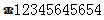
content:
::before和::after必须配合content属性来使用,content用来定义插入的内容,content必须有值,至少是空。默认情况下,伪类元素的display是默认值inline,可以通过设置display:block来改变其显示。
content可取以下值。
1、string
使用引号包一段字符串,将会向元素内容中添加字符串。如:a:after{content:""}
如下:
1 <!DOCTYPE html> 2 <meta charset="utf-8" /> 3 <style type="text/css"> 4 p::before{ 5 content: "《"; 6 color: blue; 7 } 8 p::after{ 9 content: "》"; 10 color: blue; 11 } 12 </style> 13 <p>平凡的世界</p>
结果:
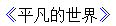
2、attr()
通过attr()调用当前元素的属性,比如将图片alt提示文字或者链接的href地址显示出来。
<style type="text/css">
a::after{
content: "(" attr(href) ")";
}
</style>
<a href="http://www.cnblogs.com/starof">starof</a>

3、url()/uri()
用于引用媒体文件。
举例:“百度”前面给出一张图片,后面给出href属性。
<style>
a::before{
content: url("https://www.baidu.com/img/baidu_jgylogo3.gif");
}
a::after{
content:"("attr(href)")";
}
a{
text-decoration: none;
}
</style>
---------------------------
<body>
<a href="http://www.baidu.com">百度</a>
</body>
效果:
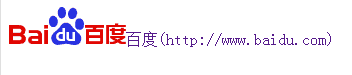
4、counter()
调用计数器,可以不使用列表元素实现序号功能。
配合counter-increment和counter-reset属性使用:
h2:before { counter-increment: chapter; content: "Chapter " counter(chapter) ". " }
代码:
<style>
body{
counter-reset: section;
}
h1{
counter-reset: subsection;
}
h1:before{
counter-increment:section;
content:counter(section) "、";
}
h2:before{
counter-increment:subsection;
content: counter(section) "." counter(subsection) "、";
}
</style>
------------------------------------------------
<body>
<h1>HTML tutorials</h1>
<h2>HTML Tutorial</h2>
<h2>XHTML Tutorial</h2>
<h2>CSS Tutorial</h2>
<h1>Scripting tutorials</h1>
<h2>JavaScript</h2>
<h2>VBScript</h2>
<h1>XML tutorials</h1>
<h2>XML</h2>
<h2>XSL</h2>
</body>
