vtkWarpVector is a filter that modifies point coordinates by moving points along vector times the scale factor. Useful for showing flow profiles or mechanical deformation. The filter passes both its point data and cell data to its output.
沿法向膨胀

#!/usr/bin/env python import vtk inputPolyData = vtk.vtkPolyData() sphereSource = vtk.vtkSphereSource() sphereSource.SetPhiResolution(15) sphereSource.SetThetaResolution(15) sphereSource.Update() inputPolyData = sphereSource.GetOutput() # merge duplicate points, and/or remove unused points and/or remove degenerate cells clean = vtk.vtkCleanPolyData() clean.SetInputData(inputPolyData) # Generate normals normals = vtk.vtkPolyDataNormals() normals.SetInputConnection(clean.GetOutputPort()) normals.SplittingOff() # vtkWarpVector is a filter that modifies point coordinates by moving points along vector times the scale factor # Warp using the normals (deform geometry with vector data) warp = vtk.vtkWarpVector() warp.SetInputConnection(normals.GetOutputPort()) # Set the input data arrays that this algorithm will process # The fieldAssociation refers to which field in the data object the array is stored warp.SetInputArrayToProcess(0, 0, 0,vtk.vtkDataObject.FIELD_ASSOCIATION_POINTS, vtk.vtkDataSetAttributes.NORMALS) # Specify value to scale displacement warp.SetScaleFactor(1.0) # Visualize the original and warped models colors = vtk.vtkNamedColors() mapper = vtk.vtkPolyDataMapper() mapper.SetInputConnection(warp.GetOutputPort()) warpedActor = vtk.vtkActor() warpedActor.SetMapper(mapper) warpedActor.GetProperty().SetColor(colors.GetColor3d("Flesh")) originalMapper = vtk.vtkPolyDataMapper() originalMapper.SetInputConnection(normals.GetOutputPort()) originalActor = vtk.vtkActor() originalActor.SetMapper(originalMapper) originalActor.GetProperty().SetInterpolationToFlat() # Set the shading interpolation method for an object originalActor.GetProperty().SetColor(colors.GetColor3d("Flesh")) renderWindow =vtk.vtkRenderWindow() renderWindow.SetSize(640, 480) # Create a camera for all renderers camera = vtk.vtkCamera() # Define viewport ranges: (xmin, ymin, xmax, ymax) leftViewport = [0.0, 0.0, 0.5, 1.0] rightViewport =[0.5, 0.0, 1.0, 1.0] # Setup both renderers leftRenderer = vtk.vtkRenderer() leftRenderer.SetViewport(leftViewport) leftRenderer.SetBackground(colors.GetColor3d("Burlywood")) leftRenderer.SetActiveCamera(camera) rightRenderer = vtk.vtkRenderer() rightRenderer.SetViewport(rightViewport) rightRenderer.SetBackground(colors.GetColor3d("CornFlower")) rightRenderer.SetActiveCamera(camera) leftRenderer.AddActor(originalActor) rightRenderer.AddActor(warpedActor) rightRenderer.ResetCamera() renderWindow.AddRenderer(rightRenderer) renderWindow.AddRenderer(leftRenderer) style = vtk.vtkInteractorStyleTrackballCamera() interactor = vtk.vtkRenderWindowInteractor() interactor.SetRenderWindow(renderWindow) interactor.SetInteractorStyle(style) renderWindow.Render() interactor.Start()
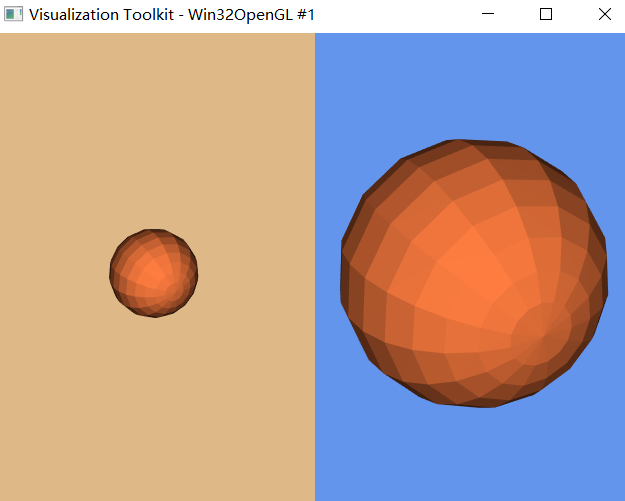
膨胀导入的STL模型

#!/usr/bin/env python import vtk inputPolyData = vtk.vtkPolyData() readerSTL = vtk.vtkSTLReader() readerSTL.SetFileName("Suzanne.stl") readerSTL.Update() inputPolyData = readerSTL.GetOutput() # merge duplicate points, and/or remove unused points and/or remove degenerate cells clean = vtk.vtkCleanPolyData() clean.SetInputData(inputPolyData) # Generate normals normals = vtk.vtkPolyDataNormals() normals.SetInputConnection(clean.GetOutputPort()) normals.SplittingOff() # Turn off the splitting of sharp edges # vtkWarpVector is a filter that modifies point coordinates by moving points along vector times the scale factor # Warp using the normals (deform geometry with vector data) warp = vtk.vtkWarpVector() warp.SetInputConnection(normals.GetOutputPort()) # Set the input data arrays that this algorithm will process # The fieldAssociation refers to which field in the data object the array is stored warp.SetInputArrayToProcess(0, 0, 0,vtk.vtkDataObject.FIELD_ASSOCIATION_POINTS, vtk.vtkDataSetAttributes.NORMALS) # Specify value to scale displacement warp.SetScaleFactor(0.3) # Visualize the original and warped models colors = vtk.vtkNamedColors() mapper = vtk.vtkPolyDataMapper() mapper.SetInputConnection(warp.GetOutputPort()) warpedActor = vtk.vtkActor() warpedActor.SetMapper(mapper) warpedActor.GetProperty().SetColor(colors.GetColor3d("Flesh")) originalMapper = vtk.vtkPolyDataMapper() originalMapper.SetInputConnection(normals.GetOutputPort()) originalActor = vtk.vtkActor() originalActor.SetMapper(originalMapper) originalActor.GetProperty().SetInterpolationToFlat() # Set the shading interpolation method for an object originalActor.GetProperty().SetColor(colors.GetColor3d("Flesh")) renderWindow =vtk.vtkRenderWindow() renderWindow.SetSize(640, 480) # Create a camera for all renderers camera = vtk.vtkCamera() # Define viewport ranges: (xmin, ymin, xmax, ymax) leftViewport = [0.0, 0.0, 0.5, 1.0] rightViewport =[0.5, 0.0, 1.0, 1.0] # Setup both renderers leftRenderer = vtk.vtkRenderer() leftRenderer.SetViewport(leftViewport) leftRenderer.SetBackground(colors.GetColor3d("Burlywood")) leftRenderer.SetActiveCamera(camera) rightRenderer = vtk.vtkRenderer() rightRenderer.SetViewport(rightViewport) rightRenderer.SetBackground(colors.GetColor3d("CornFlower")) rightRenderer.SetActiveCamera(camera) leftRenderer.AddActor(originalActor) rightRenderer.AddActor(warpedActor) rightRenderer.ResetCamera() renderWindow.AddRenderer(rightRenderer) renderWindow.AddRenderer(leftRenderer) style = vtk.vtkInteractorStyleTrackballCamera() interactor = vtk.vtkRenderWindowInteractor() interactor.SetRenderWindow(renderWindow) interactor.SetInteractorStyle(style) renderWindow.Render() interactor.Start()
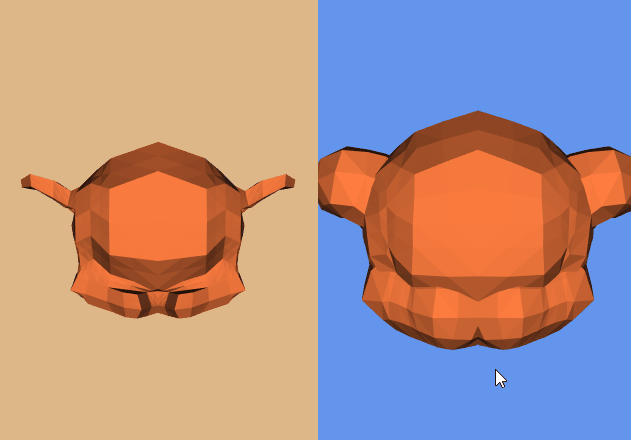
参考:
VTK: vtkWarpVector Class Reference
VTK/Examples/Cxx/PolyData/WarpSurface
VTK/Examples/Python/PolyData/WarpVector.py
An algorithm for inflating/deflating (offsetting, buffering) polygons
