一。概述
1.传统组件间传值(小范围、不频繁)
- 父向子传值:
v-bind属性绑定 - 子向父传值:
v-on事件绑定 - 兄弟组件之间共享数据:EventBus
$on 接收数据的那个组件
$emit 发送数据的那个组件
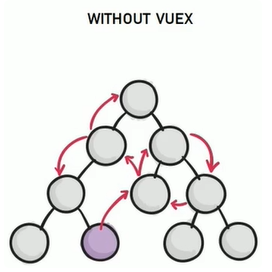
2.vuex
vuex是实现组件全局状态(数据)管理的一种机制,可以方便的实现组件之间的数据的共享。

3.使用vuex统一管理状态的好处
4.vuex适合存储什么样的数据
一般情况下,只有组件之间共享的数据,才有必要存储在vuex中;对于组件中的私有数据,依旧存储在组件的data中即可。
二。基本使用
- 安装
yarn add vuex - main.js
import Vue from 'vue'
import Vuex from 'vuex'
Vue.use(Vuex)
// 创建store对象
const store = new Vuex.Store({
// state中存放的就是全局共享的数据
state: {
count: 0
}
})
new Vue({
render: h => h(App),
// 将创建的共享数据对象挂载到Vue实例中
// 所有的组件,就可以直接从store中获取全局的数据了
store
}).$mount('#app')
- store.js
import Vue from 'vue'
import Vuex from 'vuex'
Vue.use(Vuex)
export default new Vuex.Store({
state: {
},
getters: {
},
mutations: {
},
actions: {
},
modules: {
}
})
三。vuex中的核心概念
- state
- 提供唯一的公共数据源,所有共享的数据都要统一放到store的state中进行存储
- 访问方式:
(1)this.$store.state.全局数据名称
(2)从vuex中按需导入mapState函数import { mapState } from 'vuex';通过导入的mapState函数,将当前组件需要的全局数据,映射为当前组件的computed计算属性computed: { ...mapState(['全局数据名称']) }
- mutations
- 用于变更store中的数据
- 只能通过mutations变更store数据,不可以直接操作store中的数据;通过这种方式虽然操作起来稍微繁琐,但可以集中监控所有数据的变化
// 定义actions
export default new Vuex.Store({
state: {
count: 0
},
getters: {
},
mutations: {
// step为携带的参数
add(state, step) {
state.count += step
}
},
actions: {
},
modules: {
}
})
// 触发mutations,法一
methods: {
btnHandle() {
this.$store.commit('add', 3)
}
}
// 触发mutations,法二
import { mapMutations } from 'vuex'
export default {
methods: {
...mapMutations(['add']),
btnHandle() {
this.add(3)
}
}
}
- 不要在mutations函数中执行异步操作
- actions
- 用于处理异步任务,但是在action中还是要通过触发mutation的方式间接变更数据
// 定义actions
export default new Vuex.Store({
state: {
count: 0
},
getters: {
},
mutations: {
// step为携带的参数
add(state, step) {
state.count += step
}
},
actions: {
addAsync(context, step) {
setTimeout(() => {
context.commit('add', step)
}, 1000)
}
},
modules: {
}
})
// 触发action,法一
methods: {
btnHandle2() {
this.$store.dispatch('addAsync', 3)this.$store.dispatch('add', 3)
}
}
// 触发action,法二
<button @click="subAsync">延迟1s -1</button>
import { mapActions } from 'vuex'
export default {
methods: {
...mapActions(['subAsync'])
}
}
</script>
- getter
- 对store中的数据进行加工处理形成新的数据(包装数据)
- 可以对store中已有的数据进行加工处理形成新的数据,类似vue的计算属性;store中的数据发生变化,getter的数据也会跟着变化
// 定义getter
getters: {
showNum(state) {
return '当前最新的数量是 【' + state.count + '】'
}
}
// 触发getter
// 法一
this.$store.getters.名称
// 法二
import { mapGetters } from 'vuex'
computed: {
...mapGetters(['showNum'])
}