解决环境导致后端接口变换问题
搞清楚这个问题后,我们就可以在不同环境的机器上设置不同的 NODE_ENV,当然这个字段也不一定。
你也可以换成其他的NODE_ENV_NIZUISHUAI等等,反正是自定义的。
解决步骤
1.修改代码里的后端地址配置
很简单,就是利用 process.env.NODE_ENV这个字段来判断。(process是node全局属性,直接用就行了)
request.js
import Fly from 'flyio/dist/npm/fly';
const fly = new Fly();
const APP_API = process.env.NODE_ENV === 'development' ? '/api' : 'https://api.scms.sztv.com.cn' ;
// 设置请求基地址
fly.config.baseURL = `${APP_API}`;
// 添加请求拦截器
fly.interceptors.request.use((request) => {
request.timeout = 30000;
request.headers = {
"content-type": "application/json",
"authorization": ""
}
return request;
})
// 添加响应拦截器,响应拦截器会在then/catch处理之前执行
fly.interceptors.response.use(
(response) => {
let responseData = response.data;
//拦截需要登录的接口,当未登录的时候,弹出登录框
if(responseData.code == -41003){
}
// 只将请求结果的data字段返回
return Promise.resolve(responseData)
},
(err) => {
return Promise.reject(err);
}
)
export { fly }
api.js
import {fly} from './request'
export const API = {
/*增加评论接口*/
addComment: (paramObj) => fly.get('api/com/comment/add', paramObj),
/*获取评论接口*/
getComment: (paramObj) => fly.get('api/com/comment/list',paramObj),
getShare:(paramObj) => fly.get('api/weixin/jstoken',paramObj),
}
vue.config.js
module.exports = {
publicPath:'./',
productionSourceMap:false,
chainWebpack: config => {
config
.plugin('html')
.tap(args => {
args[0].title= '学习贯彻党的十九届六中全会精神-各区书记系列访谈'
return args;
})
},
devServer: {
proxy: {
'/api': {
target: 'https://api.scms.sztv.com.cn',
changOrigin: true, //允许跨域
pathRewrite: {
'^/api': ''
}
},
}
}
}
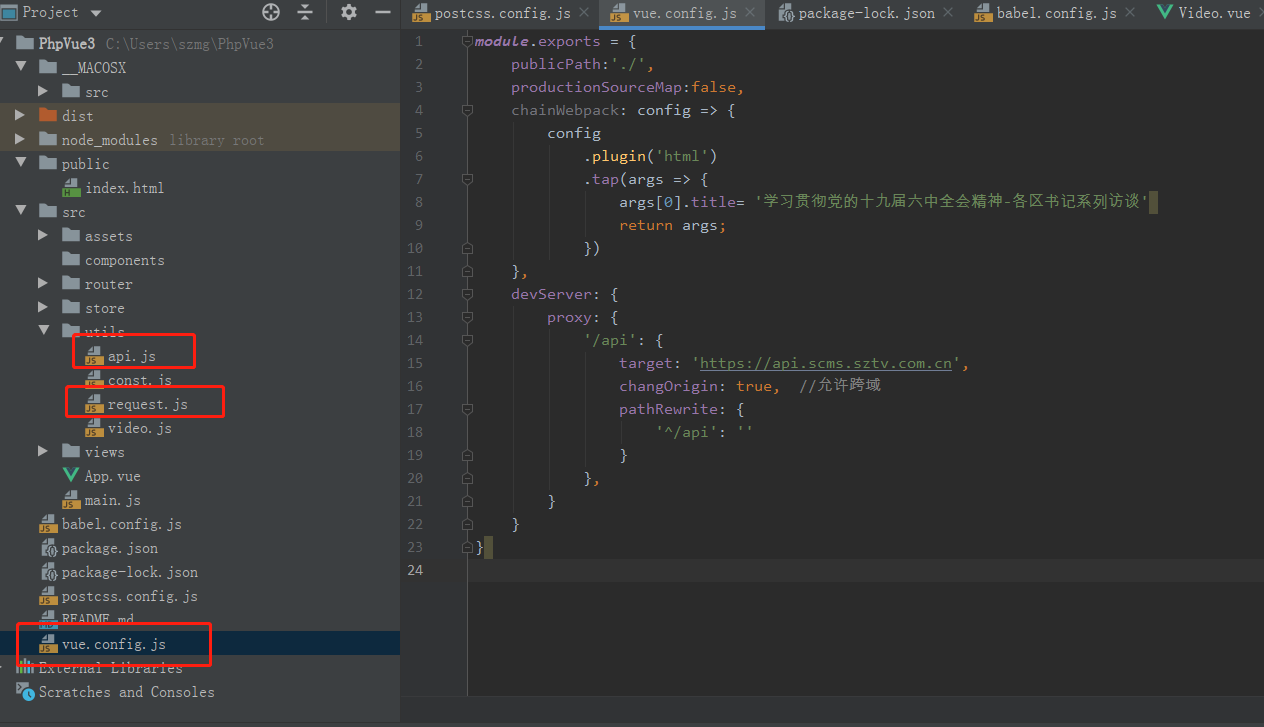
官方文档:https://wendux.github.io/dist/#/doc/flyio/readme
https://wendux.github.io/dist/#/doc/flyio/readme
Github: https://github.com/wendux/fly
Fly.js 一个基于Promise的、强大的、支持多种JavaScript运行时的http请求库. 有了它,您可以使用一份http请求代码在浏览器、微信小程序、Weex、Node中都能正常运行。同时可以方便配合 Vue家族的框架,最大可能的实现 Write Once, Run Everywhere。
问题
随着 Weex 、mpvue 的发布,他们都是支持Vue.js语法。目前vue已经你能够运行在浏览器、小程序和Native了。尽管各个平台仍有差异,但已经基本能实现 Write Once Run Everywhere 。这使得我们可以在多个端上实现尽可能大限度在代码复用。但是无论是 vue 还是Weex 、mpvue,它们本质上都只是一个View层,也就说最好的情况,也只能实现UI复用。但对于一个应用程序来说,除了UI,最重要的就是数据了,而数据来源一般都是来自网络请求(大多数都是http)。在使用这些框架时,您的网络请求,都需要使用平台特定的API!这很糟糕,意味着您网络请求的代码不能复用,所以尽管UI可以复用,但我们还需要去适配网络请求部分的代码。
一致的网络请求
要解决这个问题,就需要一个能支持多个平台网络库,用户层提供统一的API,将平台差异在底层屏蔽。而 Fly.js就是这酱紫的一个网络库,为了方便axios使用者迁移,fly.js API设计风格和axios相似(但不完全相同)!
Fly.js 通过在不同 JavaScript 运行时通过在底层切换不同的 Http Engine来实现多环境支持,但同时对用户层提供统一、标准的Promise API。不仅如此,Fly.js还支持请求/响应拦截器、自动转化JSON、请求转发等功能,详情请参考:https://github.com/wendux/fly
已支持的平台
目前Fly.js支持的平台包括:Node.js 、微信小程序 、Weex 和浏览器,这些平台的 JavaScript 运行时都是不同的。更多的平台正在持续添加中,请保持关注。
Fly简单使用示例
下面示例如无特殊说明,则在所有支持的平台下都能执行。
发起GET请求
//不同平台可能需要引入不同文件,详情见文档
var fly=require("flyio")
//通过用户id获取信息,参数直接写在url中
fly.get('/user?id=133')
.then(function (response) {
console.log(response);
})
.catch(function (error) {
console.log(error);
});
//query参数通过对象传递
fly.get('/user', {
id: 133
})
.then(function (response) {
console.log(response);
})
.catch(function (error) {
console.log(error);
});
发起POST请求
fly.post('/user', {
name: 'Doris',
age: 24
phone:"18513222525"
})
.then(function (response) {
console.log(response);
})
.catch(function (error) {
console.log(error);
});
发起多个并发请求
function getUserRecords() {
return fly.get('/user/133/records');
}
function getUserProjects() {
return fly.get('/user/133/projects');
}
fly.all([getUserRecords(), getUserProjects()])
.then(fly.spread(function (records, projects) {
//两个请求都完成
}))
.catch(function(error){
console.log(error)
})
拦截器
Fly支持请求/响应拦截器,可以通过它在请求发起之前和收到响应数据之后做一些预处理。
//添加请求拦截器
fly.interceptors.request.use((request)=>{
//给所有请求添加自定义header
request.headers["X-Tag"]="flyio";
//打印出请求体
console.log(request.body)
//终止请求
//var err=new Error("xxx")
//err.request=request
//return Promise.reject(new Error(""))
//可以显式返回request, 也可以不返回,没有返回值时拦截器中默认返回request
return request;
})
//添加响应拦截器,响应拦截器会在then/catch处理之前执行
fly.interceptors.response.use(
(response) => {
//只将请求结果的data字段返回
return response.data
},
(err) => {
//发生网络错误后会走到这里
//return Promise.resolve("ssss")
}
)
除过以上这些使用,Fly.js 还有很多其它强大的功能,详情请移步Fly.js.
反馈
如果您有问题欢迎在 在github 提issue . fly.js github: https://github.com/wendux/fly
————————————————
版权声明:本文为CSDN博主「lazy杜」的原创文章,遵循CC 4.0 BY-SA版权协议,转载请附上原文出处链接及本声明。
原文链接:https://blog.csdn.net/duwen90/article/details/79624029
