源码地址:https://github.com/ultralytics/yolov3
感谢帮助:https://home.cnblogs.com/u/haheihei/
网上的教程多是设置标签图片,识别之后再替换,然而该yolov3框架已经给你写好了方法,调用就好。
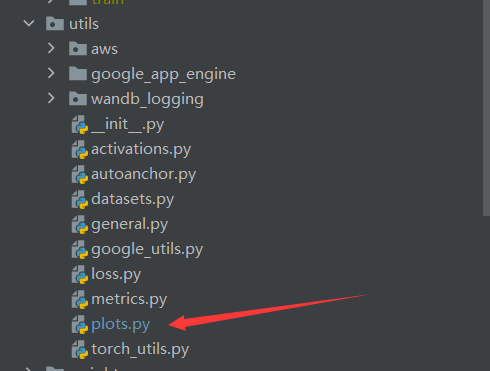
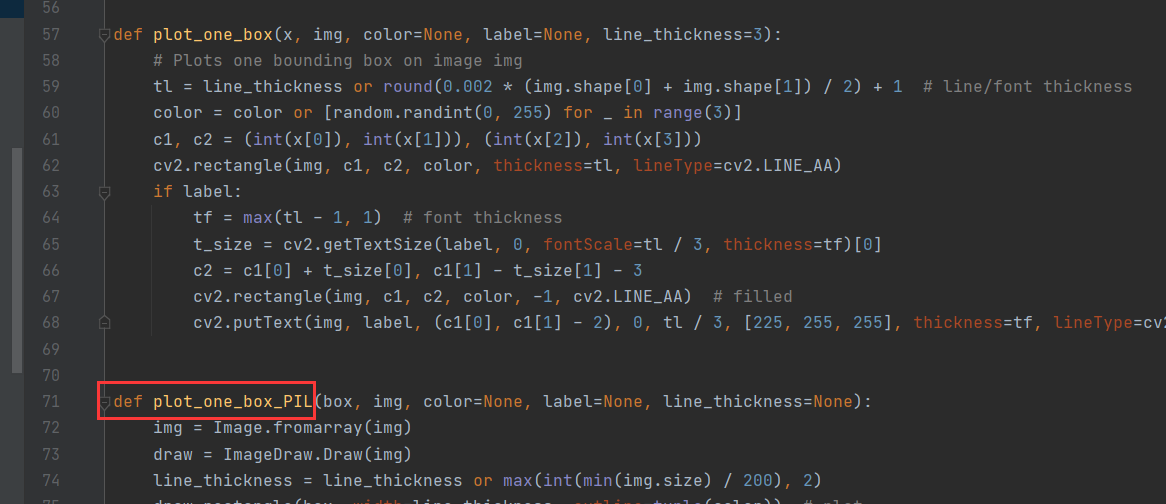
预测文件是detect.py,但我们会发现它调用的是plot_one_box:

那么这里修改成plot_one_box_PIL方法之后,再按照yaml内类名加个json字典映射,就可以在显示的时候换成中文标签:
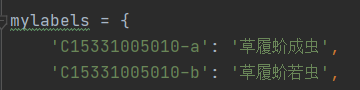
对应代码修改在这里:

这里使用im0是因为plot_one_box_PIL返回一个image对象:
def plot_one_box_PIL(box, img, color=None, label=None, line_thickness=None): img = Image.fromarray(img) draw = ImageDraw.Draw(img) line_thickness = line_thickness or max(int(min(img.size) / 200), 2) draw.rectangle(box, width=line_thickness, outline=tuple(color)) # plot if label: fontsize = max(round(max(img.size) / 40), 12) font = ImageFont.truetype("font/myFont.ttf", fontsize) txt_width, txt_height = font.getsize(label) draw.rectangle([box[0], box[1] - txt_height + 4, box[0] + txt_width, box[1]], fill=tuple(color)) draw.text((box[0], box[1] - txt_height + 1), label, fill=(255, 255, 255), font=font) return np.asarray(img)
font那里找一个字体文件下载过来,调用就行,不只局限于ttf。