今日打卡:记录界面敲定,设计瑕疵排查中
代码:
主界面
1 <?xml version="1.0" encoding="utf-8"?> 2 <LinearLayout xmlns:android="http://schemas.android.com/apk/res/android" 3 xmlns:app="http://schemas.android.com/apk/res-auto" 4 xmlns:tools="http://schemas.android.com/tools" 5 android:layout_width="match_parent" 6 android:layout_height="match_parent" 7 android:orientation="vertical" 8 tools:context=".MainActivity"> 9 10 <LinearLayout 11 android:layout_width="wrap_content" 12 android:layout_height="wrap_content" 13 android:orientation="horizontal"> 14 15 <EditText 16 android:id="@+id/title" 17 android:layout_width="300dp" 18 android:layout_height="wrap_content" 19 android:hint="请输入标题"></EditText> 20 21 <Switch 22 android:id="@+id/see" 23 android:layout_marginLeft="50dp" 24 android:layout_width="wrap_content" 25 android:layout_height="wrap_content" 26 android:textOn="公开" 27 android:textOff="不公开" 28 ></Switch> 29 30 </LinearLayout> 31 32 <EditText 33 android:id="@+id/note" 34 android:layout_width="match_parent" 35 android:layout_height="500dp" 36 android:gravity="top" 37 android:singleLine="false" 38 android:inputType="textMultiLine" 39 android:scrollbars="vertical" 40 android:maxLines="20" 41 android:hint="请输入正文" 42 ></EditText> 43 44 <com.example.toa.MyGridView 45 android:id="@+id/gridView" 46 android:layout_width="match_parent" 47 android:layout_height="wrap_content" 48 android:columnWidth="90dp" 49 android:layout_margin="5dp" 50 android:layout_weight="111" 51 android:gravity="center" 52 android:horizontalSpacing="5dp" 53 android:numColumns="4" 54 android:scrollbars="none" 55 android:stretchMode="columnWidth"> 56 </com.example.toa.MyGridView> 57 58 <Button 59 android:id="@+id/handin" 60 android:layout_width="match_parent" 61 android:layout_height="50dp" 62 android:text="上传" 63 > 64 </Button> 65 </LinearLayout>
gridview界面和dialog界面未改动。
java方面添加:
1 note = (EditText)findViewById(R.id.note); 2 note.setHorizontallyScrolling(true);
实现输入框滚动。
改动了最大图片设置,设置为三张:
1 public void onItemClick(AdapterView<?> parent, View v, int position, long id) { 2 // TODO Auto-generated method stub 3 if (imageItem.size() == 4) { // 第一张为默认图片 4 Toast.makeText(MainActivity.this, "图片数3张已满", 5 Toast.LENGTH_SHORT).show(); 6 } else if (position == 0) { // 点击图片位置为+ 0对应0张图片 7 // 选择图片 8 dialog.show(); 9 10 // 通过onResume()刷新数据 11 } else { 12 dialog(position); 13 } 14 15 }
效果如下:
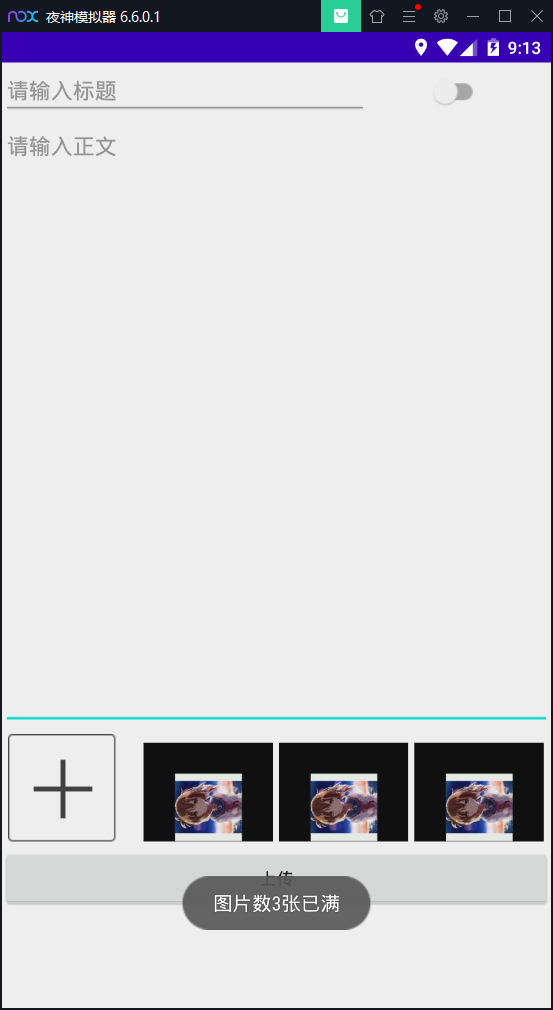
右上按钮设置为该笔记是否公开。
瑕疵:图片显示不全,GridView板块存在垂直滚动条。
明后两天任务(周二满课,未必能写完):记录功能结束。