configparse------配置文件解析模块
创建一个配置文件
# encoding:utf-8 import configparser #创建一个配置文件 config = configparser.ConfigParser() #实列一个对象,类似一个空字典 config["DEFAULT"] = {'ServerAliveInterval': '45', 'Compression': 'yes', 'CompressionLevel': '9'} config['bitbucket.org'] = {} config['bitbucket.org']['User'] = 'hg' config['topsecret.server.com'] = {} topsecret = config['topsecret.server.com'] topsecret['Host Port'] = '50022'
对创建的配置文件增删改查
example.ini文件信息
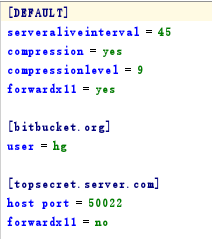
# encoding:utf-8 import configparser import configparser config = configparser.ConfigParser() #---------------------------------------------查 print(config.sections()) #[] config.read('example.ini') #读文件 print(config.sections()) #打印块名 print('bytebong.com' in config) # 判断是否存在 print(config['bitbucket.org']['User']) # hg print(config['DEFAULT']['Compression']) # 判断是否存在 print(config['topsecret.server.com']['ForwardX11']) #no #遍历字典 for key in config['bitbucket.org']: print(key) #结果如下 # user # serveraliveinterval # compression # compressionlevel # forwardx11 print(config.options('bitbucket.org'))#['user', 'serveraliveinterval', 'compression', 'compressionlevel', 'forwardx11'] print(config.items('bitbucket.org')) #[('serveraliveinterval', '45'), ('compression', 'yes'), ('compressionlevel', '9'), ('forwardx11', 'yes'), ('user', 'hg')] print(config.get('bitbucket.org','compression'))#yes #---------------------------------------------删,改,增(config.write(open('i.cfg', "w"))) config.add_section('yuan') #增 config.remove_section('topsecret.server.com') #删块 config.remove_option('bitbucket.org','user') #删块下面信息 config.set('bitbucket.org','k1','11111') #改 config.write(open('i.cfg', "w")) #文件写入,覆盖原文件