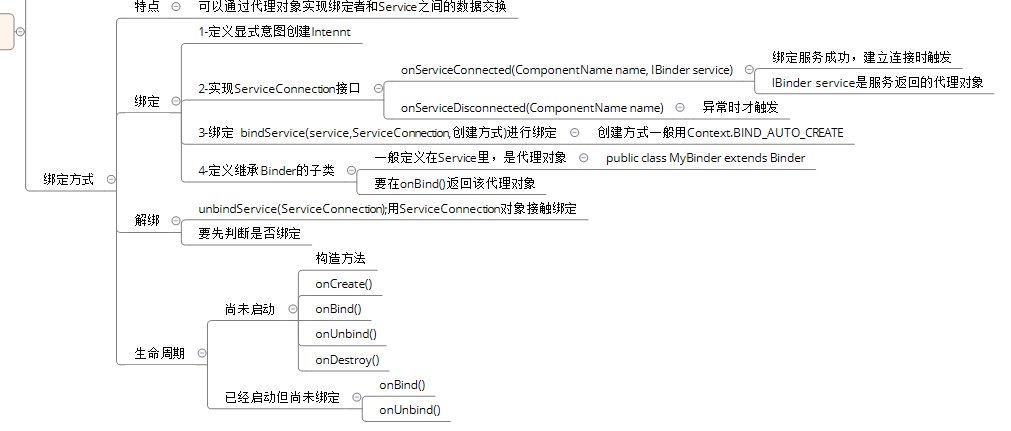package com.example.lenovo.service; import android.app.Service; import android.content.Intent; import android.os.Binder; import android.os.IBinder; import android.util.Log; public class MyService extends Service { public MyService() { Log.e("TAG","MyService被创建"); } @Override public void onCreate() { Log.e("TAG","onCreate被调用"); super.onCreate(); } @Override public void onDestroy() { Log.e("TAG","onDestroy被调用"); super.onDestroy(); } @Override public void onRebind(Intent intent) { Log.e("TAG","onRebind被调用"); super.onRebind(intent); } @Override public boolean onUnbind(Intent intent) { Log.e("TAG","onUnbind被调用"); return super.onUnbind(intent); } @Override public int onStartCommand(Intent intent, int flags, int startId) { String string = intent.getStringExtra("test"); Log.e("TAG","onStartCommand被调用,并收到数据="+string); return super.onStartCommand(intent, flags, startId); } //代理对象 public class MyBinder extends Binder { //定义数据交换的方法 public int getTest() { return 123; } } int anInt; //回调方法 //绑定 @Override public IBinder onBind(Intent intent) { Log.e("TAG","onBind被调用"); //启动业务逻辑 new Thread() { @Override public void run() { for(int i = 0;i<100;i++) { anInt++; try { Thread.sleep(1000); } catch (Exception e) { e.printStackTrace(); } } } }.start(); //代理对象 return new MyBinder(); } }

ServiceConnection sc;
MyService.MyBinder myb;
//绑定
public void bt_3(View v)
{
//以绑定方式启动
//准备Intent:显式意图
Intent intent = new Intent(this,MyService.class);
if (sc==null) {
sc = new ServiceConnection() {
@Override
public void onServiceConnected(ComponentName name, IBinder service) {
//代理对象
myb = (MyService.MyBinder) service;
Toast.makeText(MainActivity.this, "绑定启动完成,接收返回的对象" + myb, Toast.LENGTH_SHORT).show();
}
//异常状态时触发
@Override
public void onServiceDisconnected(ComponentName name) {
Toast.makeText(MainActivity.this, "服务连接中断", Toast.LENGTH_SHORT).show();
}
};
}
//三个参数
//1-意图
//2-服务连接的实现类
//3-启动方式,一般用Context.BIND_AUTO_CREATE
bindService(intent, sc, Context.BIND_AUTO_CREATE);
}
//解除绑定
public void bt_4(View v)
{
if (sc!=null) {
unbindService(sc);
sc=null;
}
else
{
Toast.makeText(MainActivity.this, "请先绑定服务", Toast.LENGTH_SHORT).show();
}
}
//读取
public void bt_5(View v)
{
//读取服务的运行数据
//用代理对象
Toast.makeText(MainActivity.this, "读到的服务数据="+myb.getTest(), Toast.LENGTH_SHORT).show();
}