Hangfire-执行定时任务框架
1、新建netframwork console 控制台项目ConsoleHangfireTest,nuget程序包 添加Hangfire
2、项目ConsoleHangfireTest右键,添加OWIN Startup 类
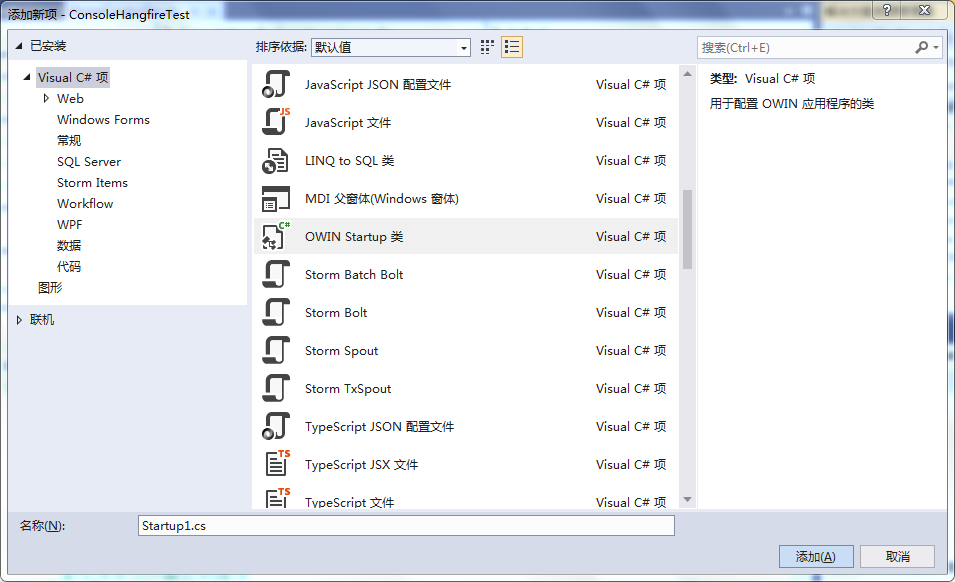
代码内容:
using System;
using System.Threading.Tasks;
using System.Web.Http;
using Hangfire;
using Microsoft.Owin;
using Owin;
[assembly: OwinStartup(typeof(ConsoleHangfireTest.Startup1))]
namespace ConsoleHangfireTest
{
public class Startup1
{
public void Configuration(IAppBuilder app)
{
//HttpConfiguration configuration = new HttpConfiguration();
//configuration.Routes.MapHttpRoute(
// name: "default",
// routeTemplate: "api/{controller}/{action}/{id}",
// defaults: new { id = RouteParameter.Optional }
// );
//app.UseWebApi(configuration);
// 有关如何配置应用程序的详细信息,请访问 https://go.microsoft.com/fwlink/?LinkID=316888
//定时任务的持久化使用Sqlserver进行,当然也可以使用mongodb,redis等其他的
GlobalConfiguration.Configuration.UseSqlServerStorage("Data Source=MOP6EXV9E5J1M1F;Initial Catalog=mydb;Integrated Security=True;");
//启用Hangfire服务
app.UseHangfireServer();
//启用Hangfire Dashboard面板
app.UseHangfireDashboard();
}
}
}
3、项目ConsoleHangfireTest右键,添加TestHangfire
代码如下:
using Hangfire;
using System;
using System.Collections.Generic;
using System.Diagnostics;
using System.Linq;
using System.Text;
using System.Threading.Tasks;
namespace ConsoleHangfireTest
{
public static class TestHangfire
{
[Obsolete]
public static void Start()
{
//支持基于队列的任务处理:任务执行不是同步的,而是放到一个持久化队列中,以便马上把请求控制权返回给调用者。
var jobId = BackgroundJob.Enqueue(() => WriteLog("------Enqueue 队列任务"));
//延迟任务执行:不是马上调用方法,而是设定一个未来时间点再来执行。
BackgroundJob.Schedule(() => WriteLog("------Schedule 延时任务"), TimeSpan.FromSeconds(10));
//循环任务执行:一行代码添加重复执行的任务,其内置了常见的时间循环模式,也可基于CRON表达式来设定复杂的模式。
RecurringJob.AddOrUpdate(() => WriteLog("------AddOrUpdate 每分钟执行任务"), Cron.Minutely); //注意最小单位是分钟
//延续性任务执行:类似于.NET中的Task,可以在第一个任务执行完之后紧接着再次执行另外的任务
BackgroundJob.ContinueWith(jobId, () => WriteLog("------ContinueWith 连续任务"));
}
public static void WriteLog(string msg)
{
Trace.WriteLine($"Hangfire在 {DateTime.Now} 执行了任务:[{msg}]");
}
}
}
4、项目ConsoleHangfireTest的Program.cs内容如下:
using Hangfire;
using Microsoft.Owin.Hosting;
using System;
using System.Collections.Generic;
using System.Diagnostics;
using System.Linq;
using System.Text;
using System.Threading.Tasks;
namespace ConsoleHangfireTest
{
class Program
{
static void Main(string[] args)
{
Console.WriteLine("启动服务。。。");
WebApp.Start<Startup1>("http://localhost:8090/");//注意之后的斜杠不要忘记了
//string baseAddress = "http://127.0.0.1:8090/";
//WebApp.Start<Startup>(url: baseAddress);
Console.WriteLine("服务启动成功。。。");
//TestHangfire.Start();
Start();
Console.ReadLine();
}
[Obsolete]
public static void Start()
{
//支持基于队列的任务处理:任务执行不是同步的,而是放到一个持久化队列中,以便马上把请求控制权返回给调用者。
var jobId = BackgroundJob.Enqueue(() => WriteLog("Enqueue 队列任务"));
//延迟任务执行:不是马上调用方法,而是设定一个未来时间点再来执行。
BackgroundJob.Schedule(() => WriteLog("Schedule 延时任务"), TimeSpan.FromSeconds(10));
//循环任务执行:一行代码添加重复执行的任务,其内置了常见的时间循环模式,也可基于CRON表达式来设定复杂的模式。
RecurringJob.AddOrUpdate(() => WriteLog("AddOrUpdate 每分钟执行任务"), Cron.Minutely); //注意最小单位是分钟
//延续性任务执行:类似于.NET中的Task,可以在第一个任务执行完之后紧接着再次执行另外的任务
BackgroundJob.ContinueWith(jobId, () => WriteLog("ContinueWith 连续任务"));
}
public static void WriteLog(string msg)
{
Debug.WriteLine($"Hangfire在 {DateTime.Now} 执行了任务:[{msg}]");
}
}
}
5、运行如下:
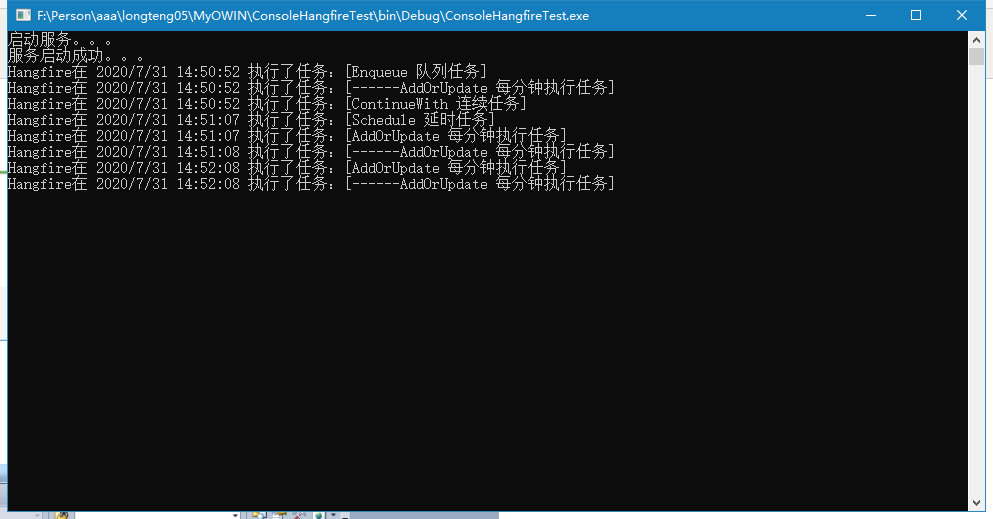
浏览器地址栏输入:http://localhost:8090/hangfire/
Hangfire的仪表盘显示
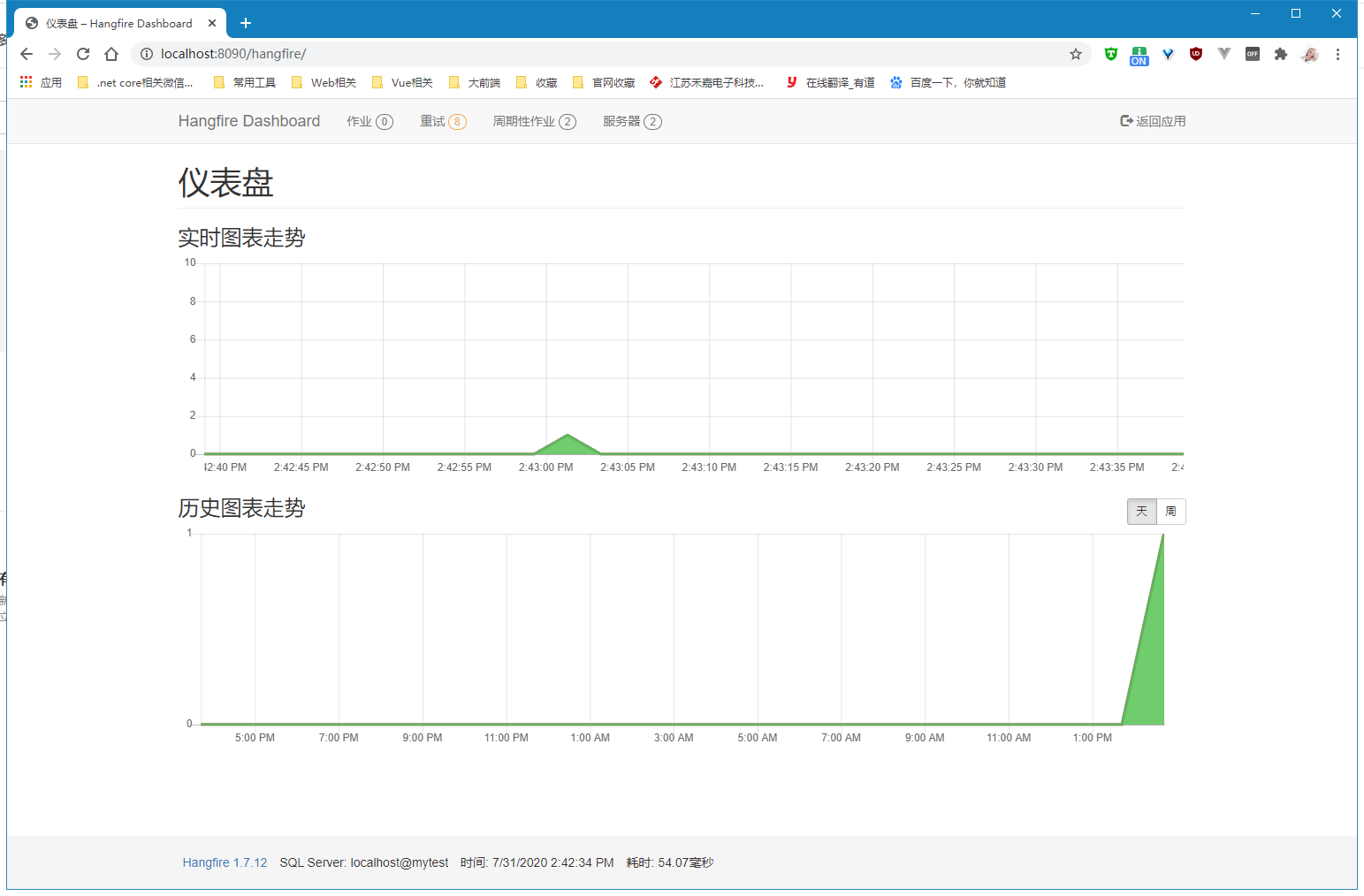
数据库显示:

注意:
如果运行时报错误,“ System.MissingMemberException:找不到服务器工厂”
System.MissingMemberException: The server factory could not be located for the given input: Microsoft.Owin.Host.HttpListener
其实是缺少Microsoft.Owin.Host.HttpListener,使用NuGet添加一下即可