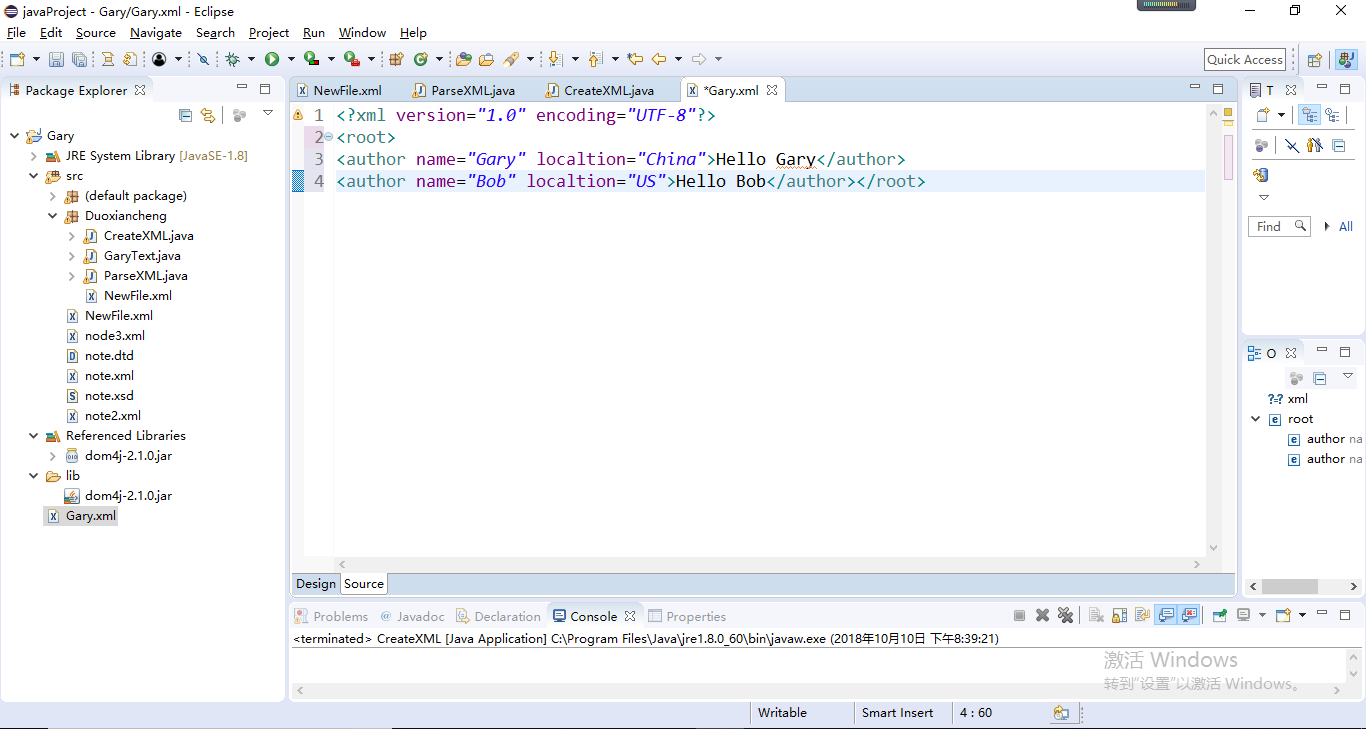dom4j 官网
xml解析DOM文档对象模型(树形结构)
DOM方式解析:把xml文档加载到内存形成树形结构,可以进行增删改的操作
Learn
使用dom4j解析文件"NewFile.xml"
使用dom4j生成XML文件
添加jar包进Project中 百度云 传送门 密码:7c8x

1,解析根元素
2,解析有哪些子元素
3,解析一个元素又哪些属性
4,得到元素的文本内容
5,修改、添加、删除某个元素节点
6,修改、添加、删除某个属性
Gary->New->Folder 新建一个lib文件夹
Ctrl C+Ctrl V 将dom4j.jar包复制到lib文件夹中
dom4j.jar->Build Path->Add to Build Path
dom4j解析文件"NewFile.xml"
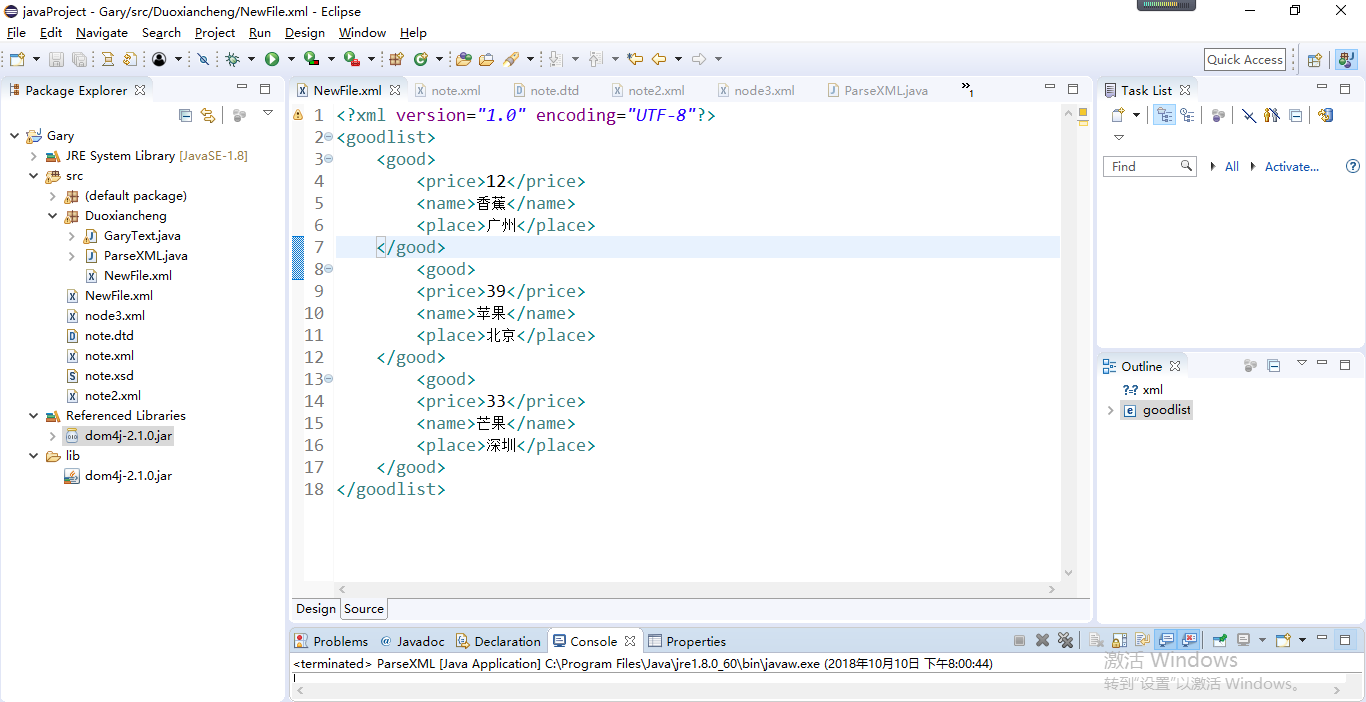

<?xml version="1.0" encoding="UTF-8"?> <goodlist> <good> <price>12</price> <name>香蕉</name> <place>广州</place> </good> <good> <price>39</price> <name>苹果</name> <place>北京</place> </good> <good> <price>33</price> <name>芒果</name> <place>深圳</place> </good> </goodlist>
ParseXML解析NewFile.xml中的Dom元素
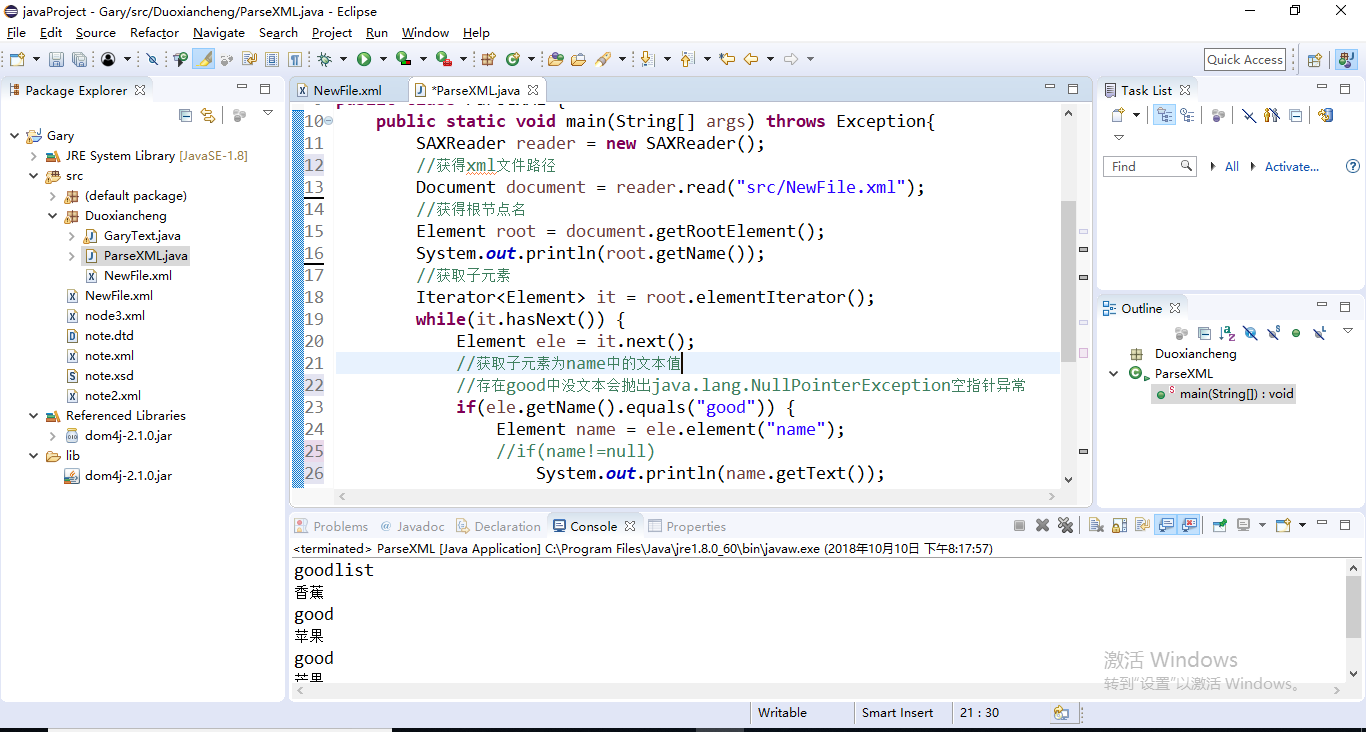

package Duoxiancheng; import java.util.Iterator; import org.dom4j.Attribute; import org.dom4j.Document; import org.dom4j.Element; import org.dom4j.io.SAXReader; public class ParseXML { public static void main(String[] args) throws Exception{ SAXReader reader = new SAXReader(); //获得xml文件路径 Document document = reader.read("src/NewFile.xml"); //获得根节点名 Element root = document.getRootElement(); System.out.println(root.getName()); //获取子元素 Iterator<Element> it = root.elementIterator(); while(it.hasNext()) { Element ele = it.next(); //获取子元素为name中的文本值 //存在good中没文本会抛出java.lang.NullPointerException空指针异常 if(ele.getName().equals("good")) { Element name = ele.element("name"); //if(name!=null) System.out.println(name.getText()); } //获得子元素名 System.out.println(ele.getName()); Iterator<Attribute> attributes = ele.attributeIterator(); while(attributes.hasNext()) { Attribute ab = attributes.next(); System.out.println(ab.getName()+":"+ab.getValue()); } } //xml :Element Attribute //函数方法输入.后查看 Element ele = null; //ele.elementIterator(); 遍历方法 //ele. Attribute ab = null; //ab. } }
输出:
goodlist
香蕉
good
苹果
good
芒果
good
dom4j生成XML文件
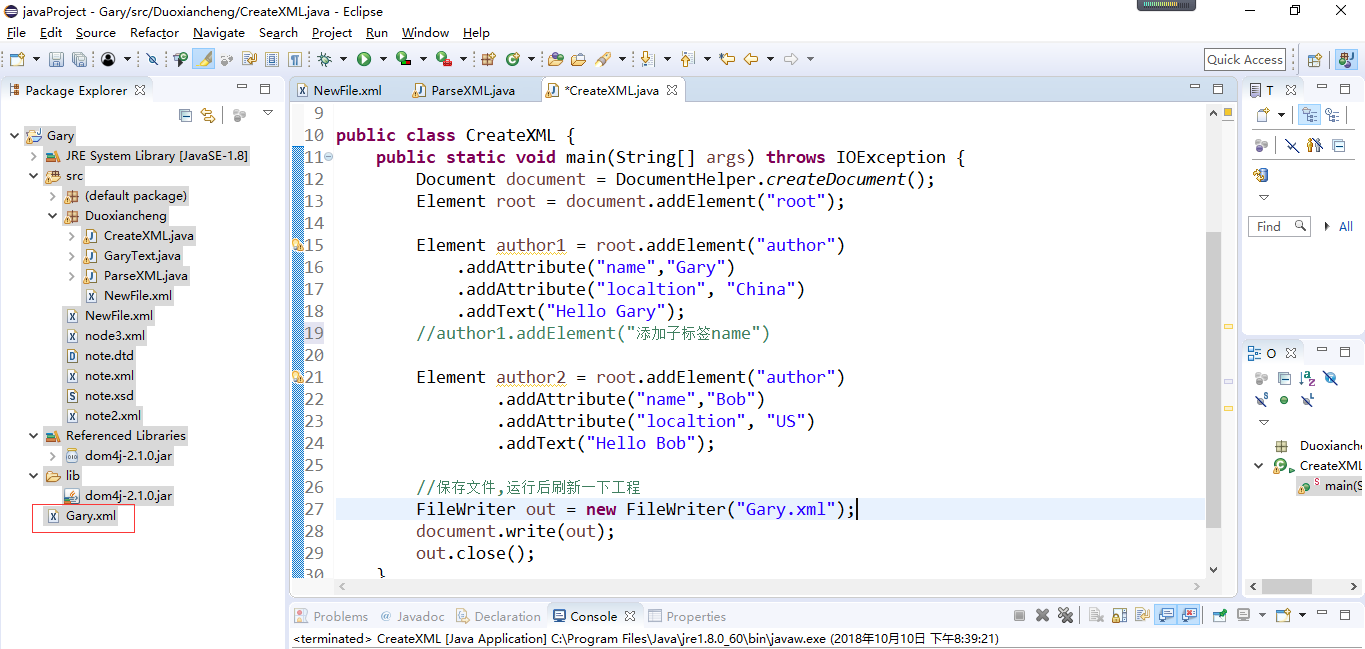

package Duoxiancheng; import java.io.FileWriter; import java.io.IOException; import org.dom4j.Document; import org.dom4j.DocumentHelper; import org.dom4j.Element; public class CreateXML { public static void main(String[] args) throws IOException { Document document = DocumentHelper.createDocument(); Element root = document.addElement("root"); Element author1 = root.addElement("author") .addAttribute("name","Gary") .addAttribute("localtion", "China") .addText("Hello Gary"); //author1.addElement("添加子标签name") Element author2 = root.addElement("author") .addAttribute("name","Bob") .addAttribute("localtion", "US") .addText("Hello Bob"); //保存文件,运行后刷新一下工程 FileWriter out = new FileWriter("Gary.xml"); document.write(out); out.close(); } }