一、html的属性类型:
1、常见标签属性:
a、<h1>:align对其方式 例如:<h1 align="right"> hhhhh</h1> 表示标题hhhhh右对齐
b、<body>:bgcolor背景颜色
c、<a>:target规定在何处打开链接
2、通用属性:
a、class:规定元素的类名
b、id;规定元素唯一id
c、style:规定元素的样式
d、title:规定元素的额外信息
二、html格式化:

代码演示和效果演示:
<!DOCTYPE html> <html> <head> <meta charset="utf-8"> <title>study</title> </head> <body> <b>i like the mcu</b> <br/> <big>i like the mcu</big> <br/> <em>i like the mcu</em> <br/> <i>i like the mcu</i> <br/> <small>i like the mcu</small> <br/> <strong>i like the mcu</strong> <sub>i like the mcu</sub> <br/> hhhh<sub>i like the mcu</sub>hoho <br/> <sup>i like the </sup> <br/> <ins>i </ins> <br/> <del>i like the mcu</del> </body> </html>

三、关于有序列表和无序列表的补充使用方法:
1、无序列表的使用:

代码演示和效果演示:
<!DOCTYPE html> <html> <head> <meta charset="utf-8" /> <title>study</title> </head> <body> <ul type="disc"> <li> i like the mcu </li> <li> i like the mcu </li> </ul> <ul type="circle"> <li> i like the mcu </li> <li> i like the mcu </li> </ul> <ul type="square"> <li> i like the mcu </li> <li> i like the mcu </li> </ul> </body> </html>

2、有序列表的使用:
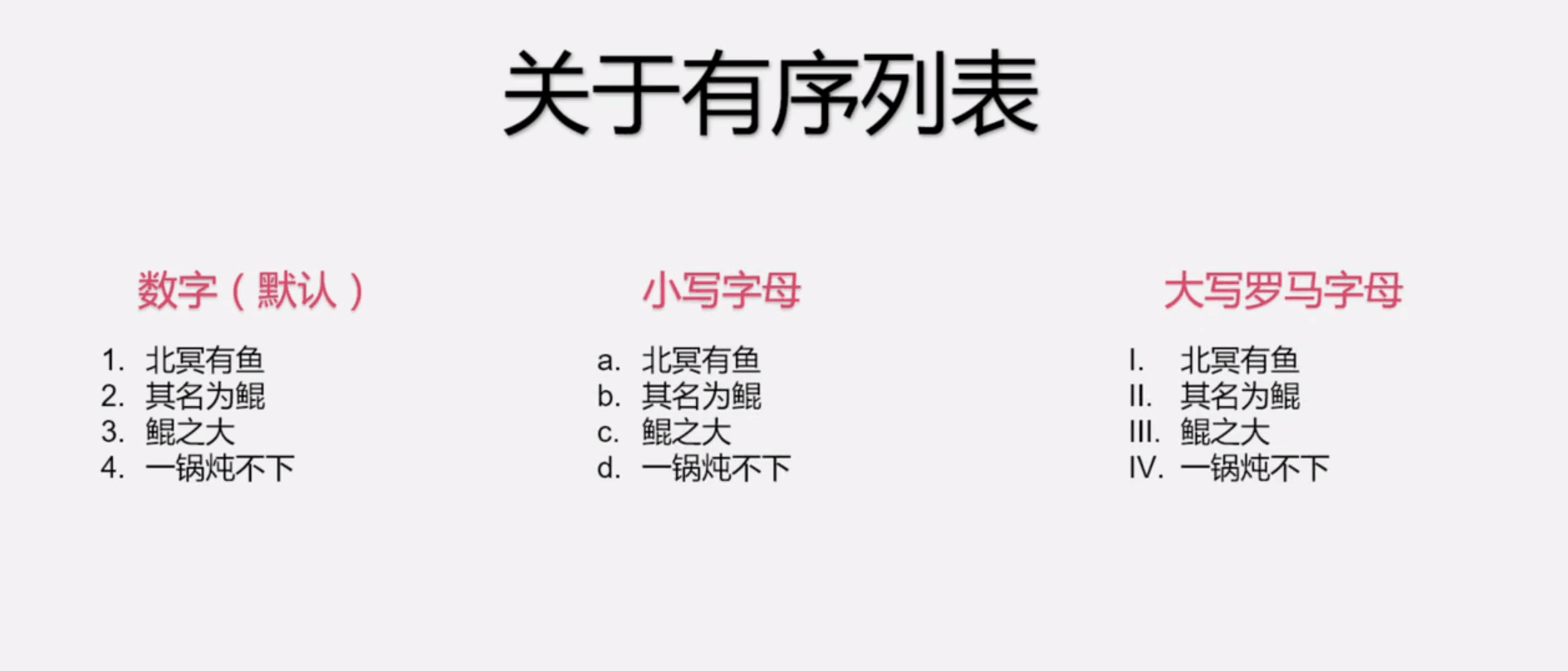
代码和效果演示如下:
<!DOCTYPE html> <html> <head> <meta charset="utf-8" /> <title>study</title> </head> <body> <ol type="1"> <li> i like the mcu </li> <li> i like the mcu </li> </ol> <ol type="a"> <li> i like the mcu </li> <li> i like the mcu </li> </ol> <ol type="A"> <li> i like the mcu </li> <li> i like the mcu </li> </ol> <ol type="i"> <li> i like the mcu </li> <li> i like the mcu </li> </ol> </body> </html>
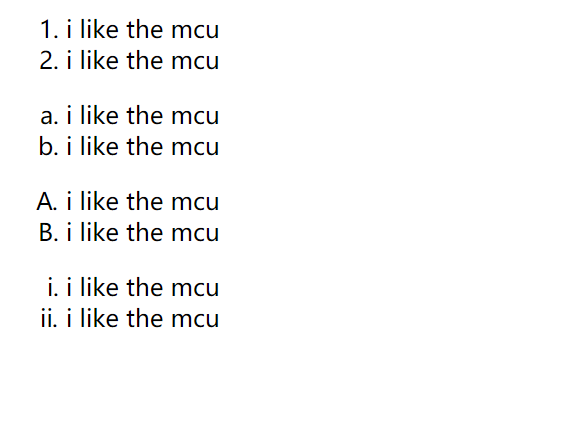
--------------------------------------------------------------------------------------------------------------------------------------------------------------------------------------------------------------------------------------------------------------------------------------------------------------------------------------------------------------------------------------------------------------------------------------------------------------------------------------------------------------------------------------------------------------------------------------------每天学一点点,日积月累你也是专家!