这套框架的报告是自己封装的
Post类型的接口通常有请求参数,请求参数也是json类型,所以需要写一个类将请求参数序列化成json对象
以常见的登录接口为例
新建一个package,和postParameters类
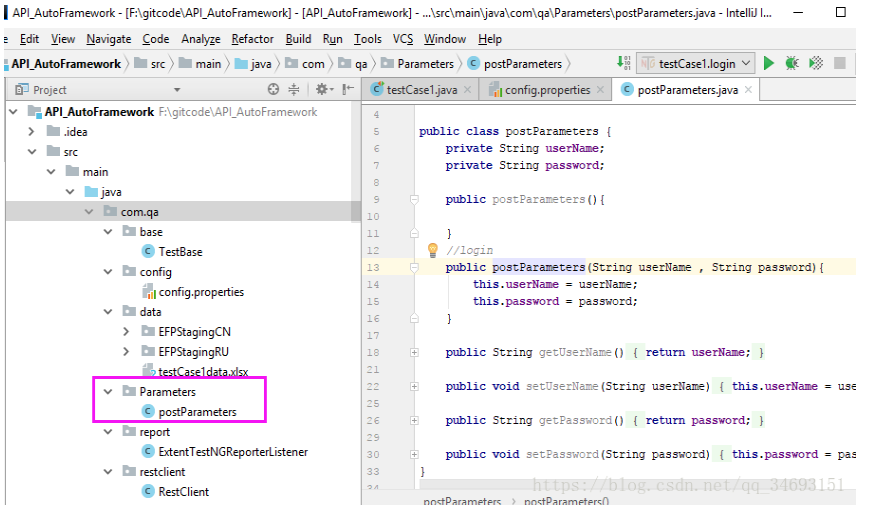
1 package com.qa.Parameters; 2 3 public class postParameters { 4 private String userName; 5 private String password; 6 7 public postParameters(){ 8 9 } 10 //login 11 public postParameters(String userName , String password){ 12 this.userName = userName; 13 this.password = password; 14 } 15 16 public String getUserName() { 17 return userName; 18 } 19 20 public void setUserName(String userName){ 21 this.userName = userName; 22 } 23 24 public String getPassword() { 25 return password; 26 } 27 28 public void setPassword(String password){ 29 this.password = password; 30 } 31 }
2.在config.properties中配置根url,以及excel地址
#TestCase1 Host = https://xxxxxx.cn testCase1data = F:\gitcode\API_AutoFramework\src\main\java\com\qa\data\testCase1data.xlsx
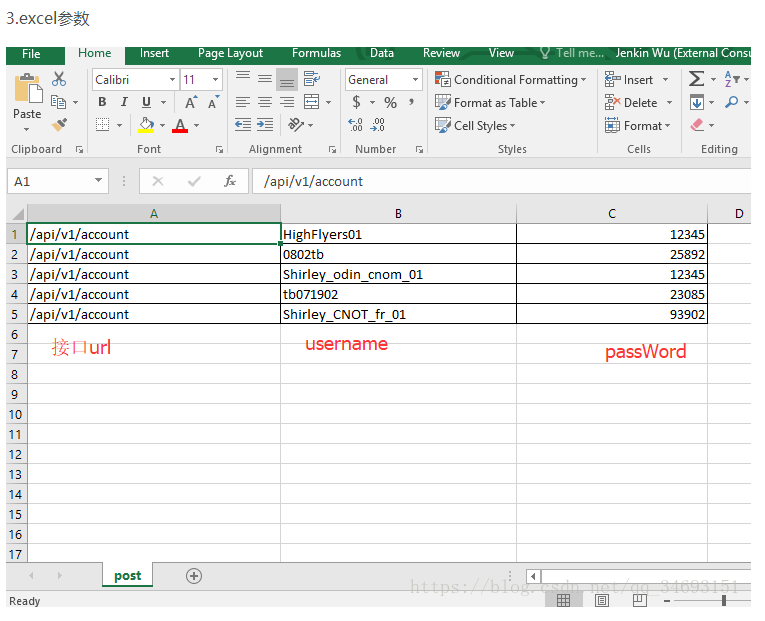
4.在tests目录下建一个测试类继承TestBase,再引入testng,编写测试用例
package com.qa.tests; import com.alibaba.fastjson.JSON; import com.qa.base.TestBase; import com.qa.Parameters.postParameters; import com.qa.restclient.RestClient; import com.qa.util.TestUtil; import org.apache.http.client.methods.CloseableHttpResponse; import org.testng.Assert; import org.testng.annotations.BeforeClass; import org.testng.annotations.DataProvider; import org.testng.annotations.Test; import java.io.IOException; import java.util.HashMap; import static com.qa.util.TestUtil.dtt; public class testCase1 extends TestBase { TestBase testBase; RestClient restClient; CloseableHttpResponse closeableHttpResponse; //host根url String host; //Excel路径 String testCaseExcel; //header HashMap<String ,String> postHeader = new HashMap<String, String>(); @BeforeClass public void setUp(){ testBase = new TestBase(); restClient = new RestClient(); postHeader.put("Content-Type","application/json"); //载入配置文件,接口endpoint host = prop.getProperty("Host"); //载入配置文件,post接口参数 testCaseExcel=prop.getProperty("testCase1data"); } @DataProvider(name = "postData") public Object[][] post() throws IOException { return dtt(testCaseExcel,0); } @Test(dataProvider = "postData") public void login(String loginUrl,String username, String passWord) throws Exception { //使用构造函数将传入的用户名密码初始化成登录请求参数 postParameters loginParameters = new postParameters(username,passWord); //将登录请求对象序列化成json对象 String userJsonString = JSON.toJSONString(loginParameters); //发送登录请求 closeableHttpResponse = restClient.postApi(host+loginUrl,userJsonString,postHeader); //从返回结果中获取状态码 int statusCode = TestUtil.getStatusCode(closeableHttpResponse); Assert.assertEquals(statusCode,200); } @BeforeClass public void endTest(){ System.out.print("测试结束"); } }
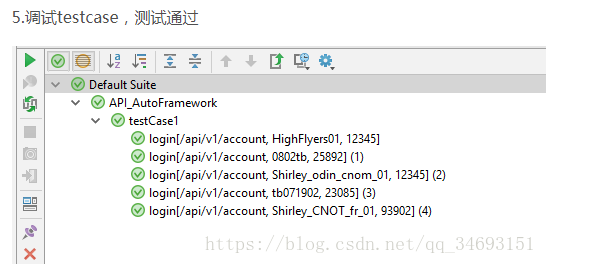
原文地址https://blog.csdn.net/qq_34693151/article/details/81874656