前言
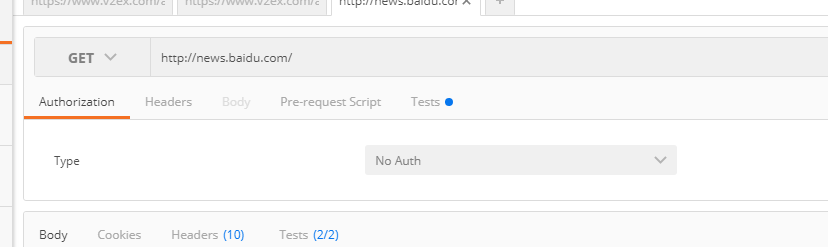
这里就设置,检查响应信息里面包含:“百度新闻——全球最大的中文新闻平台”这几个字、
同时设置响应httpCode为200,断言响应成功。
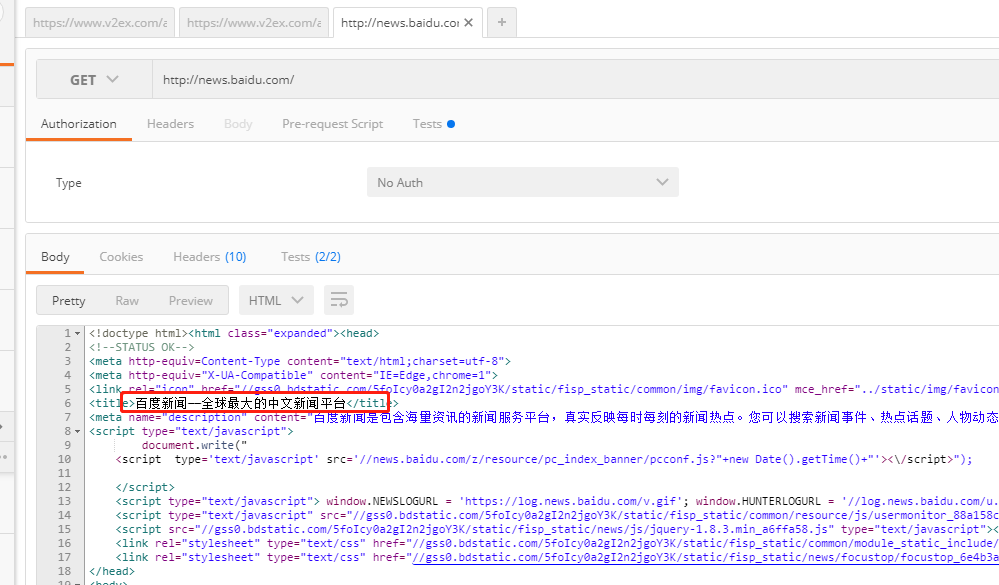
2、点击Url下方的Tests,这里设置断言。
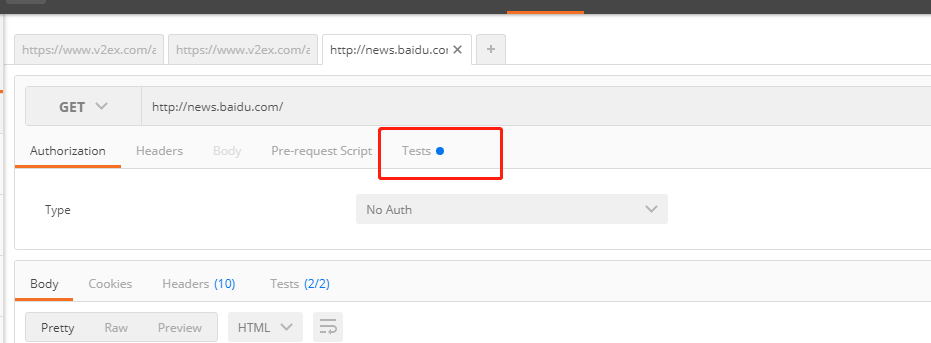
点进来后这里是空的,你如果熟悉JavaScript的函数,可以直接手动输入,如果不熟悉,postman在右侧已经提供了tests片段。
点击Learn more tests可以了解更多代码片段。
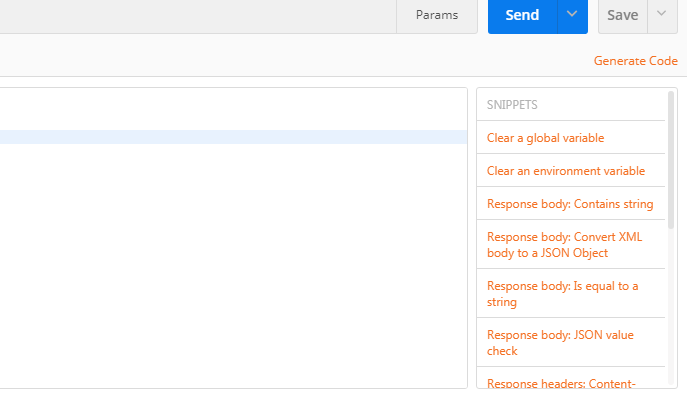
找到Response body:Contains string响应body包含字符串。点击。
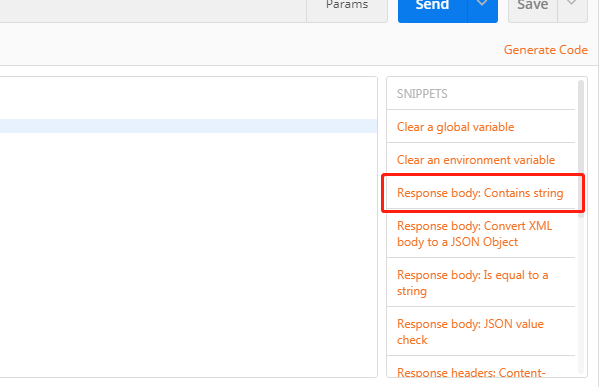
在Tests框内出现一段代码片段,其他不用管,只需要将string_you_want_to_search字符串,替换为:百度新闻——全球最大的中文新闻平台
即可,而且代码片段写的很明白,从英文意思就可以了解该如何设置。

找到代码片段。Status code:code is 200.点击。
生成断言httpCode为200的代码片段。
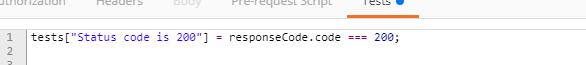
Ctrl+s保存一下请求的设置。
然后点击Send发送请求,查看响应信息。
响应中查看Tests Results。设置的检查全部成功。

二、断言内容详解
1.设置环境变量--Setting an environment variable
postman.setEnvironmentVariable("key", "value");
2.设置全局变量--Set a global variable
postman.setGlobalVariable("key", "value");
3.检查响应中包含string--Check if response body contains a string
tests["Body matches string"] = responseBody.has("string_you_want_to_search");
4.转化XML格式的响应成JSON对象---Convert XML body to a JSON object
var jsonObject = xml2Json(responseBody);
5.检查响应body中等于指定string--Check if response body is equal to a string
tests["Body is correct"] = responseBody === "response_body_string";
6.检查JSON某字段值--Check for a JSON value
var data = JSON.parse(responseBody);
tests["Your test name"] = data.value === 100;
7.检查Content-Type是否包含在header返回(大小写不敏感)--Content-Type is present (Case-insensitive checking)
tests["Content-Type is present"] = postman.getResponseHeader("Content-Type"); //Note: the getResponseHeader() method returns the header value, if it exists.
8.检查Content-Type是否包含在header返回(大小写敏感)--Content-Type is present (Case-sensitive)
tests["Content-Type is present"] = responseHeaders.hasOwnProperty("Content-Type");
9.检查请求耗时时间小于200ms--Response time is less than 200ms
tests["Response time is less than 200ms"] = responseTime < 200;
10.检查Status code为200--Status code is 200
tests["Status code is 200"] = responseCode.code === 200;
11.检查Code name是否指定string--Code name contains a string
tests["Status code name has string"] = responseCode.name.has("Created");
12.检查成功post的请求status code--Succesful POST request status code
tests["Successful POST request"] = responseCode.code === 201 || responseCode.code === 202;