Realm个人理解: 它主要是一套移动端数据库框架,将对数据库表的操作转换为对对象的操作,如果是学过Java ORM框架的同学使用Realm起来应该上手比较快一点。而且据我所知Realm不仅支持Objective-C、Swift还支持Java等等。更多介绍请戳进来
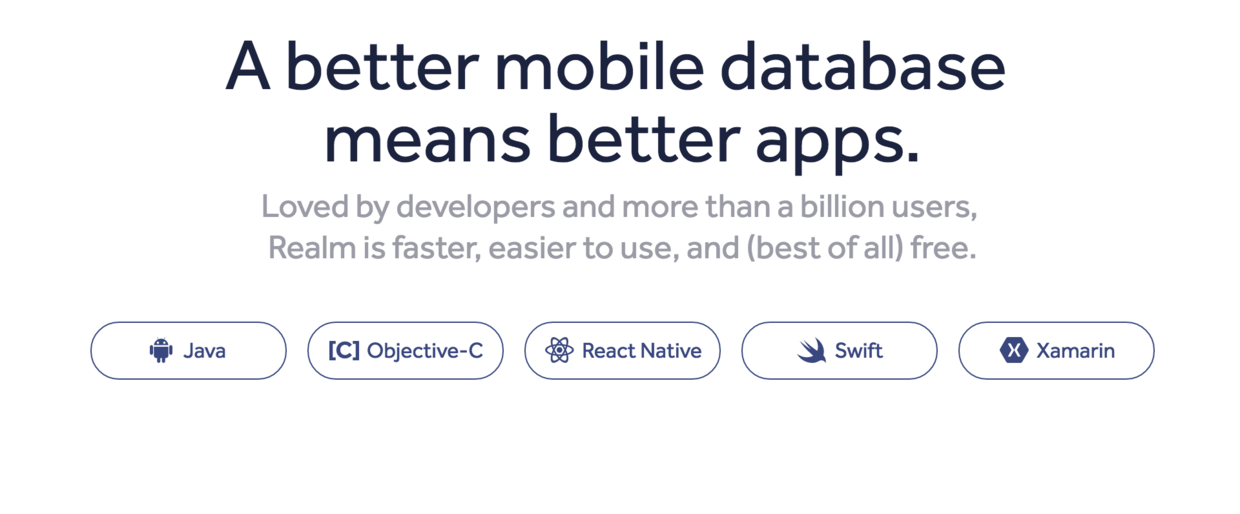
PS:如何安装就不在这里多费口舌了,想必学习到这个框架的时候,各位大多应该已经不是新手了。接下来我们就直接来接触一下基本的增删改查操作。
一、这里是一个我们操作对象Person的.h文件,在引入Realm后我们的对象必须继承自RLMObject。
1 #import <Realm/Realm.h> 2 3 @interface Person : RLMObject 4 5 @property NSInteger _ID; 6 7 @property NSString *name; 8 9 @property NSInteger age; 10 11 @property NSString *sex; 12 13 @end
二、创建一个Viewcontroller在里面添加四个按钮并添加相应事件
1 #import "RealmViewController.h" 2 3 @interface RealmViewController () 4 5 @property NSInteger IDNumber; 6 7 @end 8 9 @implementation RealmViewController 10 11 - (void)viewDidLoad { 12 [super viewDidLoad]; 13 14 _IDNumber = 1000; 15 16 NSArray *paths = NSSearchPathForDirectoriesInDomains(NSDocumentDirectory, NSUserDomainMask, YES); 17 NSString *docDir = [paths objectAtIndex:0]; 18 NSLog(@"%@", docDir); 19 20 } 21 22 - (IBAction)insertAction:(id)sender { 23 //这里主要是帮我们创建一个default.realm数据文件(数据库名可更改,后期介绍) 24 RLMRealm *realm = [RLMRealm defaultRealm]; 25 26 //打开数据库事务 27 [realm transactionWithBlock:^(){ 28 Person* _temp = [[Person alloc] init]; 29 _temp._ID = _IDNumber++; 30 _temp.name = @"realm"; 31 _temp.age = 26; 32 _temp.sex = @"male"; 33 //添加到数据库 34 [realm addObject:_temp]; 35 //提交事务 36 [realm commitWriteTransaction]; 37 }]; 38 } 39 40 - (IBAction)updateAction:(id)sender { 41 //数据库操作对象 42 RLMRealm *realm = [RLMRealm defaultRealm]; 43 44 [realm transactionWithBlock:^(){ 45 //获得对象 46 RLMResults* result = [Person allObjects]; 47 //获得第一个对象 48 Person* temp = [result objectAtIndex:0]; 49 50 //修改sex 51 temp.sex = @"ttt"; 52 53 //提交事务,即被修改 54 [realm commitWriteTransaction]; 55 56 }]; 57 } 58 59 - (IBAction)deleteAction:(id)sender { 60 //数据库操作对象 61 RLMRealm *realm = [RLMRealm defaultRealm]; 62 63 [realm transactionWithBlock:^(){ 64 65 //获得对象 66 RLMResults* result = [Person allObjects]; 67 //删除第一个元素 68 [realm deleteObject:result.firstObject]; 69 70 }]; 71 } 72 73 74 - (IBAction)selectAction:(id)sender { 75 76 //获得当前所有数据 77 RLMResults* tempArray = [Person allObjects]; 78 79 for (Person* model in tempArray) { 80 //打印数据 81 NSLog(@"ID : %ld, name : %@, age : %ld , sex : %@",model._ID,model.name,model.age,model.sex); 82 83 } 84 } 85 86 87 - (void)didReceiveMemoryWarning { 88 [super didReceiveMemoryWarning]; 89 // Dispose of any resources that can be recreated. 90 } 91 92 /* 93 #pragma mark - Navigation 94 95 // In a storyboard-based application, you will often want to do a little preparation before navigation 96 - (void)prepareForSegue:(UIStoryboardSegue *)segue sender:(id)sender { 97 // Get the new view controller using [segue destinationViewController]. 98 // Pass the selected object to the new view controller. 99 } 100 */ 101 102 @end
注意:在insert的对象中对象的所有属性必须正确赋值,否则插入失败。
解析:1,我在ViewDidLoad中将当前的Document目录进行Print是为了方便我们查看数据库文件。
2,在插入数据后我们还需要另外一个工具来查看数据库文件。
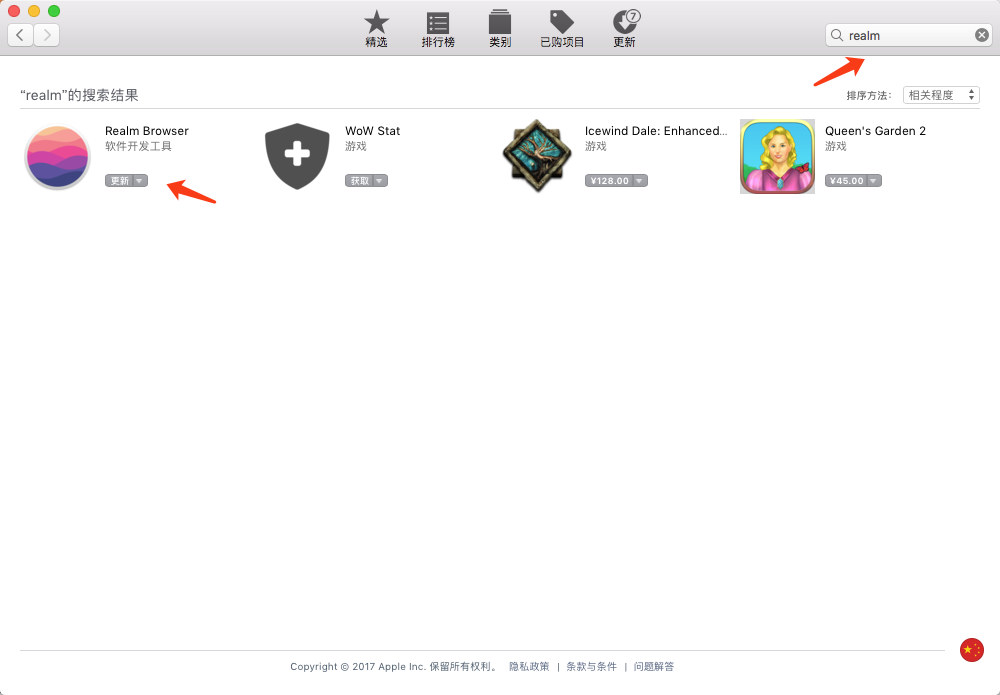
3,去到之前print的目录下找到default.realm文件并用上一步我们下载的工具Realm Browser查看,如下图:

Last: 关注我,谢谢。持续更新!