vue组件化思想
组件化是vue的一个重要思想
它提供了一种抽象,让我们可以开发出一个个独立可复用的小组件来构建我们的应用。
任何的应用都会被抽象成一颗组件树。
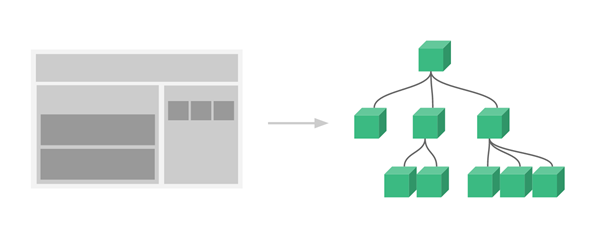
注册组件
组件的使用分成三个步骤:创建组件构造器、注册组件、使用组件。
注意:不论使用哪一种注册方式,template属性只能有一个,并且有且仅有一个根节点。
<body>
<div id="app">
<my-component></my-component>
<my-component2></my-component2>
<my-component3></my-component3>
<my-component4></my-component4>
</div>
</body>
<template id="temp">
<div>
<p>我是p标签</p>
<h1>我是h1标签</h1>
<div style="color: red;">哈哈哈</div>
</div>
</template>
<script>
var num = 10
/**
* 1 使用Vue.extend来注册 组件
* 按照了Java的开发思想,变量名往往是驼峰规则。
* 但是使用组件的时候一般不使用驼峰规则
* 而是将驼峰规则全部改成小写,然后中间用-连接
*/
Vue.component('myComponent', Vue.extend({
// template就是组件要展示的内容,可以是html标签
template: '<h3>这是用extend注册的组件</h3>'
}))
/**
* 2.不使用extend去注册组件
*/
Vue.component('myComponent2', {
// template就是组件要展示的内容,可以是html标签
template: '<div><h3>这是不用extend注册的组件</h3><h3>我是第二个h3</h3></div>'
})
// 不论使用哪一种注册方式,template属性只能有一个,并且有且仅有一个根节点。
Vue.component('myComponent3', {
// template就是组件要展示的内容,可以是html标签
template: `<div><h3>组件中使用外部变量num:${num}</h3></div>`
})
// 3.使用template
Vue.component('myComponent4', {
template: '#temp'
})
let app = new Vue({
el: '#app'
})
</script>
私有组件
我们上面使用Vue.component注册组件时,注册的是全局的组件。这意味着我们可以再任意的Vue实例中,使用该组件。
如果我们想要注册一个局部的私有组件,可以将组件挂载到某个实例上。
<body>
<div id="app">
<my-component></my-component>
<my-comp></my-comp>
</div>
<div id="app2">
<my-component></my-component>
</div>
</body>
<script>
/**
* 注册的是全局组件
*/
Vue.component('myComponent', Vue.extend({
// template就是组件要展示的内容,可以是html标签
template: '<h3>这是用extend注册的组件</h3>'
}))
let myComp = Vue.extend({
// template就是组件要展示的内容,可以是html标签
template: '<h3>我是私有组件</h3>'
})
let app = new Vue({
el: '#app',
components: {
myComp
//'myComp':myComp 当名字和变量名相同的时候,名字可以省略
}
})
let app2 = new Vue({
el: '#app2'
})
</script>
父子组件
前面我们看到了组件树,组件和组件之间存在层级关系。这就是父组件与子组件。组件中也有components关键字,同样是使用components将子组件注册到父组件。
<body>
<div id="app">
<parent-com></parent-com>
</div>
</body>
<script>
// 1.创建一个子组件
let childCom = Vue.extend({
template: `
<div>我是子组件内容。</div>
})
// 2.创建一个父组件
let parentCom = Vue.extend({
template: `
<div>
<h1>我是父组件内容</h1>
<child-com></child-com>
</div>
`,
components: {
childCom
}
})
let app = new Vue({
el: '#app',
components: {
parentCom
}
})
</script>
组件的数据
组件是一个单独的功能模块的封装,这个模块有属于自己的HTML模板,也应该有属于自己的data。
我们先测试一下组件是否能使用Vue实例中的data。
<body>
<div id="app">
<my-com></my-com>
</div>
</body>
<script>
let myCom = Vue.extend({
template: `<div>我是组件{{msg}}</div>`
})
let app = new Vue({
el: '#app',
data: {
msg: '哈哈哈'
},
components: {
myCom
}
})
</script>
经过测试,我们发现不能使用。即使可以使用,如果将所有的数据都放到vue实例中,vue实例是不是会变得非常臃肿。
那么 组件的数据存放到哪里?
组件也有个data属性、methods、filters等等等等,使用方式与vue一致(data不一样。)
Data必须是一个方法,返回一个对象。其他的与vue实例使用方式一样。
<script>
let myCom = Vue.extend({
template: `<div>我是组件{{msg}}</div>`,
data() {
return {
msg: '我是子组件的msg'
}
}
})
let app = new Vue({
el: '#app',
data: {
msg: '哈哈哈'
},
components: {
myCom
}
})
</script>
组件的通信
在开发中,往往会存在这个场景,让子组件使用父组件的数据。
比如我们从后台获取到一些数据后,这些数据需要传递到子组件去使用,或者我们获取到了很多的数据,这些数据分别需要分发到下面的各个子组件中使用。怎么操作?
父组件向子组件传值 props
组件中,可以使用props来声明需要从父级接受到的数据。
使用:
- 首先在父组件中使用
v-bind将数据绑定给子组件 - 再在子组件中,使用
props接收。
props和data、methods平级,有两种使用方式。
- 字符串数组,数组中的字符串就是传递时的名称。
props: [
// 第二步,使用props接收.
'msg'
]
具体例子
<body>
<div id="app">
<!-- 第一步,用绑定的方式,将父组件的数据绑定给子组件 -->
<my-com :msg="msg"></my-com>
</div>
</body>
<template id="myTemp">
<div>
<span>当前数量:{{count}}</span>
<div>{{msg}}</div>
</div>
</template>
<script>
let myCom = Vue.extend({
template: '#myTemp',
data() {
return {
count: 0
}
},
props: [
// 第二步,使用props接收.
'msg'
]
})
let app = new Vue({
el: '#app',
data: {
msg: '我是父组件的msg'
},
components: {
myCom
}
})
</script>
- 对象,对象可以设置传递时的类型和默认值。
Type支持的类型:String、Number、Boolean、Array、Object、Date、Function、Symbol
props: {
msg: {
type: String,
default: '我是默认值,父组件没有传给我msg'
}
}
具体例子
<body>
<div id="app">
<!-- 第一步,用绑定的方式,将父组件的数据绑定给子组件 -->
<my-com :msg="msg"></my-com>
</div>
</body>
<template id="myTemp">
<div>
<span>当前数量:{{count}}</span>
<div>{{msg}}</div>
</div>
</template>
<script>
let myCom = Vue.extend({
template: '#myTemp',
data() {
return {
count: 0
}
},
// 第二步,使用props接收.
props: {
msg: {
type: String,
default: '我是默认值,父组件没有传给我msg'//如果父组件没有绑定的时候显示
}
}
})
let app = new Vue({
el: '#app',
data: {
msg: '我是父组件的msg'
},
components: {
myCom
}
})
</script>
父组件向子组件传递方法 $emit
我们可以使用自定义事件来完成。父组件调用子组件的方法,使用$emit来实现。
<body>
<div id="app">
<!-- 第一步,在子组件上,使用@符号为该组件绑定一个事件 -->
<my-com @alert-msg="alertMsg"></my-com>
</div>
</body>
<template id="myTemp">
<div>
<button @click="handlerMethod">点我</button>
</div>
</template>
<script>
let myCom = Vue.extend({
template: '#myTemp',
methods: {
handlerMethod() {
// 第一个参数表示要调用的方法。用alert-msg,而不是alertMsg
// 第二个参数往后,就是我们需要传递的参数
this.$emit('alert-msg', '调用')
}
}
})
let app = new Vue({
el: '#app',
data: {
msg: '我是父组件的msg'
},
methods: {
alertMsg(msg) {
alert(msg)
}
},
components: {
myCom
}
})
</script>
父组件调用子组件方法 $refs
$refs是和ref一起使用的。通过ref给某个子组件绑定一个特定的ID,然后我们使用$refs.ID就可以访问到子组件了。
<body>
<div id="app">
<button @click="countAdd">点我</button>
<!-- 第一步,给子组件绑定一个ref -->
<my-com ref="myComp"></my-com>
</div>
</body>
<template id="myTemp">
<div>
{{count}}
</div>
</template>
<script>
let myCom = Vue.extend({
template: '#myTemp',
data() {
return {
count: 1
}
},
methods: {
addCount() {
this.count++
}
}
})
let app = new Vue({
el: '#app',
methods: {
countAdd() {
// 第二步,在父组件中使用this.$refs.id就行了
console.log(this.$refs.myComp.count)
this.$refs.myComp.addCount()
}
},
components: {
myCom
}
})
</script>