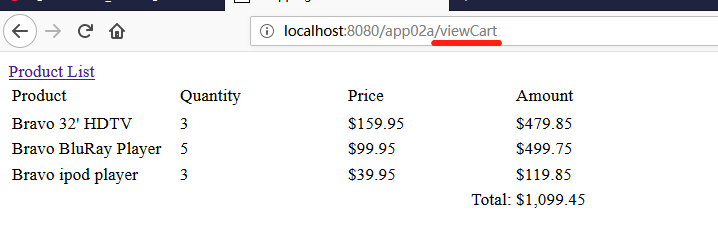Session是服务器端技术,服务器在运行时可以为每一个用户的浏览器创建一个其独享的HttpSession对象。由于Session为浏览器用户所独享,所以用户在访问服务器的web资源时,可以把各自的数据放在各自的Session对象中,当用户再次访问服务器中的其他web资源时,其他web资源再从Session对象中取出用户的数据。
Session和Cookie的最大区别是:
(1)Session是将数据保存在服务器上;而Cookie是将数据以文本的形式保存在客户端浏览器上,由浏览器进行管理的维护。
(2)Session对象可以存放多个name和多个Object;而一个cookie只能放一个name和一个value
HttpSession对象在用户第一次访问网站的时候自动被创建,可以通过调用HttpServletRequest的getSession()方法获取该对象。
HttpSession getSession() // 返回当前Session对象,如果没有则创建一个并返回。 HttpSession getSession(boolean create) // 返回当前Session对象,如果没有,当create是true时创建一个并返回,当create时false时返回null
注意,所有保存在HttpSession对象中的数据不会被发送到客户端,不同于其他会话管理技术,Servlet容器为每个HttpSession生成唯一的标识,并将该标识发送给浏览器,或创建一个名为JSESSIONID的cookie,或在URL后附加一个名为jsessionid的参数。在后续的请求中,浏览器回京标识交给服务器,这样服务器就可以识别请求是由哪个用户发起的。Servlet容器会自动选择一种方式来传递标识,无需开发人员介入。
通过HttpSession的setAttribute(name, value)方法将数据放入Session对象中。可存放多对数据。调用该方法时如果name已经使用过,则新值会覆盖旧值。注意不同于URL重写、表单隐藏域、Cookie技术,放入Session对象中的数据是存储在服务器内存中,因此尽量不要存放太多数据,否则会影响性能。存放在Session对象中的值可以是任意实现了java.io.Serializable接口的java对象,因为Servlet容器必要时会将这些对象放入文件或数据库中。如果对象未实现java.io.Serializable接口,则Servlet容器在序列化的时候会失败并报错。
void setAttribute(java.lang.String name, java.lang.Object value)
通过调用HttpSession的getAttribute(name)方法可以获取之前放入的数据。
java.lang.Object getAttribute(java.lang.String name) // 返回该Session对象中特定名称的数据 java.util.Enumeration<java.lang.String> getAttributeNames() // 返回放入该session对象中的所有数据的名字
可以通过HttpSession的getId()来获取该Session对象的标识
java.lang.String getId() // 获取该Session对象的标识
Seesion的使用原理
1)浏览器第一次访问服务器,服务器会自动创建Session对象,给Session对象分配一个唯一的ID,JSESSIONID 2)将JSESSIONID作为cookie的值发送给浏览器保存 3)浏览器第二次访问服务器时,会将保存有JSESSIONID的cookie随HTTP header发送到服务器 4)服务器从cookie中得到JSESSIONID,然后在服务器中搜索该JSESSIONID的Session对象。找到则直接返回该对象;找不到则创建新的Session对象。
Session对象的销毁
1)调用void invalidate()方法 // 强制该Session对象过期,并清空存储的数据 2)session对象过期(超时)Tomcat 中 session 的默认有效时间是 30 min 3)服务器重启 修改修改 session 持久化配置
修改session默认有效时间
Tomcat中session的默认有效时间是30min。可以在Tomcat安装目录下的 conf/web.xml 文件中修改。
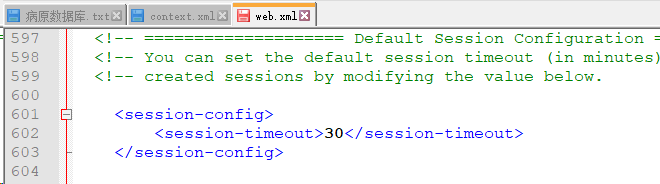
session持久化
session持久化是指当Tomcat重启后,session中仍然含有数据。
可以在 Tomcat 的安装目录下的 conf/context.xml 进行修改
<!-- Uncomment this to disable session persistence across Tomcat restarts --> <!-- <Manager pathname="" /> -->
改为
<!-- Uncomment this to disable session persistence across Tomcat restarts --> <Manager pathname="" />
实例
package app02a.httpsession; public class Product { private int id; private String name; private String description; private float price; public Product(int id, String name, String description, float price) { this.id = id; this.name = name; this.description = description; this.price = price; } public int getId() { return id; } public void setId(int id) { this.id = id; } public String getName() { return name; } public void setName(String name) { this.name = name; } public String getDescription() { return description; } public void setDescription(String description) { this.description = description; } public float getPrice() { return price; } public void setPrice(float price) { this.price = price; } }
package app02a.httpsession; public class ShoppingItem { private Product product; private int quantity; public ShoppingItem(Product product, int quantity) { this.product = product; this.quantity = quantity; } public Product getProduct() { return this.product; } public void setProduct(Product product) { this.product = product; } public int getQuantity() { return this.quantity; } public void setQuantiry(int quantity) { this.quantity = quantity; } }
package app02a.httpsession; import java.io.IOException; import java.io.PrintWriter; import java.text.NumberFormat; import java.util.ArrayList; import java.util.List; import java.util.Locale; import javax.servlet.ServletException; import javax.servlet.annotation.WebServlet; import javax.servlet.http.HttpServlet; import javax.servlet.http.HttpServletRequest; import javax.servlet.http.HttpServletResponse; import javax.servlet.http.HttpSession; @WebServlet(name = "ShoppingCartServlet", urlPatterns = { "/products", "/viewProductDetails", "/addToCart", "/viewCart" }) public class ShoppingCartServlet extends HttpServlet { private static final long serialVersionUID = 1L; private static final String CART_ATTRIBUTE = "cart"; private List<Product> products = new ArrayList<Product>(); private NumberFormat currencyFormat = NumberFormat.getCurrencyInstance(Locale.US); public ShoppingCartServlet() { super(); } @Override public void init() throws ServletException { products.add(new Product(1, "Bravo 32' HDTV", "Low-cost HDTV from renowned TV manufacturer", 159.95F)); products.add(new Product(2, "Bravo BluRay Player", "High quality stylish BluRay palyer", 99.95F)); products.add(new Product(3, "Bravo Stereo system", "5 speaker hifi system with ipod player", 129.95F)); products.add(new Product(4, "Bravo ipod player", "An iPod plug-in that can play multiple formats", 39.95F)); } private void sendProductList(HttpServletResponse response) throws IOException { response.setContentType("text/html"); PrintWriter writer = response.getWriter(); writer.println("<html>"); writer.println("<head>"); writer.println("<title>Products</title>"); writer.println("<body>"); writer.println("<h2>Products</h2>"); writer.println("<ul>"); for (Product product : products) { writer.println("<li>" + product.getName() + " (" + currencyFormat.format(product.getPrice()) + ") (" + "<a href='viewProductDetails?id="+ product.getId() + "'>Details)</a></li>"); } writer.println("</ul>"); writer.println("<a href='viewCart'>View Cart</a>"); // 一个超链接 writer.println("</body>"); writer.println("</html>"); } private Product getProduct(int productId) { for (Product product : products) { if (product.getId() == productId) { return product; } } return null; } private void sendProductDetails(HttpServletRequest request, HttpServletResponse response) throws IOException { response.setContentType("text/html"); PrintWriter writer = response.getWriter(); int productId = 0; try { productId = Integer.parseInt(request.getParameter("id")); // 获取uri后端的请求字符串 } catch (NumberFormatException e) { e.printStackTrace(); } Product product = getProduct(productId); if (product != null) { writer.println("<html>"); writer.println("<head>"); writer.println("<title>Product Details</title>"); writer.println("<body>"); writer.println("<h2>Product Details</h2>"); writer.println("<form method='post' action='addToCart'>"); // 提交方式为post, 目标地址为addToCart writer.println("<input type='hidden' name='id' value='" + productId + "' />"); // 表单隐藏域 writer.println("<table>"); writer.println("<tr>"); writer.println("<td>Name:</td>"); writer.println("<td>" + product.getName() + "</td>"); writer.println("</tr>"); writer.println("<tr>"); writer.println("<td>Description:</td>"); writer.println("<td>" + product.getDescription() + "</td>"); writer.println("</tr>"); writer.println("<tr>"); writer.println("<td><input name='quantity' /></td>"); // 默认type="text" writer.println("<td><input type='submit' value='Buy'></td>"); // 提交按钮 writer.println("</tr>"); writer.println("<tr>"); writer.println("<td colspan='2'><a href='products'>Product List</a></td>"); // 返回到产品列表的超链接 writer.println("</tr>"); writer.println("</table>"); writer.println("</body>"); writer.println("</html>"); } else { writer.println("No product found"); } } private void showCart(HttpServletRequest request, HttpServletResponse response) throws IOException { response.setContentType("text/html"); PrintWriter writer = response.getWriter(); writer.println("<html>"); writer.println("<head>"); writer.println("<title>Shopping Cart</title>"); writer.println("</head>"); writer.println("<body>"); writer.println("<a href='products'>Product List</a>"); // 返回到产品列表的超链接 HttpSession session = request.getSession(); // 获得当前的HttpSession对象 List<ShoppingItem> cart = (List<ShoppingItem>)session.getAttribute(CART_ATTRIBUTE); if (cart != null) { writer.println("<table>"); writer.println("<tr>"); writer.println("<td style='150px'>Product</td>"); // 元素内嵌样式 writer.println("<td style='150px'>Quantity</td>"); writer.println("<td style='150px'>Price</td>"); writer.println("<td style='150px'>Amount</td>"); writer.println("<tr>"); double total = 0.0; for (ShoppingItem shoppingItem : cart) { Product product = shoppingItem.getProduct(); int quantity = shoppingItem.getQuantity(); if (quantity != 0) { float price = product.getPrice(); double subtotal = price * quantity; writer.println("<tr>"); writer.println("<td>" + product.getName() + "</td>"); writer.println("<td>" + quantity + "</td>"); writer.println("<td>" + currencyFormat.format(price) + "</td>"); writer.println("<td>" + currencyFormat.format(subtotal) + "</td>"); total += subtotal; writer.println("</tr>"); } } writer.println("<tr>"); writer.println("<td colspan='3' style='text-align:right'>Total: </td>"); writer.println("<td>" + currencyFormat.format(total) + "</td>"); writer.println("</tr>"); writer.println("</table>"); } writer.println("</body>"); writer.println("</html>"); } @Override protected void doGet(HttpServletRequest request, HttpServletResponse response) throws ServletException, IOException { String uri = request.getRequestURI(); if (uri.endsWith("/products")) { // 根据不同的uri调用不同的方法处理 sendProductList(response); }else if (uri.endsWith("/viewProductDetails")) { sendProductDetails(request, response); }else if (uri.endsWith("viewCart")) { showCart(request, response); } } protected void doPost(HttpServletRequest request, HttpServletResponse response) throws ServletException, IOException { int productId = 0; int quantity = 0; try { productId = Integer.parseInt(request.getParameter("id")); // 即可以或的token的值 quantity = Integer.parseInt(request.getParameter("quantity")); // 也可以获的表单隐藏域的值 } catch (NumberFormatException e) { e.printStackTrace(); } Product product = getProduct(productId); if (product != null) { ShoppingItem shoppingItem = new ShoppingItem(product, quantity); HttpSession session = request.getSession(); // HttpSession对象被自动创建,该方法可以获得httpSession对象 List<ShoppingItem> cart = (List<ShoppingItem>) session.getAttribute(CART_ATTRIBUTE); if (cart == null) { cart = new ArrayList<ShoppingItem>(); session.setAttribute(CART_ATTRIBUTE, cart); // 向HttpSession对象绑定数据 } cart.add(shoppingItem); } sendProductList(response); } }