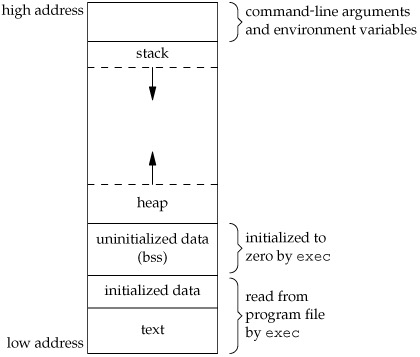// // main.c // 内存管理 // // Created by zhangxueming on 15/6/5. // Copyright (c) 2015年 zhangxueming. All rights reserved. // #include <stdio.h> #include "File.h" //内存管理 //.text: 存储二进制可执行程序 //.data: 初始化的全局变量及初始化的static关键字修饰的变量, 分为只读数据段及可读可写数据段, 只读数据段存储常量如: "helloworld" //.bss: 未初始化的全局变量及未初始化的static修饰的变量 //.heap: 堆内存, 手动申请, 手动释放 //.stack: 栈内存, 局部变量 //static 关键字 //1. 修饰局部变量,全局变量的生命周期, 局部变量的作用域 //2. 修饰全局变量,全局变量只能在当前定义的文件可以访问 //3. 修饰函数,函数只能在定义的文件内使用, 其它外部文件不可以调用 int main(int argc, const char * argv[]) { print_num(); print_num(); set_score(100); printf("score = %d ", get_score()); print(); return 0; }
// // File.c // 内存管理 // // Created by zhangxueming on 15/6/5. // Copyright (c) 2015年 zhangxueming. All rights reserved. // #include "File.h" static int score = 88; void print_num(void) { static int num = 100;//只有在该函数第一次调用的时候才会定义num变量 for (int i=0; i<5; i++) { printf("num = %d ", num++); } } void set_score(int value) { score = value; } int get_score(void) { return score; } //修饰函数 static void print_hello(void) { printf("hello wolrd "); } static void print_welcome(void) { printf("welcome "); } void print(void) { print_hello(); print_welcome(); }
// // File.h // 内存管理 // // Created by zhangxueming on 15/6/5. // Copyright (c) 2015年 zhangxueming. All rights reserved. // #ifndef ________File__ #define ________File__ #include <stdio.h> void print_num(void); void set_score(int value); int get_score(void); void print(void); #endif /* defined(________File__) */